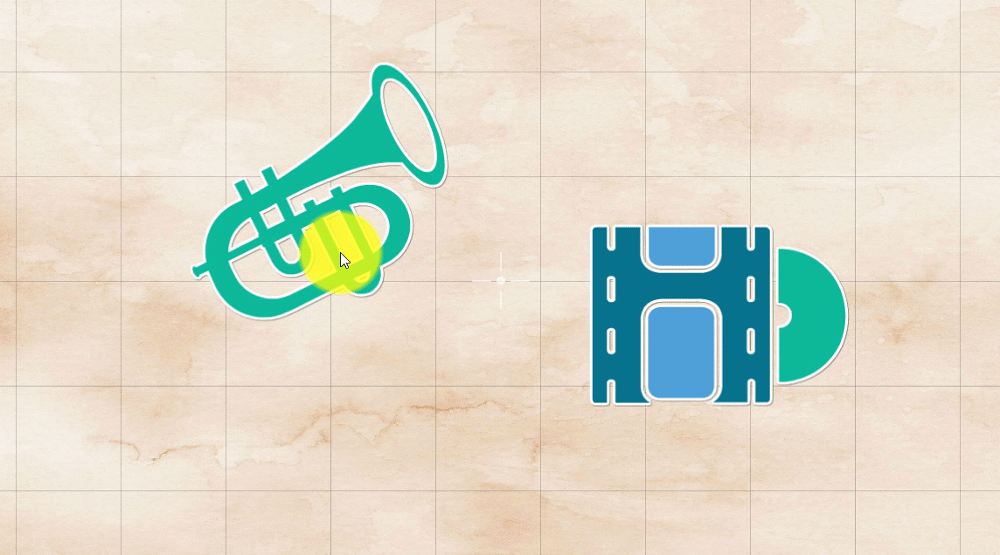After you add the intro and outro, you can press the shortcuts to align the elements.
Note: Users only can align the elements such as texts, images and flashes in the intro or outro.
Shortcuts:
Align Left:"Shift+L"
Align Right:"Shift+R"
Align Horizontally:"Shift+H"
Align Top:"Shift+T"
Align Bottom:"Shift+B"
Align Vertically:"Shift+V"
Align Bottom:
1. In the intro or outro, press "Ctrl" on the keyboard and select the elements such as texts, images and flashes sequentially on the canvas.
2. Then press "Shift+B" on the keyboard to align the elements. You also can choose other alignments.