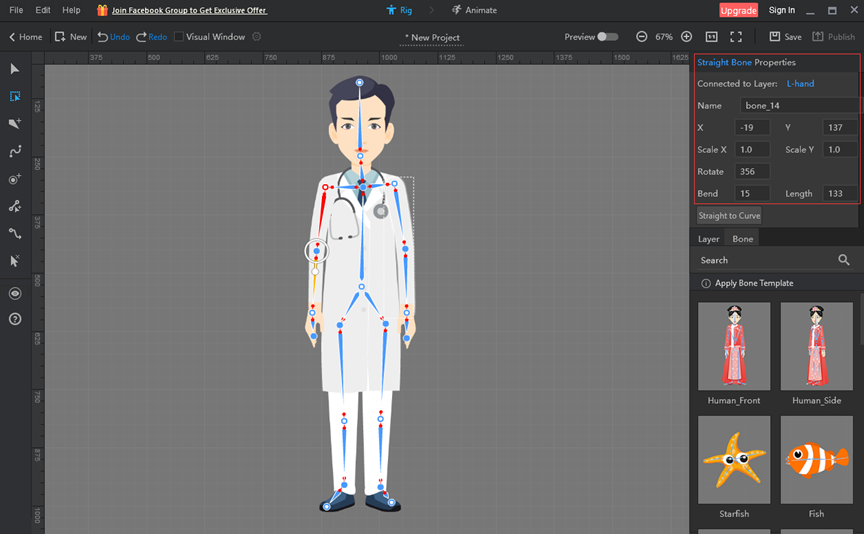After adding bones to a character, the bones may not be precisely centered on the layer, so you can adjust the scale and position of the bones to make them fit the layer better.
Click a bone to bring up the bone properties panel in the bone editor.
1. Adjust the X and Y values of the bones to adjust their position.
2. Adjust the X/Y scaling values to adjust the bones’ scaling on the X/Y axis.
3. Adjust the rotation value to adjust their rotation angle.