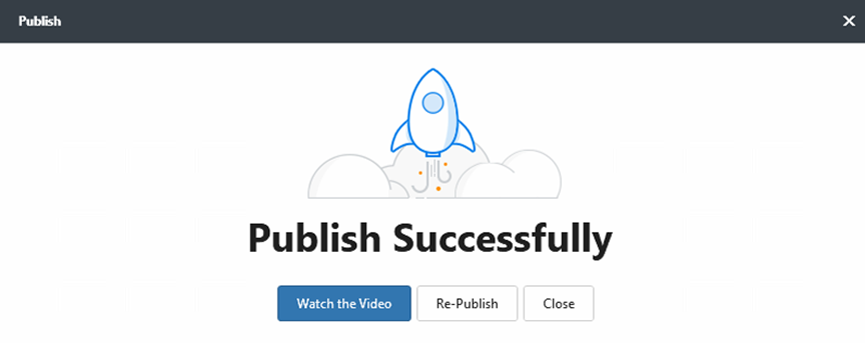Mango Text Video Maker allows you to export your video to the cloud server. Then you can watch your video anywhere and anytime.
1. After fishing, click [Publish] on the toolbar to publish your project.
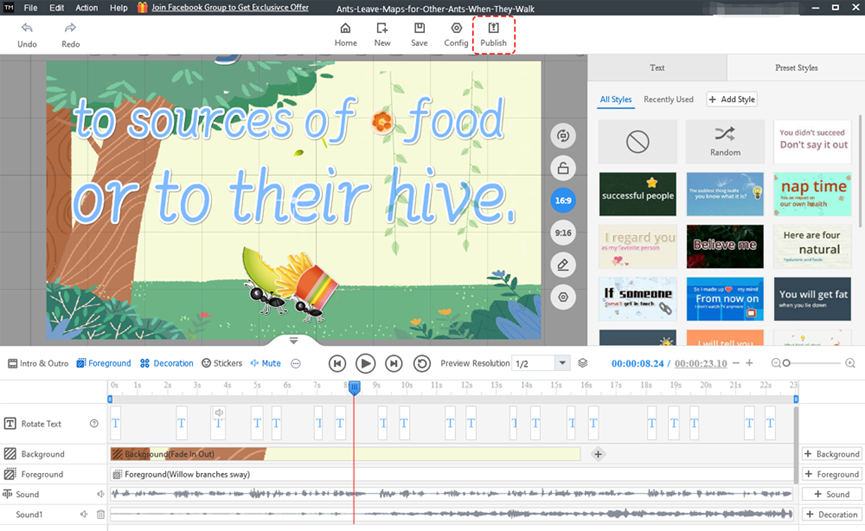
2. Tap on the option [Publish to Cloud] and click [Next].
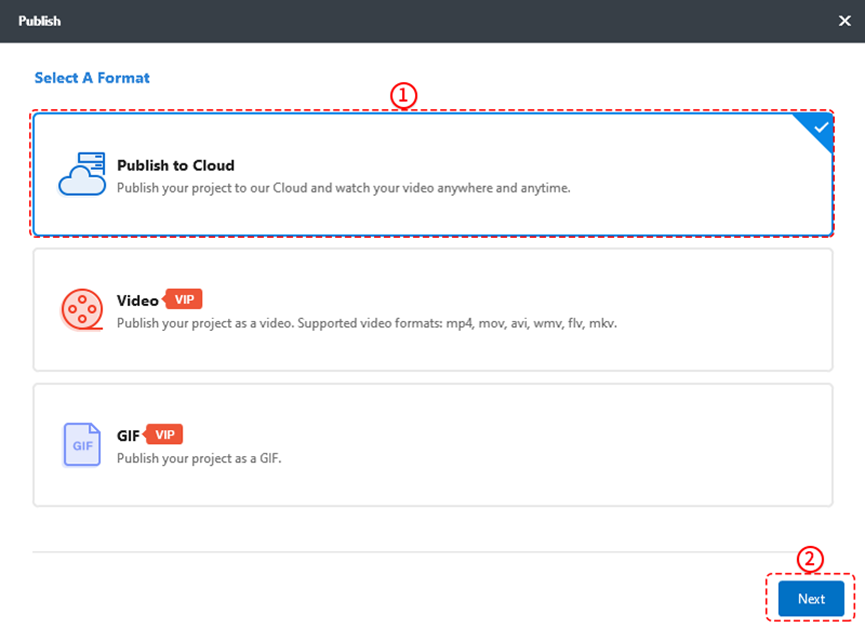
3. After editing the title, category, keywords and description, select an image as the cover.
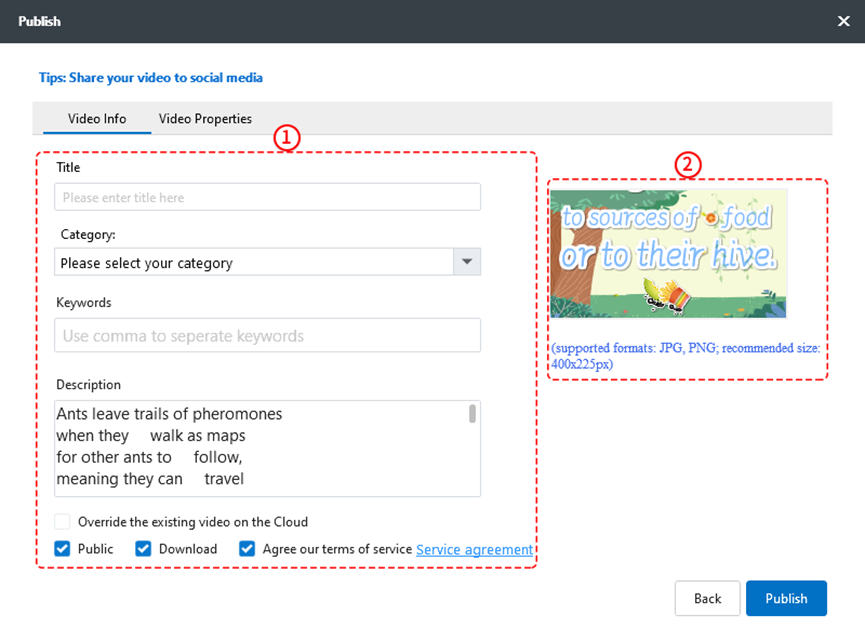
There are 4 options you can select.
(1) Override the existing video on the Cloud
If the current video has been uploaded to the cloud, you can select [Override the existing video on the Cloud] and the presentation lists will pop up. Then select a project you want to replace and click [OK].
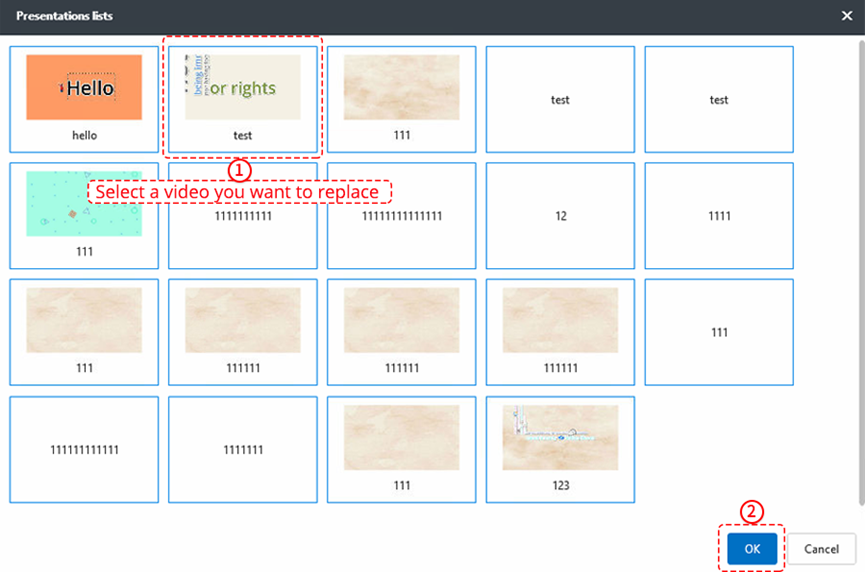
(2) Public
If you select [Public], your video can be watched by other users. If not, only you can watch your video.
(3) Download
If you select [Download], you can copy the downloading link and open it on the browser after the video publishes successfully. Then clicking the [Download] button can download the video.
(4) Agree our terms of service
It means you agree with our terms of service if you select [Agree our terms of service]. It is helpful to protect their privacy, statistics and Intellectual property.
4. Set the video properties and click [Publish].
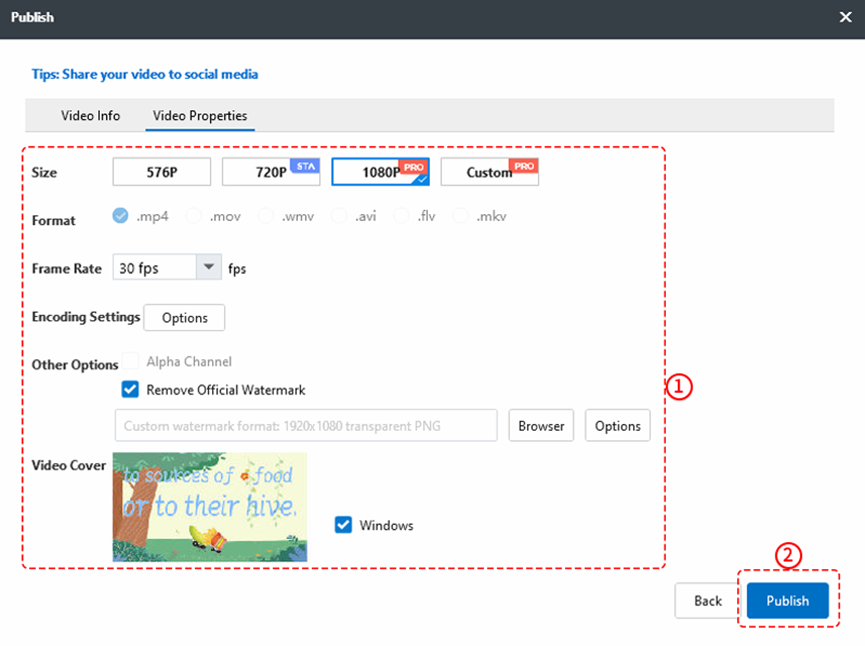
5. Publish successfully.