To access your account information, you can hover over the Email on the upper-right corner, or click the email directly to view your account level.
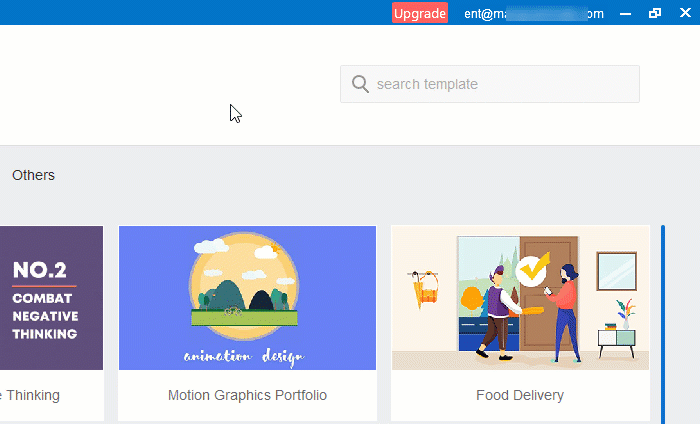
To view and update your account information:
1. Go to Mango Animation Maker website and log in to your account.
2. Hover over your username on the upper-right corner. Select an option on the drop-down menu to access the User Center.
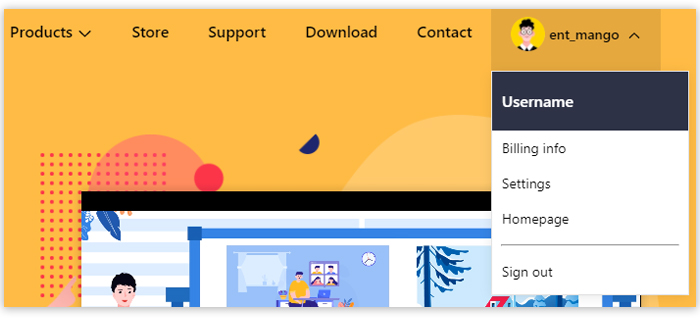
You can view and update your account information on the User Center, such as billing information, profile and password settings.
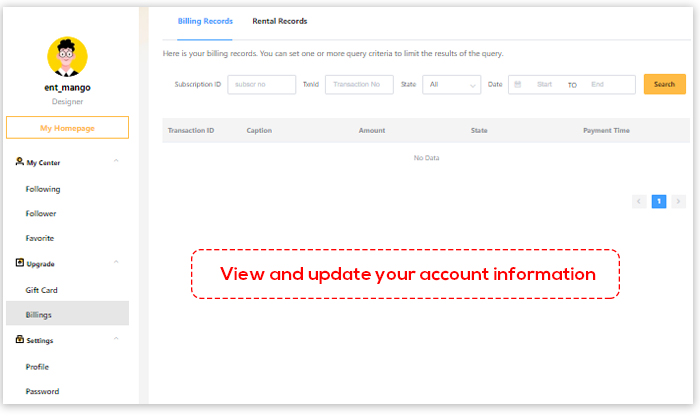
My Center
You can view and manage the account you’re following, your followers and favorites in this section.
Update
You can view and update your gift card. All your billing details can be found in the Billings section.
Settings
Update your profile (username, company info, email, Facebook, Google account and more) and reset your password.



