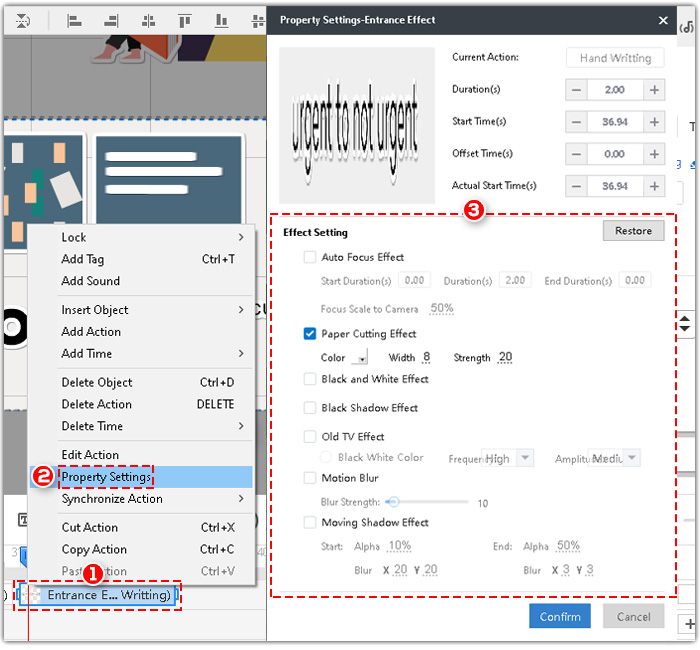In Mango Whiteboard Animation Maker, you can add text to your video, to make your video more persuasive.
Step1. Click “Text” on the right-side toolbar > click “Add Text”, or choose one sample text below.
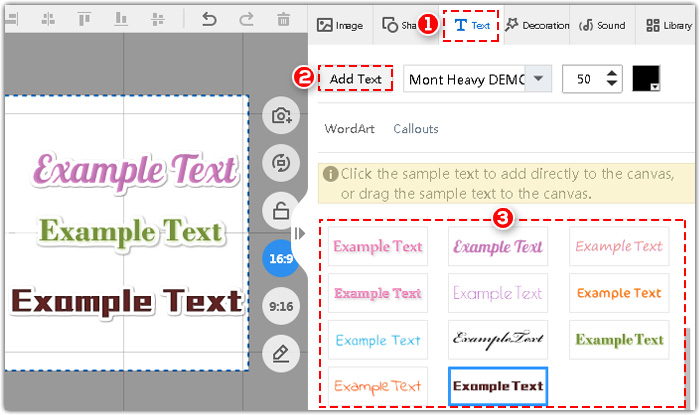
Korak 2: Prilagodite parametar teksta.
1. Možete odabrati tekst na platnu i promijeniti font na alatnoj traci s desne strane.
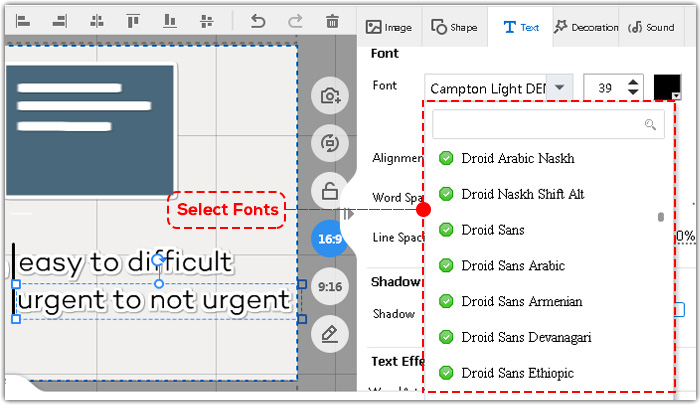
2. You can customize the opacity of the text, and add shadow to it.
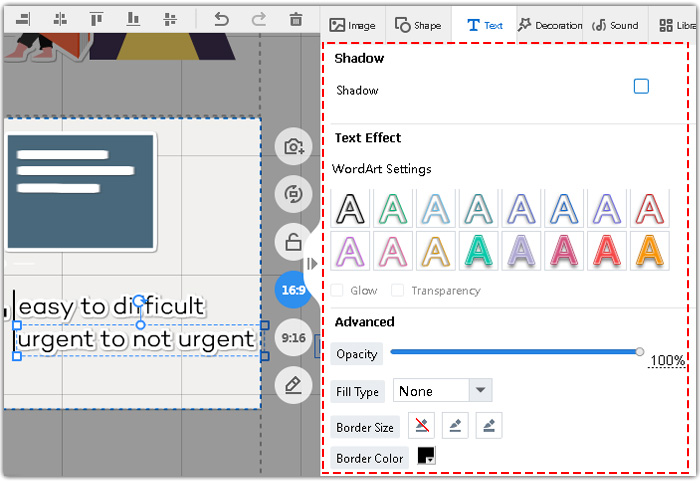
3. Right click the text on the timeline > click “Property Settings”. There are many parameters of it.
1> Dodajte efekt automatskog fokusa i kamera će se fokusirati na oblik, možete prilagoditi ljestvicu fokusa.
2> Dodajte efekt rezanja papira. Možete slobodno odabrati boju i promijeniti veličinu efekta.
3> Dodajte crno-bijeli efekt.
4> Dodajte efekt crne sjene.
5> Dodajte efekt starog TV-a.
6> Dodajte zamućenje pokreta.
7> Dodajte efekt pokretne sjene.
By this way, your text will be more noticeable.