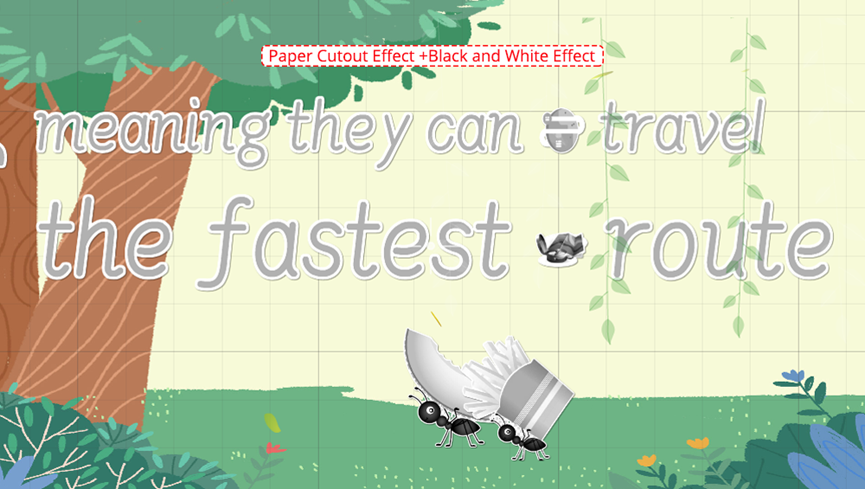Mango Text Video Maker provides users with 4 artistic effects as follows: Paper Cutout Effect, Black and White effect, Shadow Effect and Black Shadow Effect.
Click [Config] on the editing page. Then select the effect you need and click [Confirm].
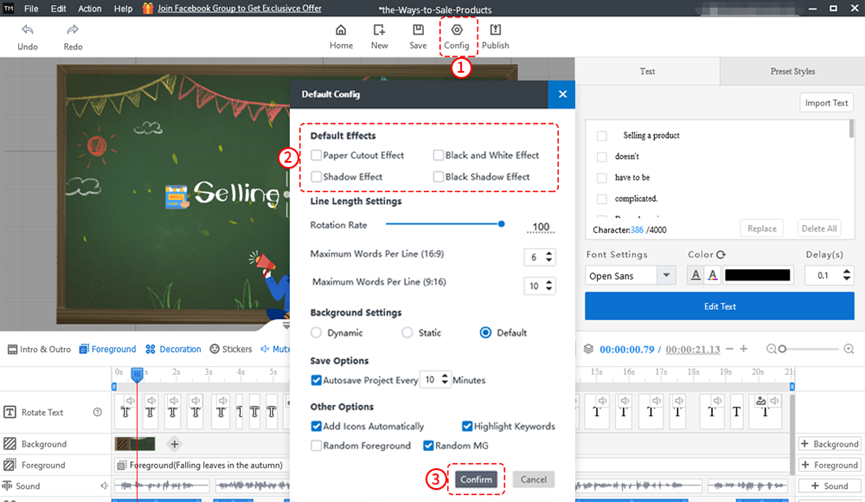
Paper Cutout Effect:
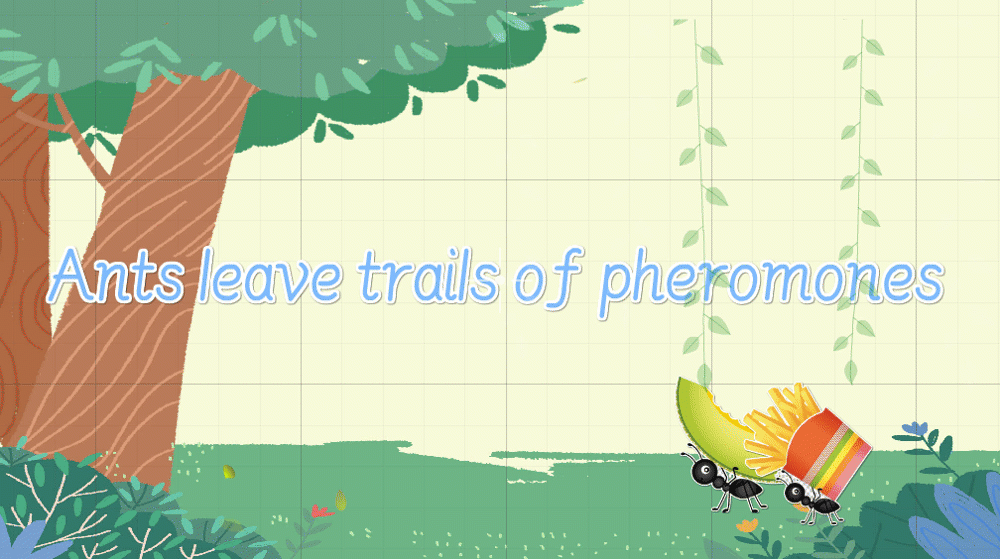
Black and White effect:

Shadow Effect:

Black Shadow Effect:

If you only want to add artistic effects to icons, you can delete the artistic effects of the text.
1. Kattintson a szöveg kiválasztásához.
2. Then click [Text Config] on the proper settings panel.
3. Next, click [Off] to delete the artistic effect.
You also can click [Apply to All] to delete the artistic effect of all texts.
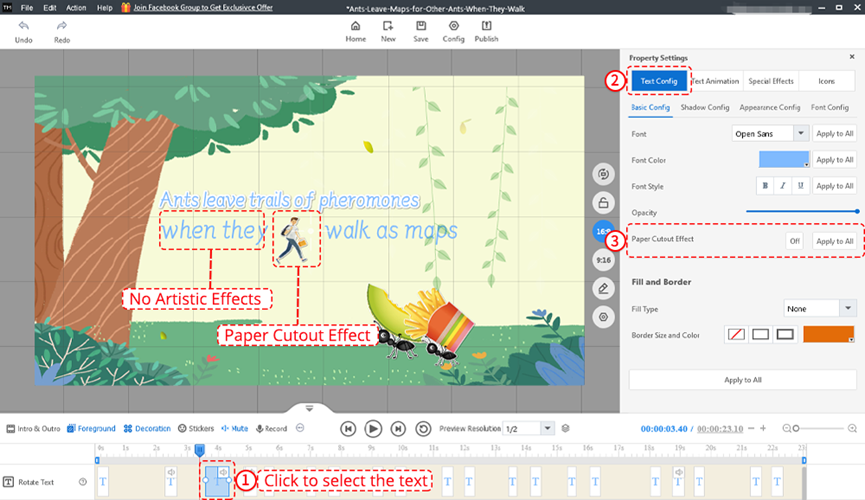
You can apply 2 artistic effects or more to your video at the same time.