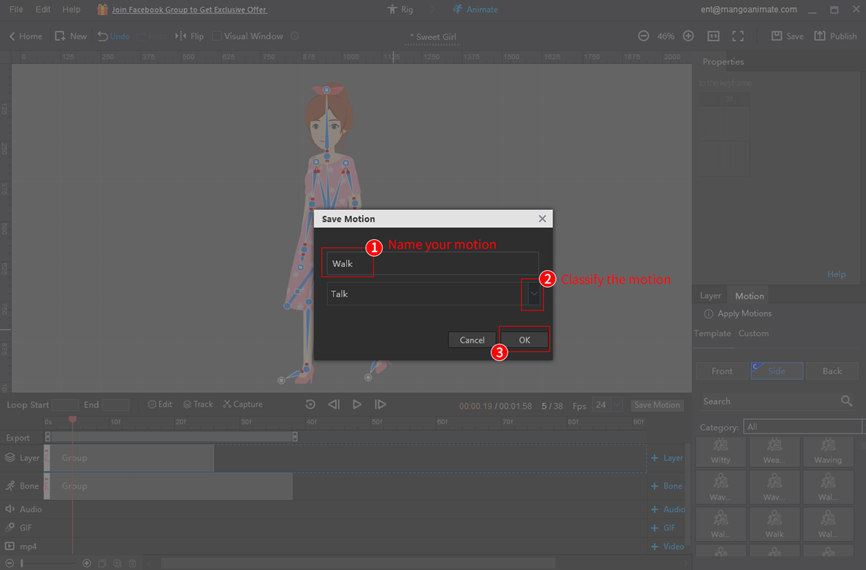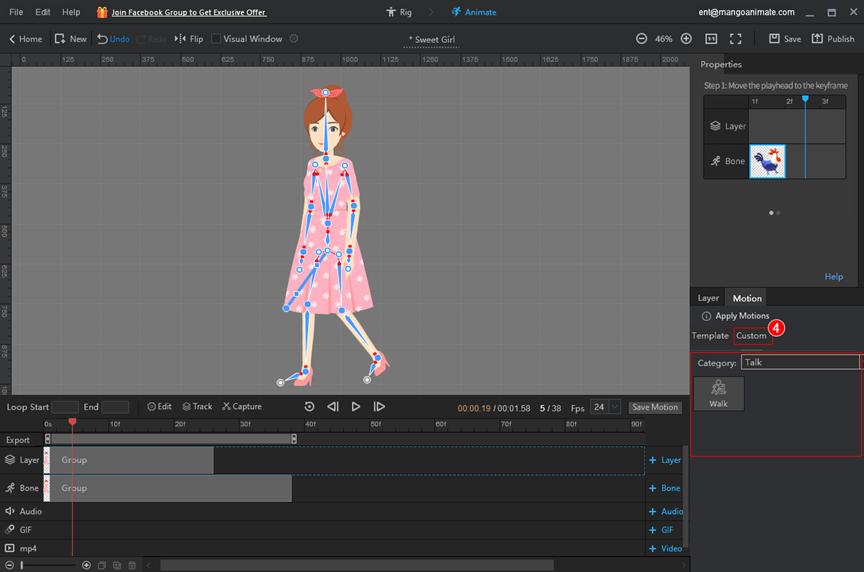The [Save Motion] feature within the timeline allows you to combine your custom character motions and save them to the [Custom] motion library, making it easy to add motion to your next custom character.
1. Hold down Ctrl to select all the layer frames and bone frames;
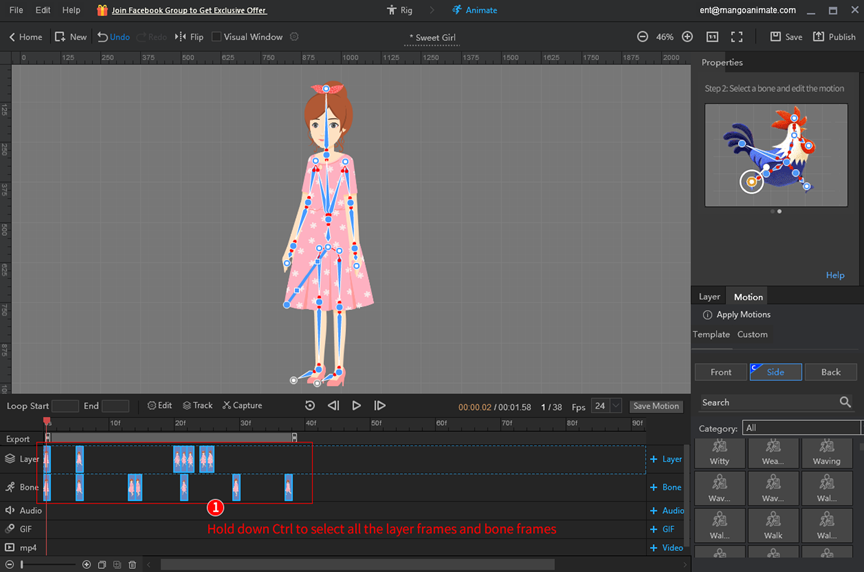
Or combine the layer frames and bone frames separately before selecting them: Hold down Ctrl to select all the layer frames or bone frames > right-click to select [Group] in the pop-up window.
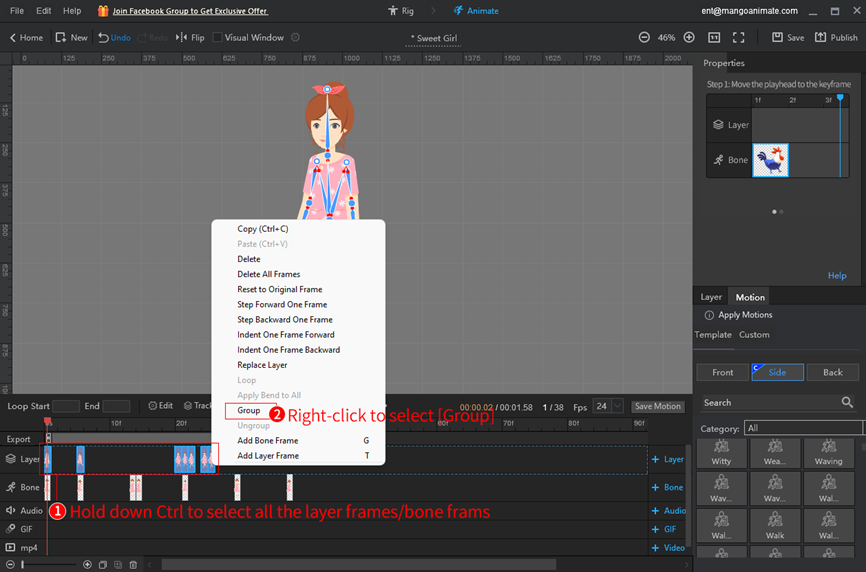
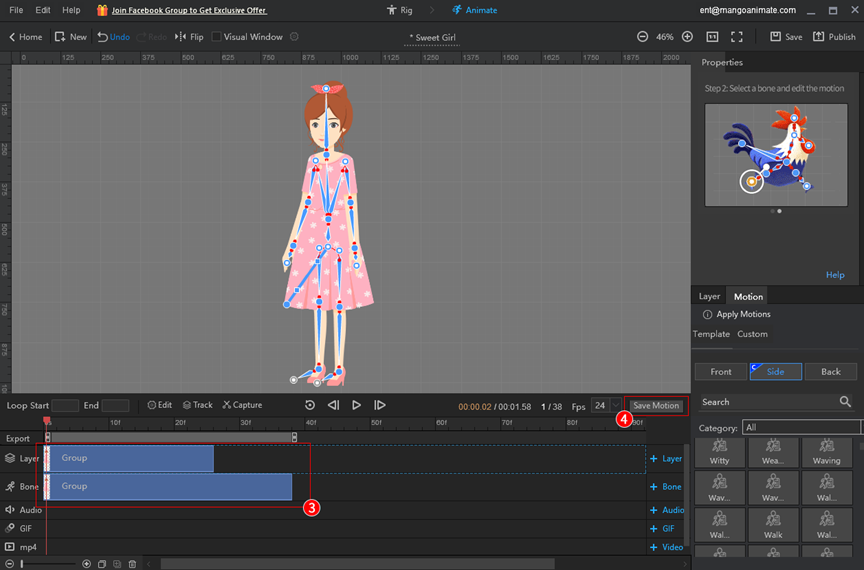
2. Click [Save Motion] > name and classify the motion > click [OK].