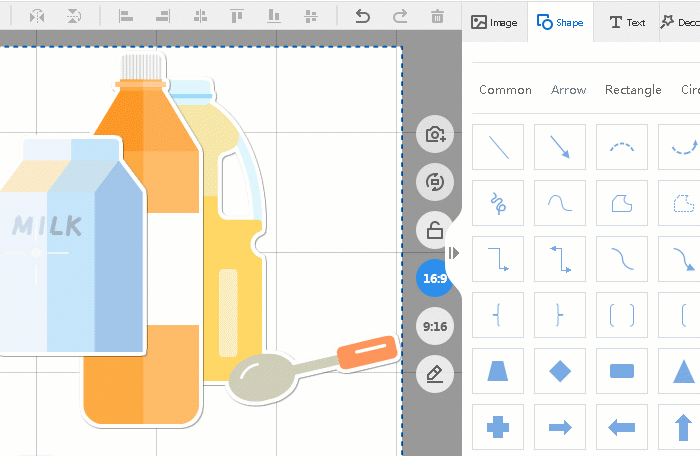프로그램을 진행하는 동안 때때로 어떤 물체는 다른 물체에 의해 가려지고, 그것을 앞에 두고 싶은데, 어떻게 해야 할까요? 구체적인 방법은 아래와 같습니다.
1> 레이어를 변경하고자 하는 오브젝트를 선택한 후 상단 툴바의 “Bring to Front” 탭을 클릭하면 오브젝트가 한 레이어 위로 이동합니다.
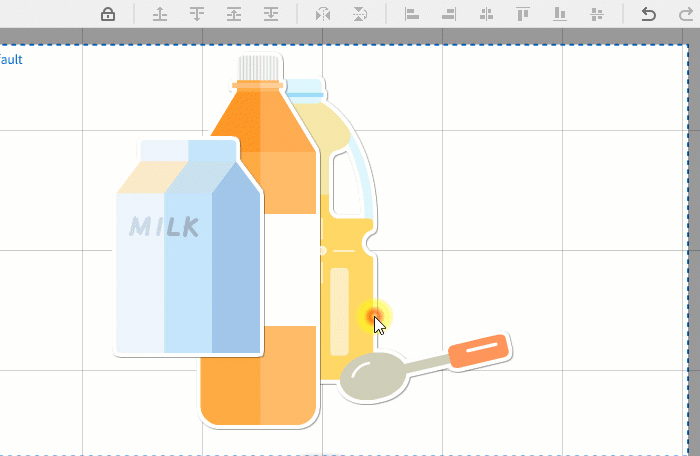
또는 "맨 위로 가져오기"를 클릭하면 개체가 맨 앞으로 이동합니다.
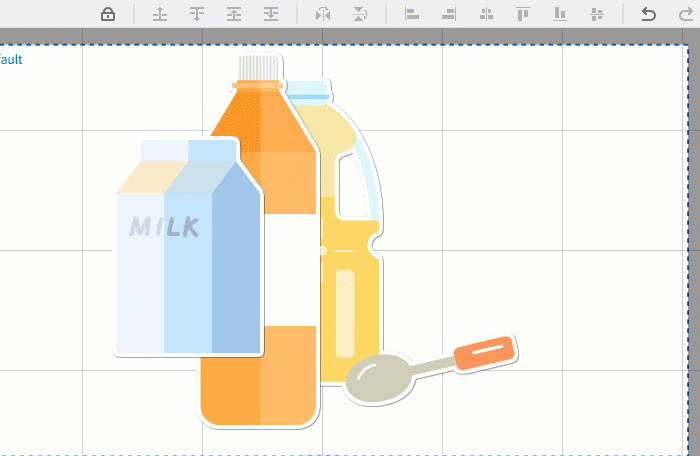
2> 캔버스에서 개체를 선택하고 오른쪽 도구 모음에 숫자를 입력하여 레이어를 직접 변경합니다.