Fonts are part of a video. They have an impact on the tone and readability of your project. Apart form the fonts provided by Mango WM, you can also add custom fonts. Follow the steps below.
1. Install the font.
Open the file where the font is at > right click the font > click “Install”
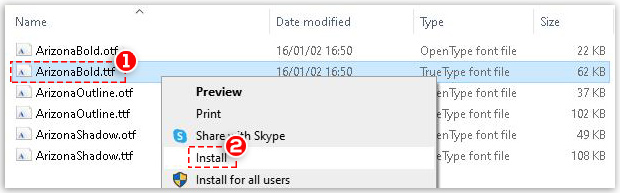
2. Open or restart Mango Whiteboard Maker
3. Click “Text” on the right-side toolbar, and search the font that you just installed.
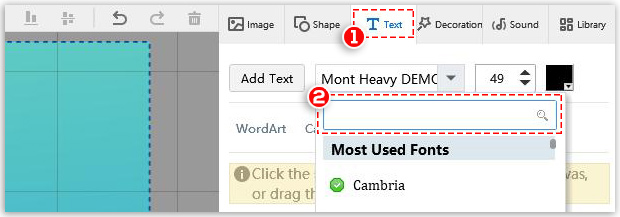
Then you are good to use the font. More Info about font settings, click hier.



