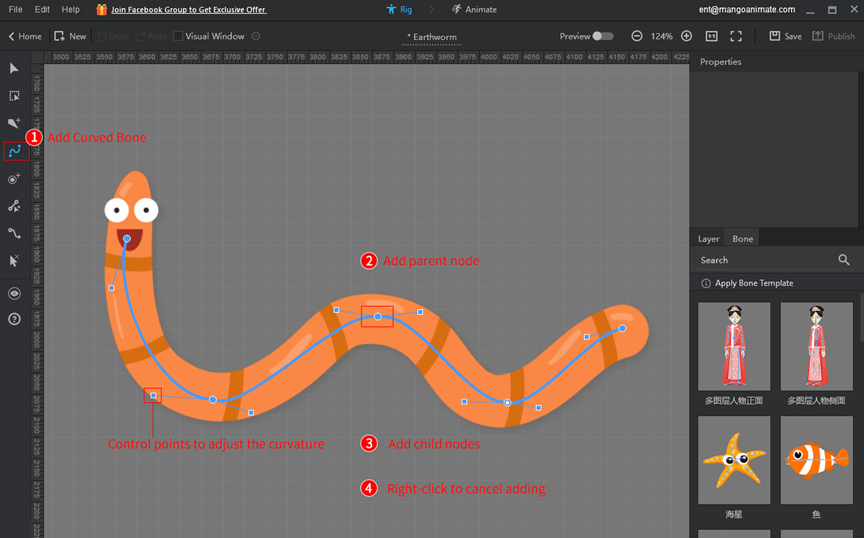Adding a curved skeleton to a character makes the character’s movement gentler and smoother. Curved skeletons are suitable for characters with a softer path of movement.
In the bone editor, click [Add Curved Bone] > add parent node > add child nodes from the parent node > right-click to cancel adding.
Tips: The control points can adjust the curvature of curved bones.