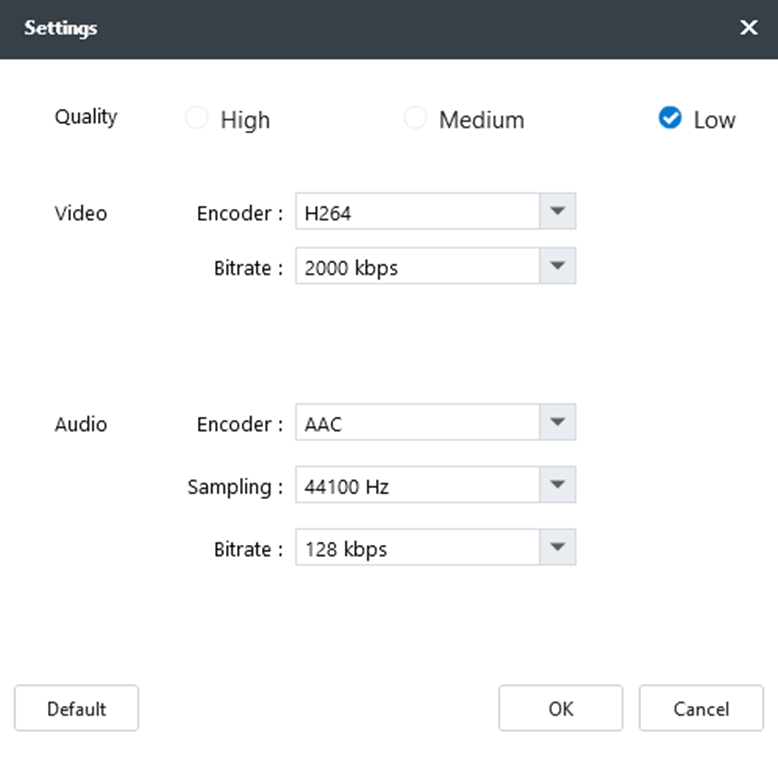After finishing your video, you can publish your project as a local video or a GIF. Or you can publish your video to the cloud. Here you can get more details about the advanced options when publishing your project.
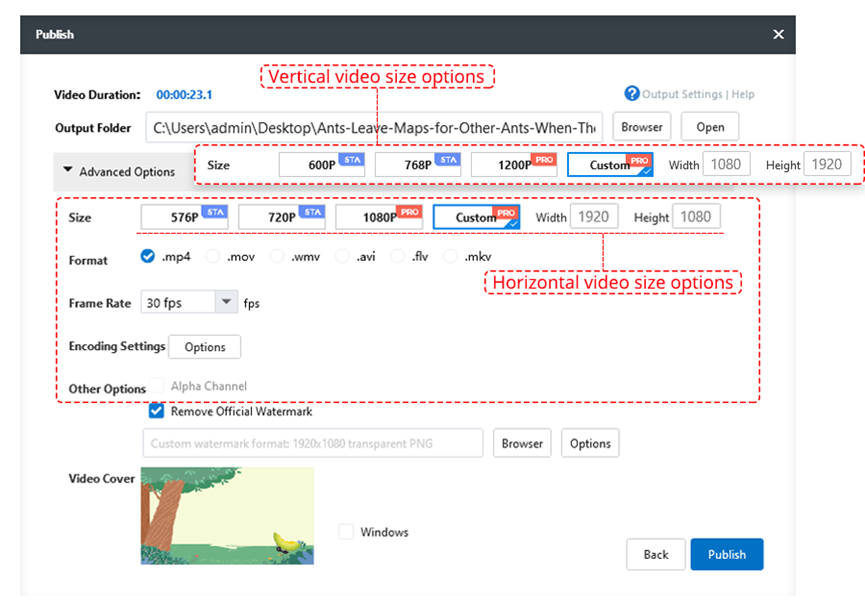
1. Size
Horizontal video(16:9) size has four types: 576P,720P,1080P and custom. Here 576P,720P and 1080P are the resolution rate. The corresponding size are 576P(720×576),720P(1280×720) and 1080P(1920×1080). The higher the resolution, the clearer the video and the larger the size.
Vertical video(9:16) size has four types: 600P,768P,1200P and custom. Here 600P,768P and 1200P are the resolution rate. The corresponding size are 600P(336×600),768P(432×768) and 1200P(674×1200).
2. Format
There are 6 video formats: MP4, MOV, WMV, AVI, FlV and MKV you can choose from the Mango Animate Text Maker. Every video format has its applicable scenes, advantages and disadvantages. Users can select the suitable format they need.
① MPEG4(.mp4)
It can save small-sized and high-definition videos that are close to DVD. These types of videos can be played on more devices.
② MOV(.mov)
High compression ratio and video clarity. It also can apply the alpha channel feature. The default player is Apple’s QuickTime player. Some errors maybe occur with other players.
③ WMV(.wmv)
Users need to install Windows Media Player and watch this type of video on the website.
④ AVI(.avi)
The image quality is good and it can apply the alpha channel feature. However, the volume of this type of video is too large. It may fail to play because of video encoding errors.
⑤ FLV(.flv)
This type of video is small in size, easy to transfer and download but has the low definition.
⑥ MKV(.mkv)
It supports several types of audio and video codes. It is more convenient and powerful than MPEG4.
3. Frame Rate
Frame rate is the frequency at which consecutive images are captured or displayed. The larger the frame rate, the smoother the video and the larger the volume.
Applicable scene:
12fps: The frame rate of classical animation.
24fps: The most commonly used frame rate for videography.
30fps: The standard frame rate of American TV.
4. Encoding Settings
①Quality: There are 3 kinds of qualities you can choose: High, Medium and Low. The higher the quality, the larger the volume.
②Video
a. Encoder: A software or hardware that compresses and decompresses digital video. Mango Text Video Maker offers users 3 kinds of encoders: H264, MPEG-4, H265. H264 and MPEG-4 are widely used for high-definition video recording, compression and publishing. The default video encoder is H264. H265 is a high-efficiency video encoder that can greatly improve image quality.
b. Bitrate: The larger the code rate per unit of time, the higher the accuracy. The bitrate is 6000kbps when you choose low quality. The bitrate is 10000kbps when you choose high quality.
③Audio
a. Encoder: AAC and MP3 are the formats for audio data compression. Compared with MP3 files, ACC files have better sound quality and smaller sizes.
b. Sampling: The number of samples of a sound that are taken per second to represent the event digitally. The more samples taken per second, the more accurate the digital representation of the sound can be.
c. Bitrate: the larger the bitrate, the better the sound quality. (In the same encoding formats)