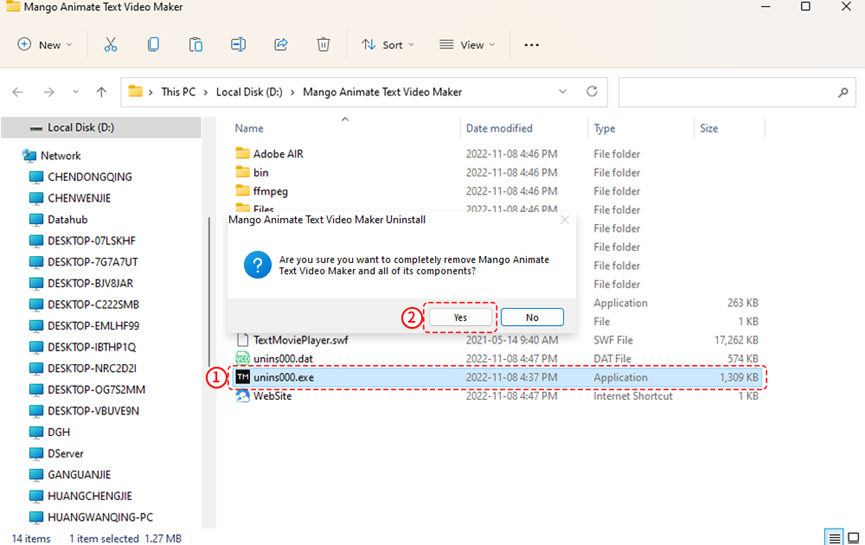There are 2 methods you can uninstall the Mango Text Video Maker.
1. On the Control Panel.
Open the [Control Panel] and click [Programs and Features].
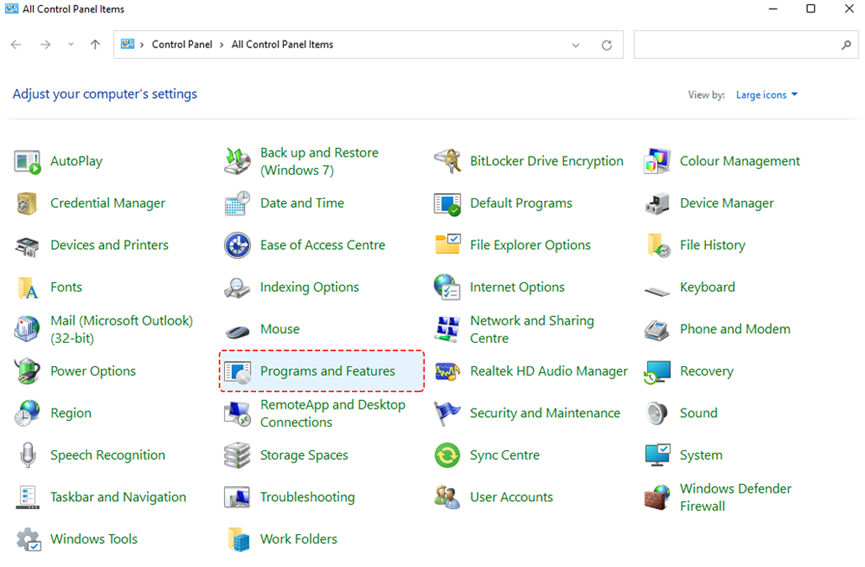
Then right-click the [Mango Text Video Maker] in the list and click [Uninstall].
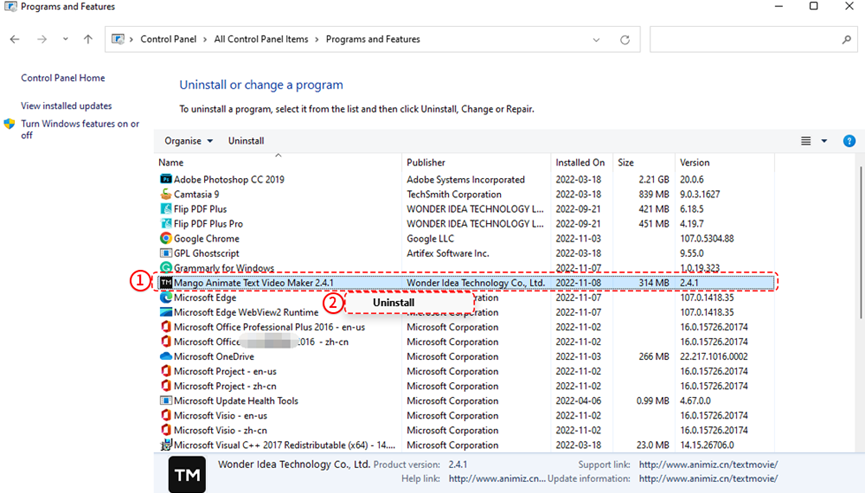
2. On the file location.
Right-click the Mango Text Video Maker desktop shortcut and select [Open file location].
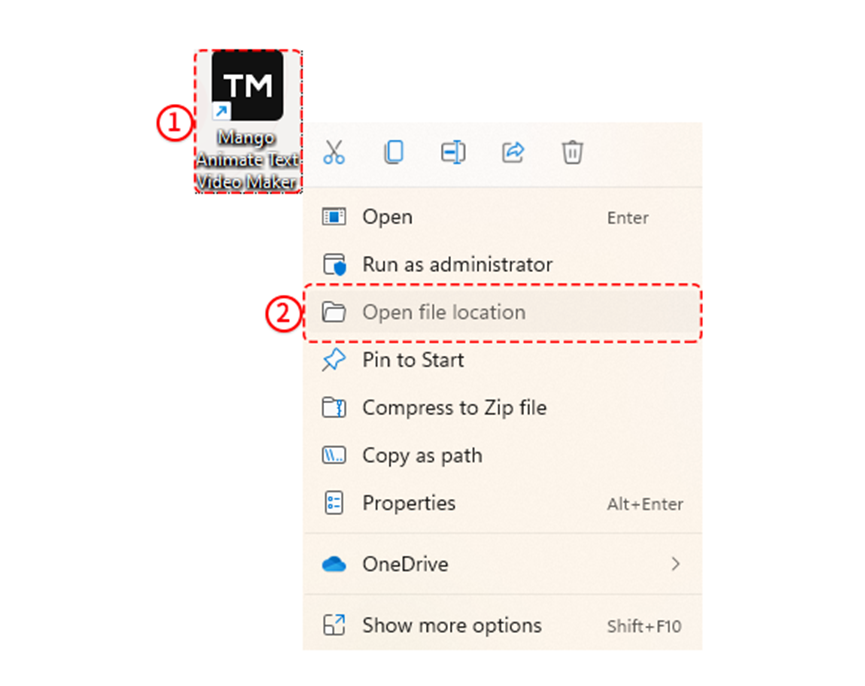
Double-click [unins000.exe] in the list and click [Yes] on the pop-up window.