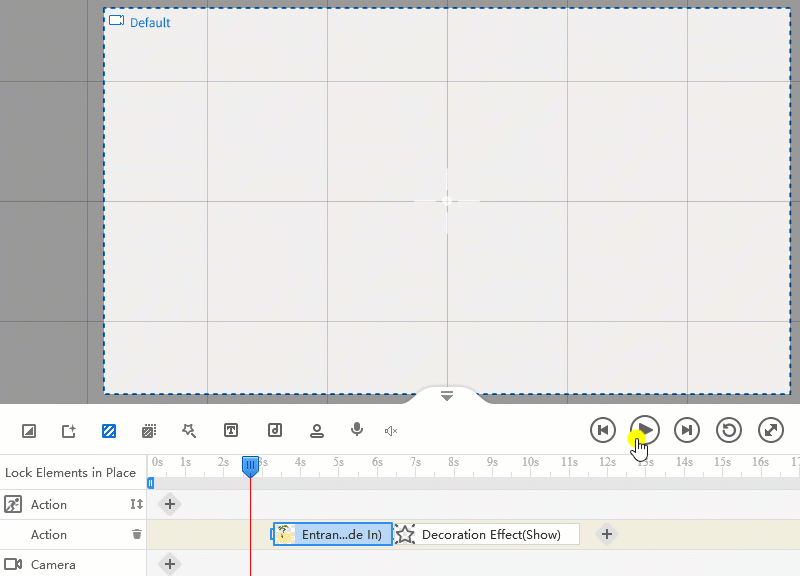Poleg učinki vhoda in izstopa, you can also apply emphasis, clear, and decoration effects to make your whiteboard
animation video even more stunning.
To Apply Emphasis Effects to an Object
Emphasis effects draw attention to a particular object and emphasize the important content in your whiteboard animation video.
1. Dodajte predmet na platno. Ustrezen blok vstopnega učinka bo dodan akcijski liniji.
2. Click the “+” button on the Action Line.
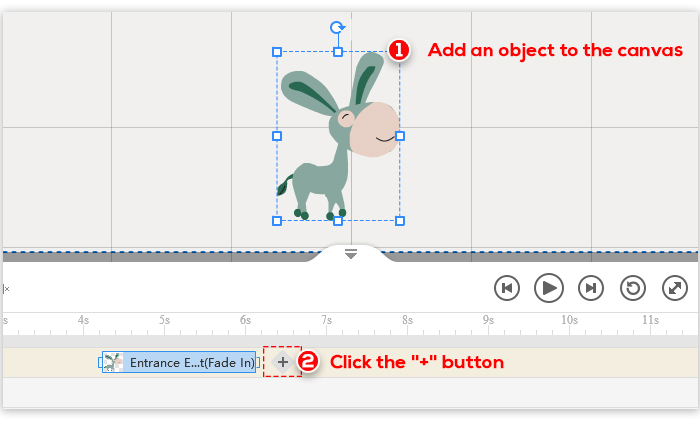
3. Select an emphasis effect on the pop-up window, and click “Confirm”.
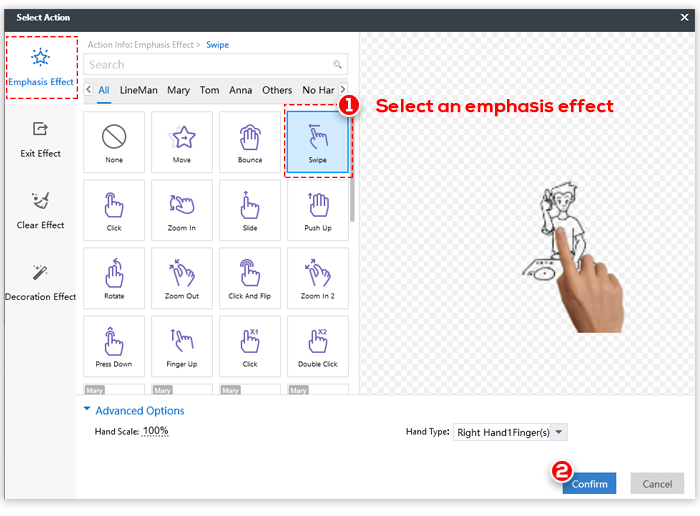
Note: Before selecting an emphasis effect, you can click each of the effects to preview. You can also customize the advanced Options of the effects.
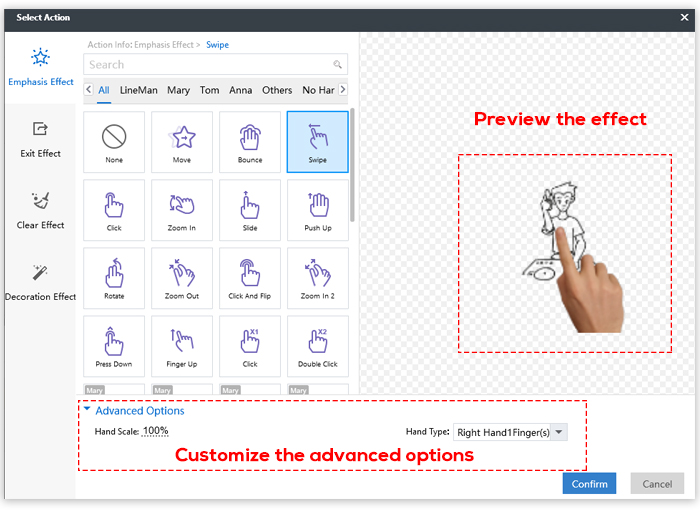
In the example below, the emphasis effect of “Click” has been applied to the bike.
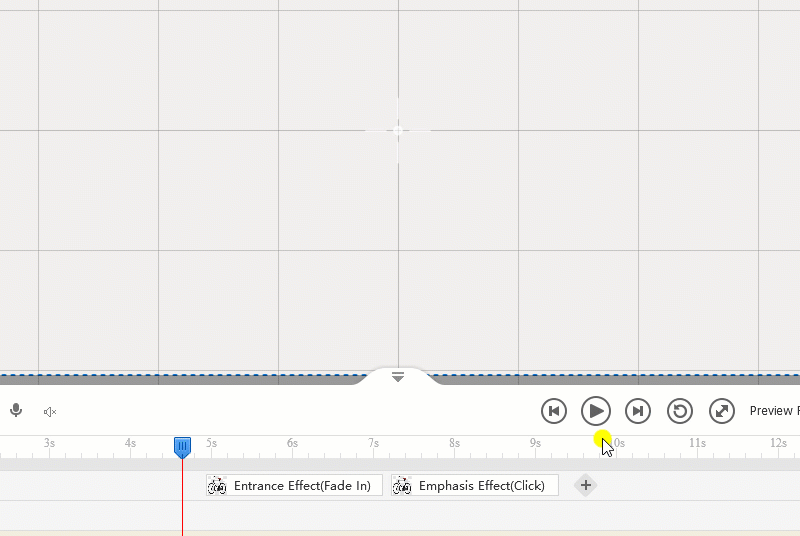
Repeat Step 2 and 3 if you want to apply multiple emphasis effects to an object.
To Add Clear Effects
You can use clear effects to remove all the objects on the current canvas.
1. Click the “+” button on the Action Line.
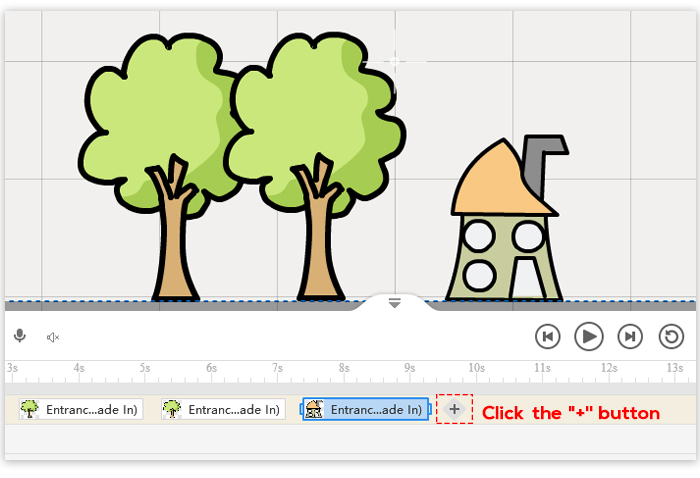
2. Click ” Clear Effect” on the pop-up window.
3. Select a clear effect, and click “Confirm”.
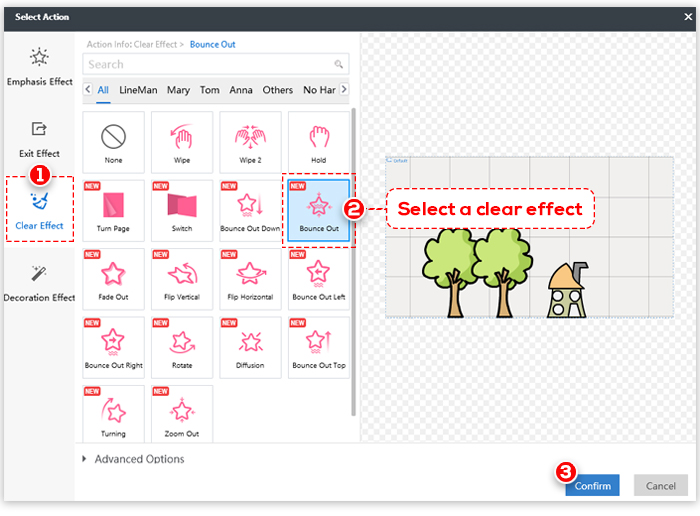
primer:
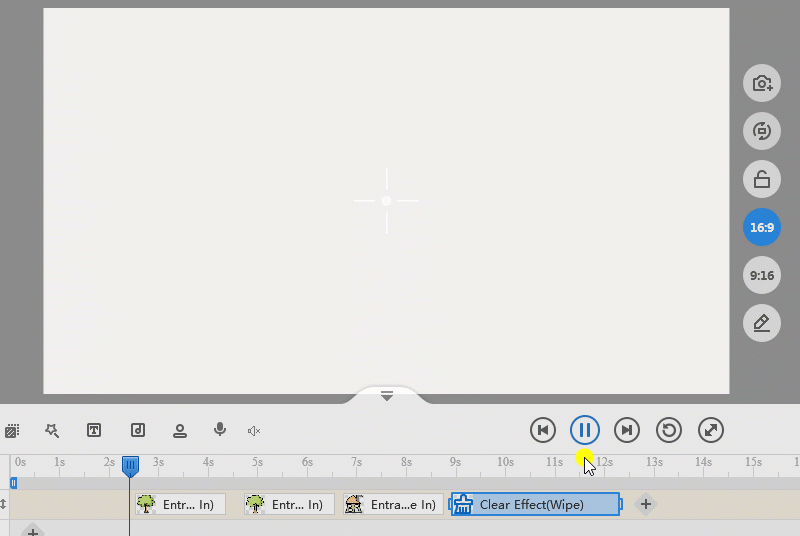
Note: If you have multiple Action Lines, you can enable the “Clear Multiple Lines” feature in the Advanced Options.
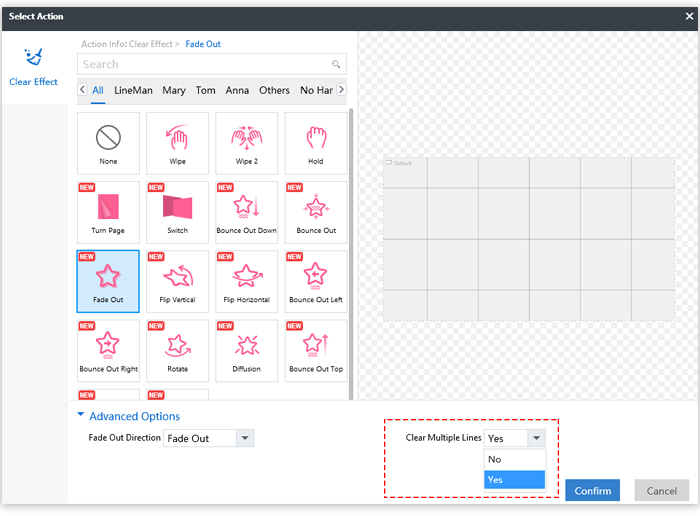
Comparison:
【Clear Multiple Lines: NO】
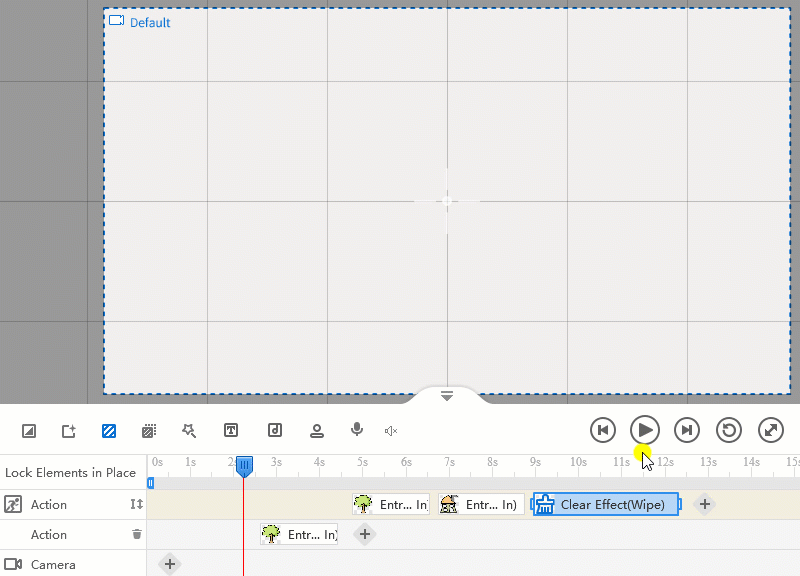
【Clear Multiple Lines: YES】
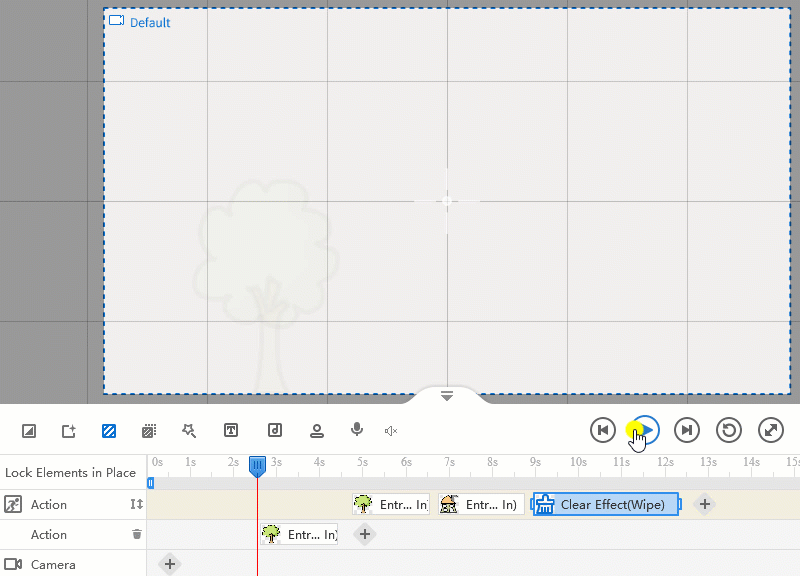
To Add Decoration Effects
Decoration Effects helps highlight the important content and enhance the interest of your whiteboard animation video.
1. Click the “+” button on the Action Line.
2. Click ” Decoration Effect” on the pop-up window.
3. Select a decoration effect, and click “Confirm”.
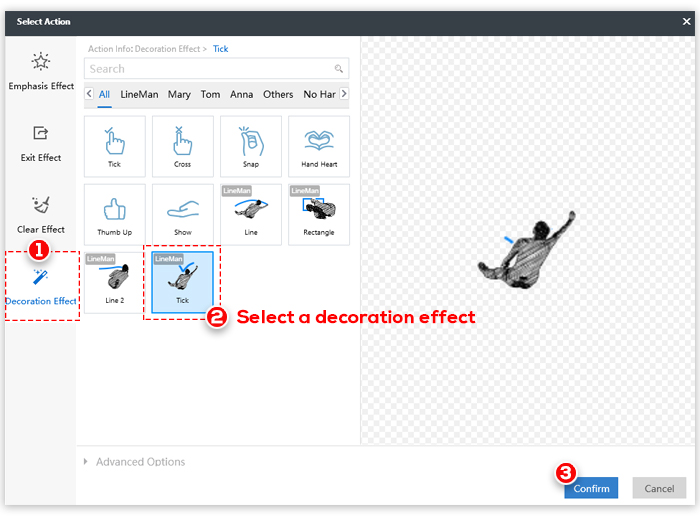
primer: