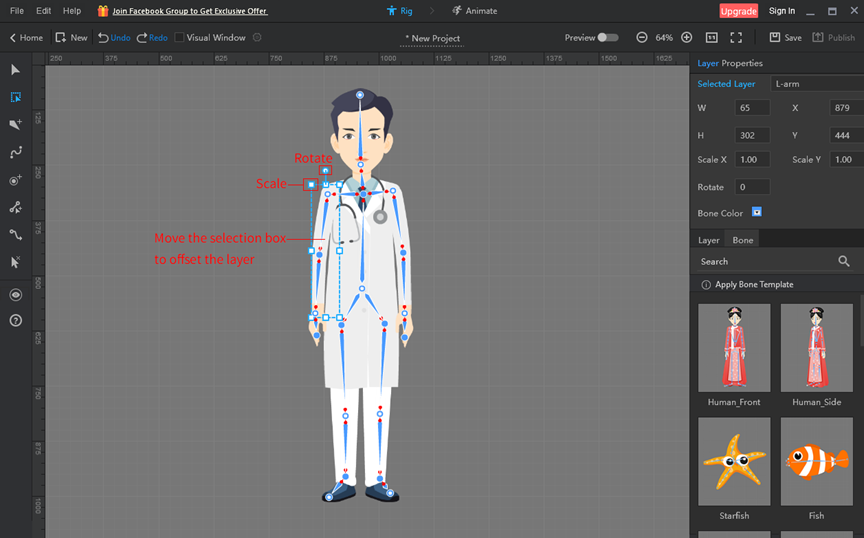You can set the layer properties to resize and offset the layers.
Click a layer > adjust layer’s size parameters (W, H values) and offset parameters (X, Y values);
You can also adjust the X and Y axis scaling and rotation of layers.
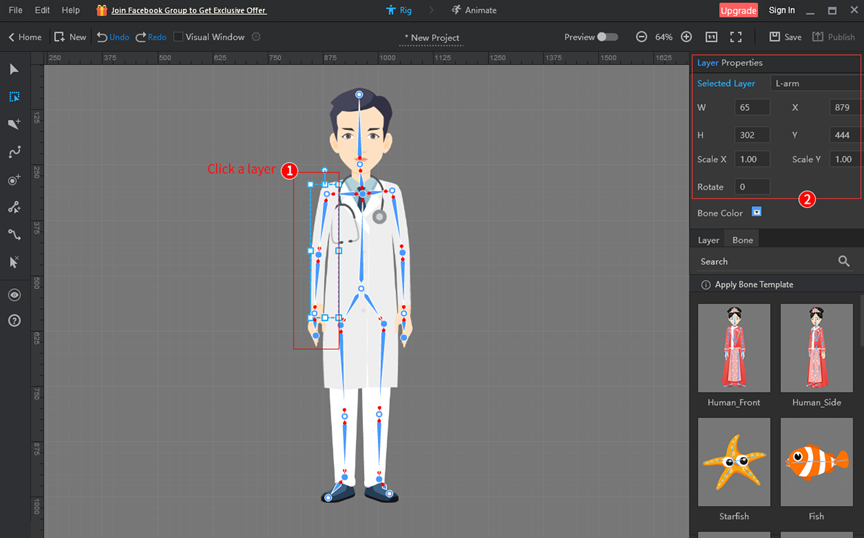
You can also directly click a layer and drag its selection box to adjust the scale, offset, and rotation of the layer at will.