Adding icons to the text can make it more attractive. You can fix or split the text to adjust the position of icons when you insert them.
1. Split the Texts
After adding icons, you can drag the icon over the text and the text will split automatically. Then you can insert the icon to position as you want.
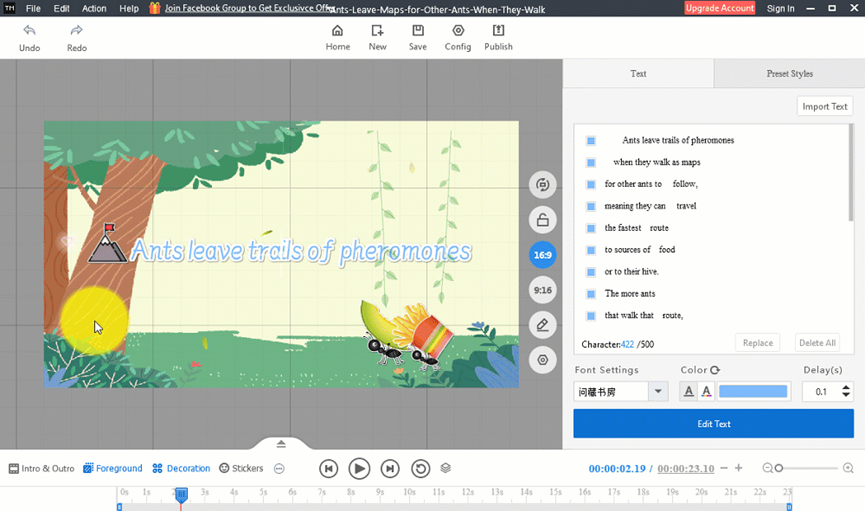
2. Fix the Texts
Click [No Split Text] on the canvas. When you drag the icon over the text, the text will not split automatically.
