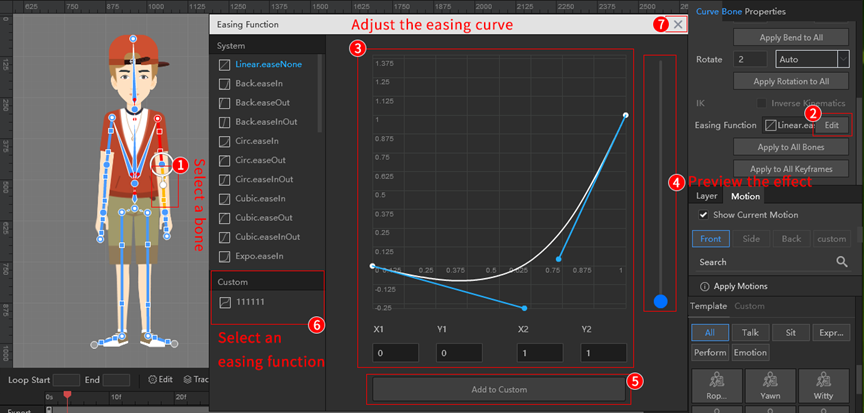Adjusting the easing function allows you to adjust the speed of the character’s bone movement between two keyframes.
1. Using the system’s preset easing function
(1) Select a bone of the character;
(2) Click on the [Edit] button of the Easing Function in the properties panel;
(3) Select an easing function from the system list;
(4) Preview the easing function effect;
(5) If the effect is as expected, click [X] to exit, otherwise select another easing function and preview the effect.
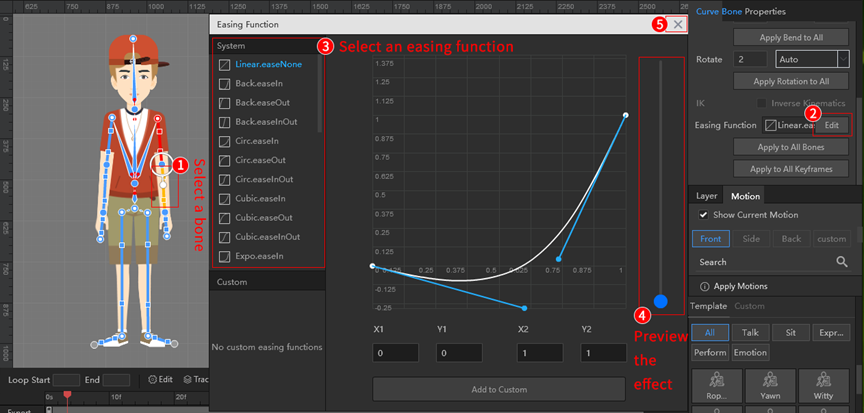
2. Using custom easing functions
(1) Select a bone of the character;
(2) Click on the [Edit] button of the Easing Function in the properties panel;
(3) Drag the control points to adjust the easing curve;
(4) Preview the easing function effect;
(5) If the effect is as expected, click on the [Add to Custom] button to add to the custom easing function area;
(6) Select an added custom easing function;
(7) Click [X] to exit the Easing Function window.