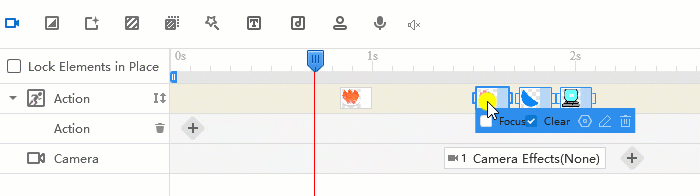In general, you can only move one object on timeline. How to rearrange more objects on timeline? Check the steps below:
1. Untick “Put Elements in Place”
2. Hold Ctrl and click to choose the objects you want rearrange
3. Move the chosen objects to the desired place
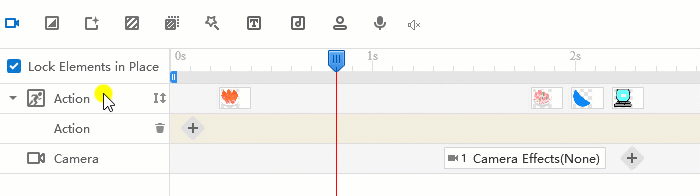
Opomba: Once you untick the “Put Elements in Place”, the position of the unchosen objects might also be changed if the chosen ones push them.
Besides, you cannot drag the chosen objects to the other line.