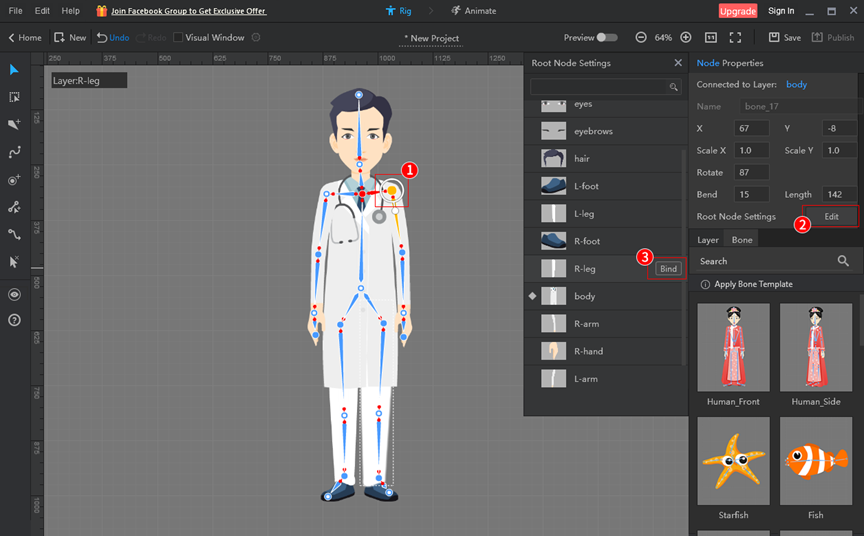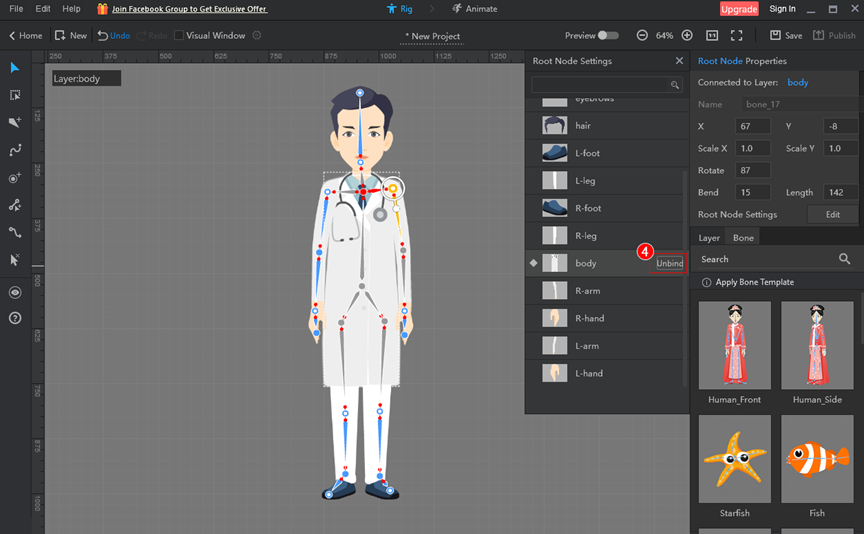After adding bones for the character, you need to bind each node to the corresponding layer to avoid the bones being separated from the layer when animating. (Note: PNG format images do not require node binding.)
- Click a node > click [Edit] in the properties panel;
- Find the node corresponding layer and click [Bind];
- If you have bound the wrong layer, click [Unbind], and bind it to the correct layer.