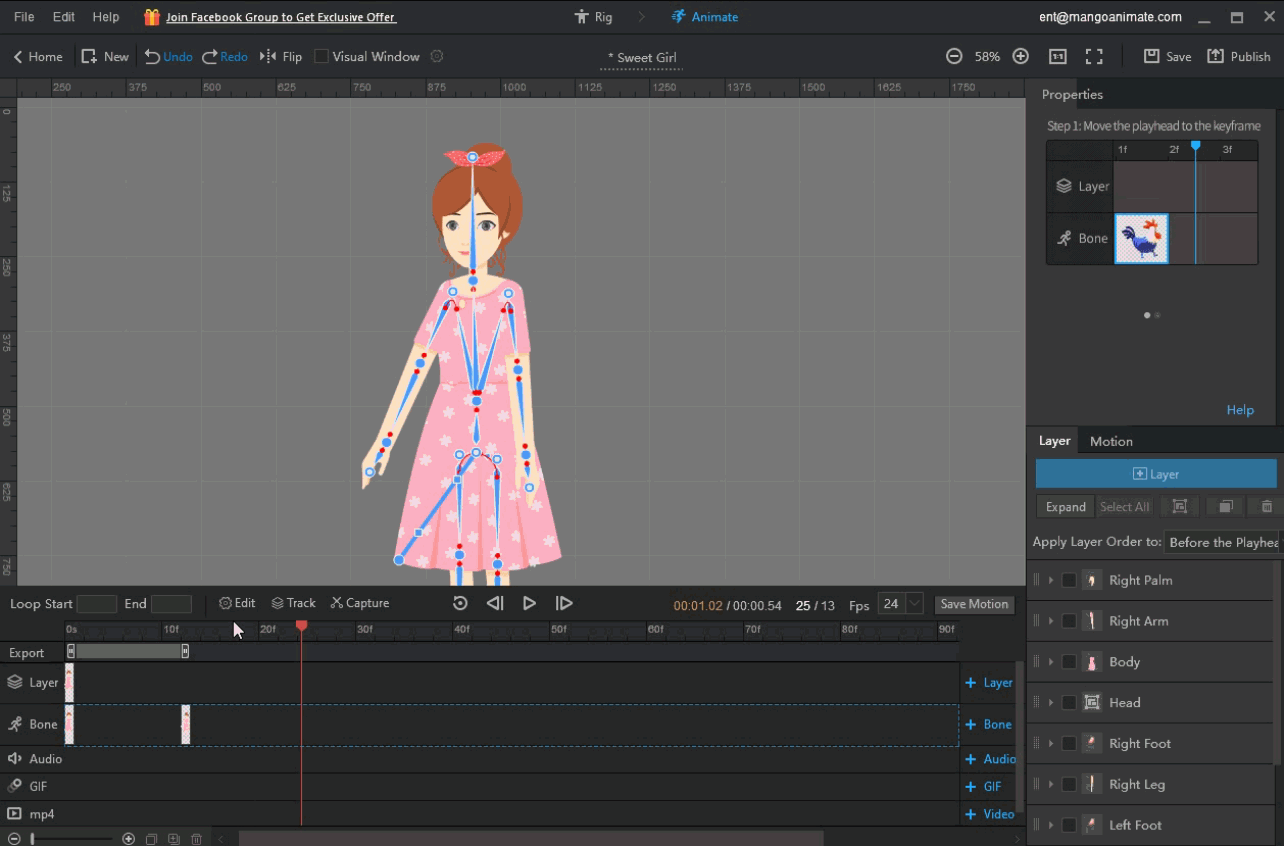Within the timeline, setting auto keyframe makes it quicker to add layer frames and bone frames.
Click [Edit] in the timeline > tick [Auto Keyframe] > move the playhead to any frame > adjust the character’s movement and replace the character’s layer, and a bone frame and layer frame will be added automatically.