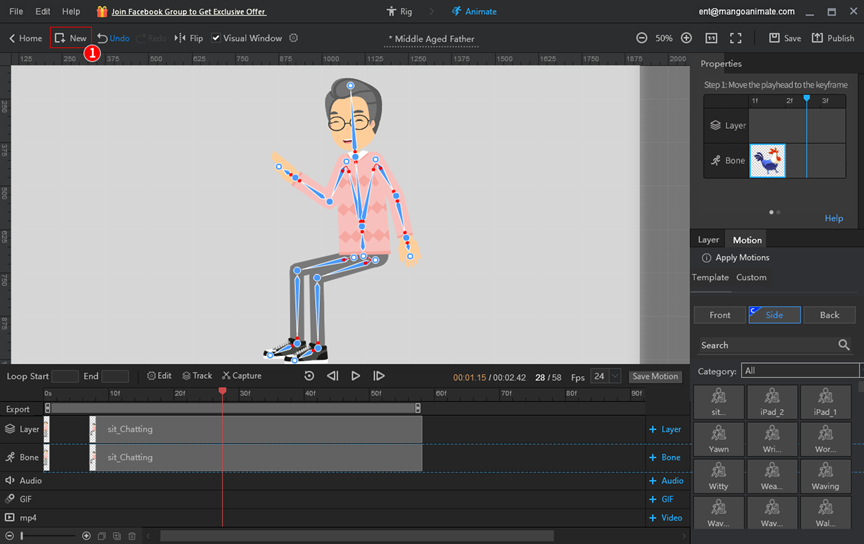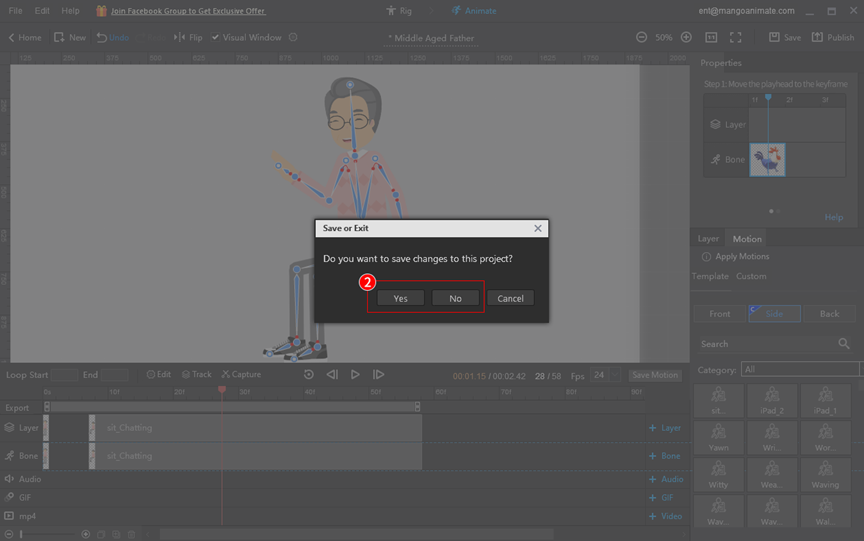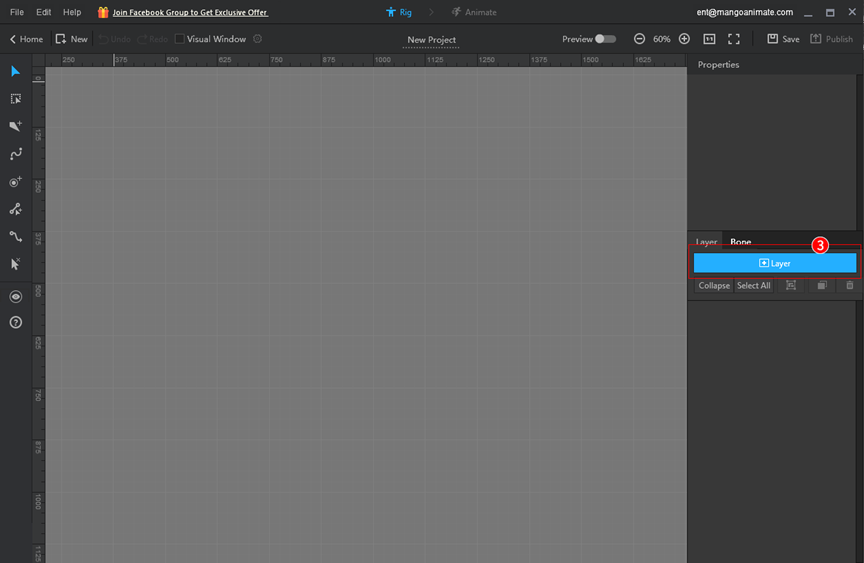New projects can be created through three screens: 1. Start screen; 2. Home screen; 3. Editors
1. Start screen
(1) New from template: Create characters using the character template.
[New from Template] > [Character Template] > [Human/Animal] > [Open].
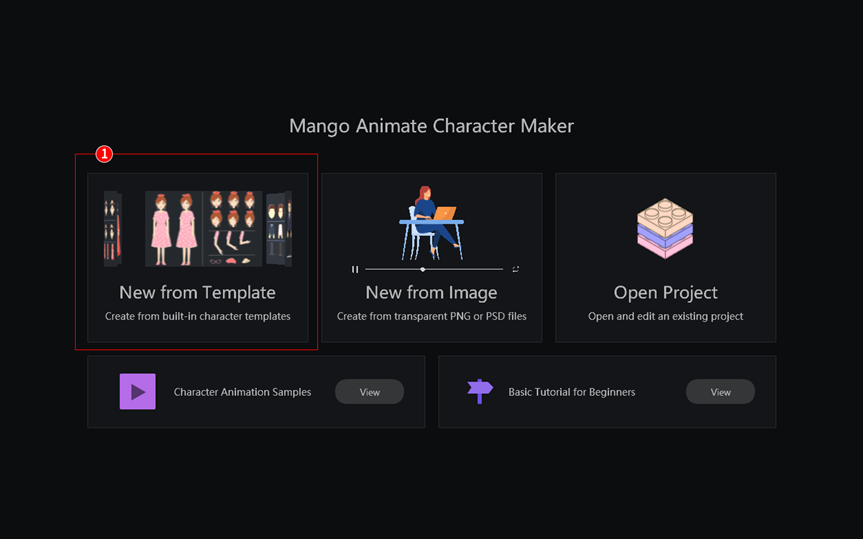
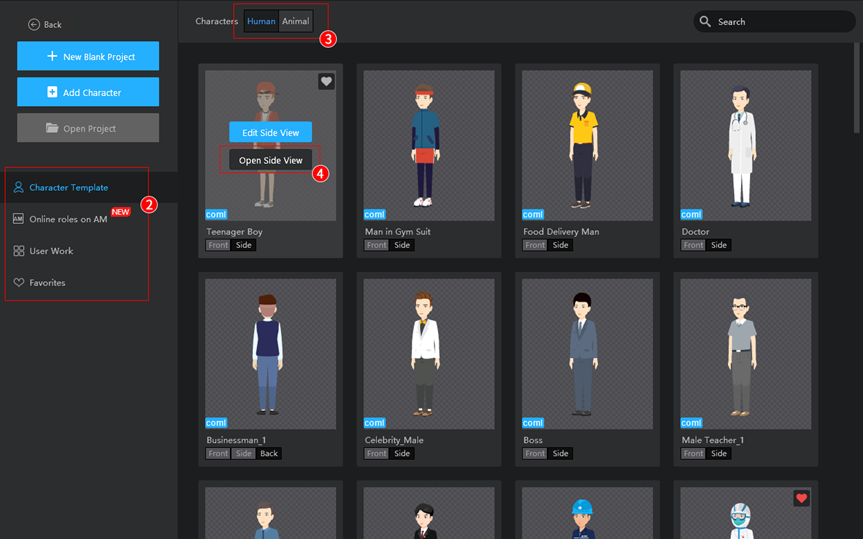
(2) New from image: Supporting for importing PSD and PNG files.
[New from Image] > select an image file > [Open].
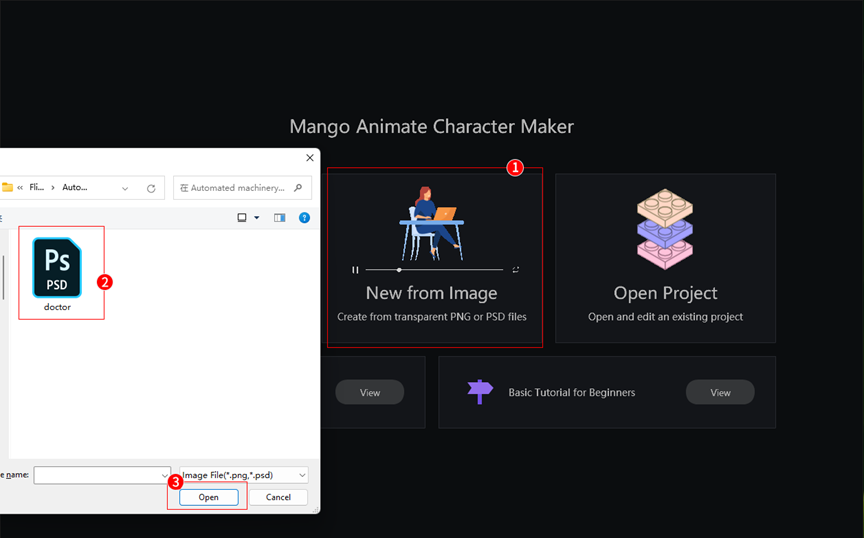
2. Home screen
(1) New blank project: [New Blank Project] > [+Layer] > import an image file.
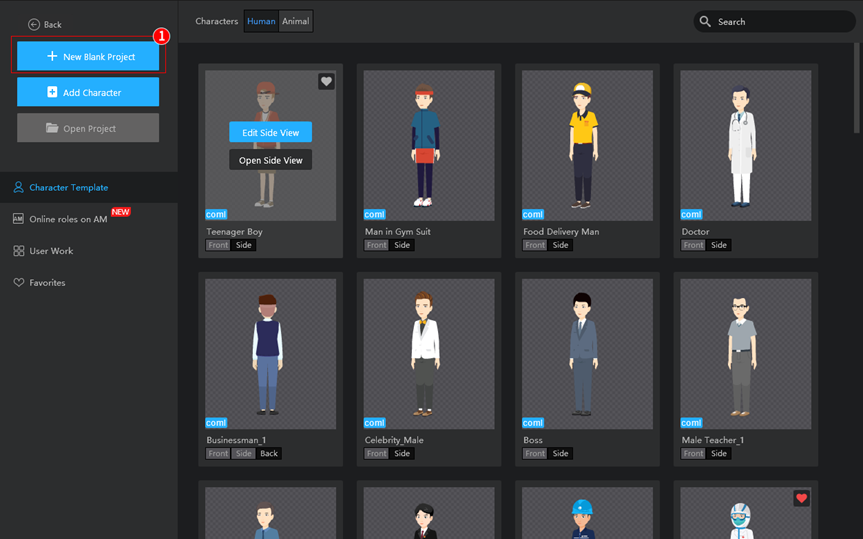
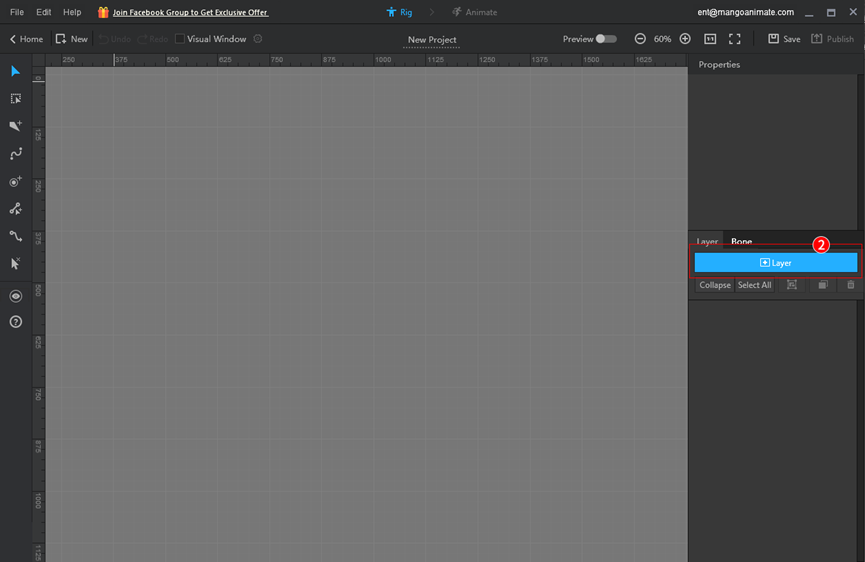
(2) Add character: Import images to create a character.
[Add Character] > select an image file > [Open].
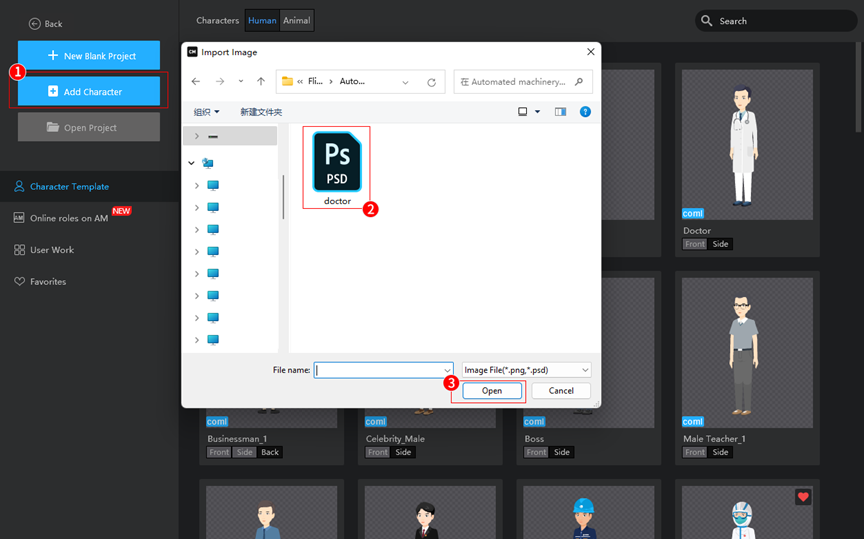
3. Editors: Once you have created a project, you can create a new project directly from the editors without going back to the home page.
[New] > save the project [Yes]/[No] > [+Layer].