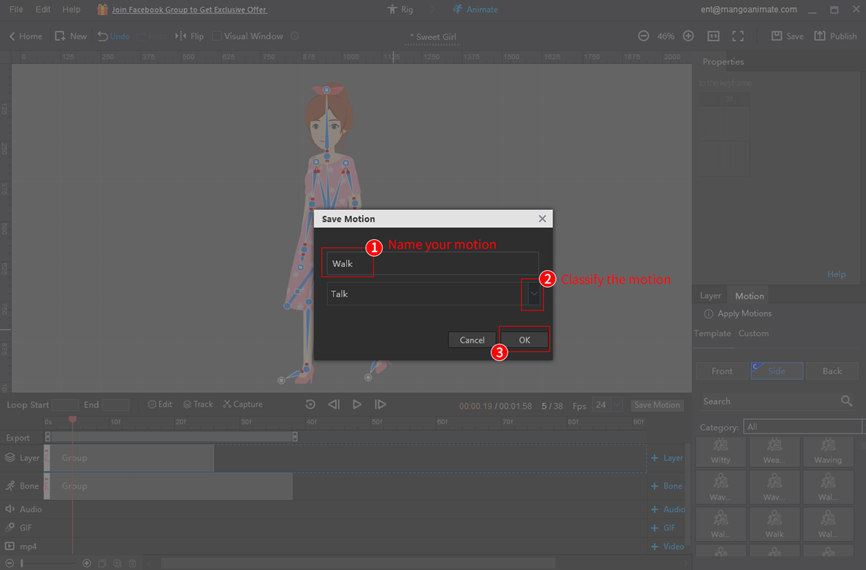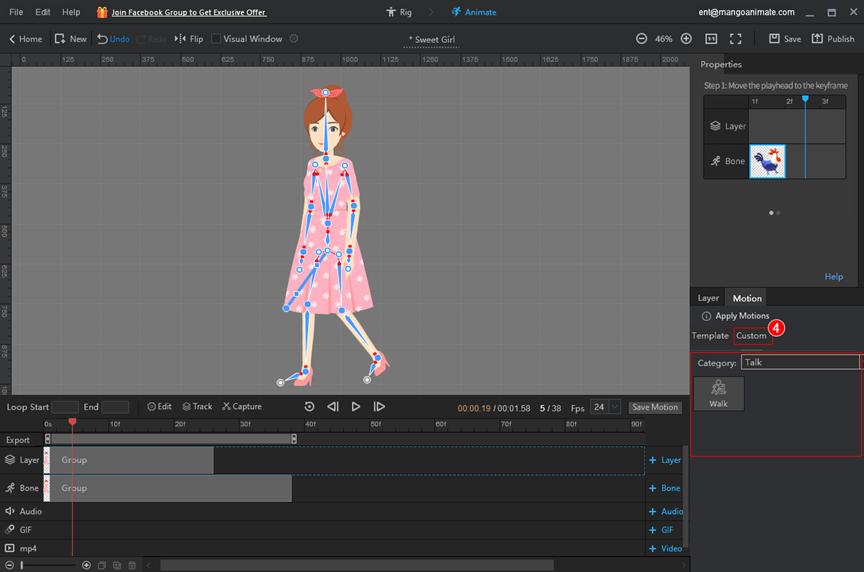時間線中的【保存動作】功能可以讓您組合自定義角色動作並將它們保存到【自定義】動作庫中,方便您為下一個自定義角色添加動作。
1、按住Ctrl鍵選中所有圖層框和骨骼框;
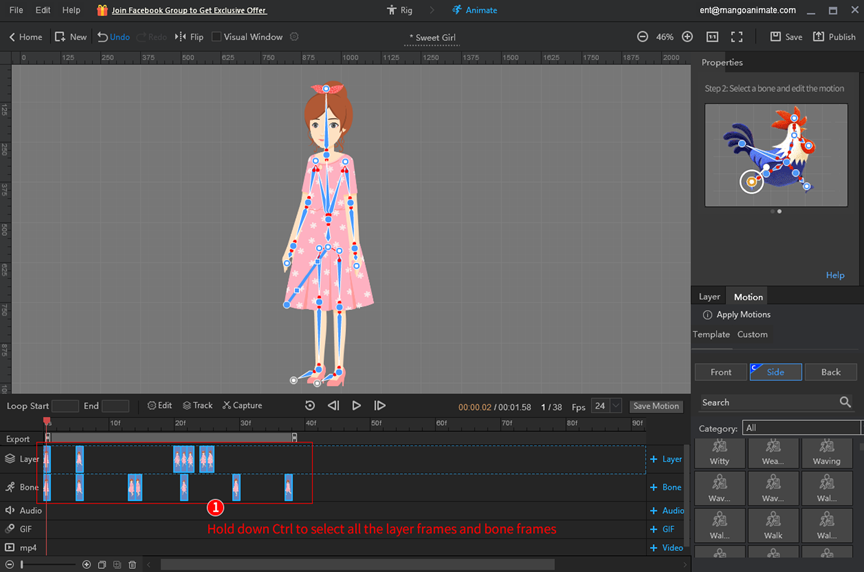
或者將圖層框和骨骼框分別組合起來再選擇:按住Ctrl鍵選中所有圖層框或骨骼框 > 右擊在彈出的窗口中選擇【編組】。
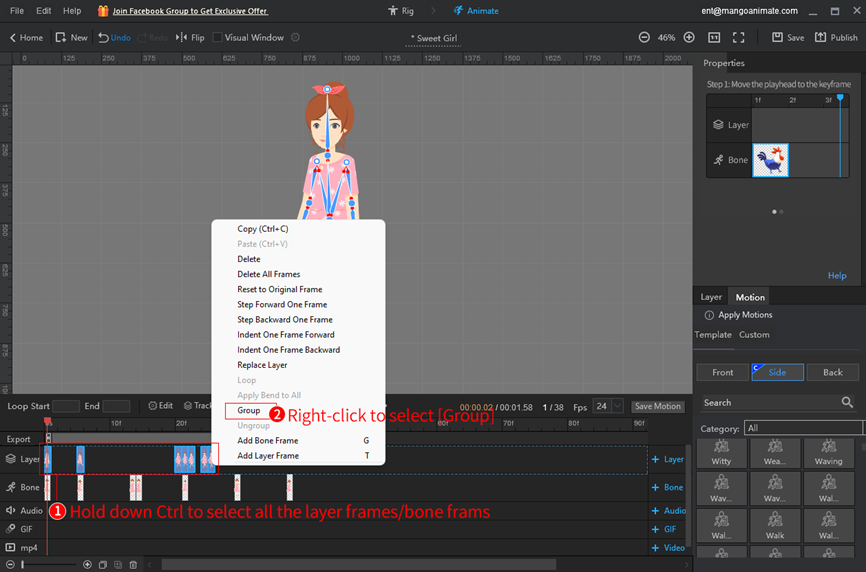
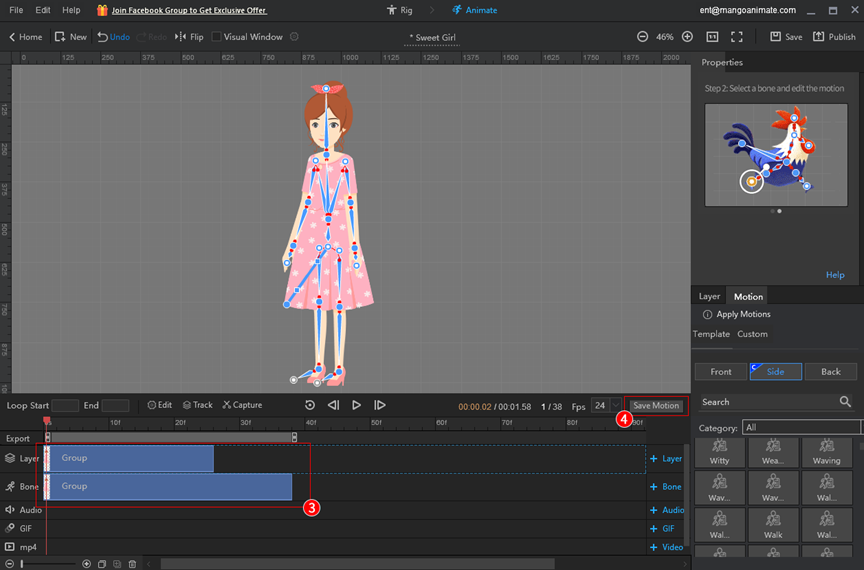
2. 點擊【保存動作】> 給動作命名並分類 > 點擊【確定】。
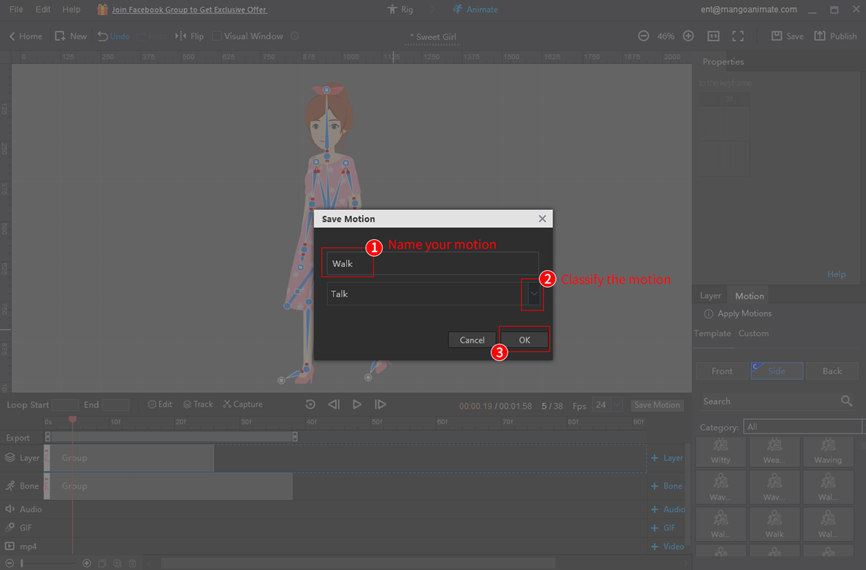
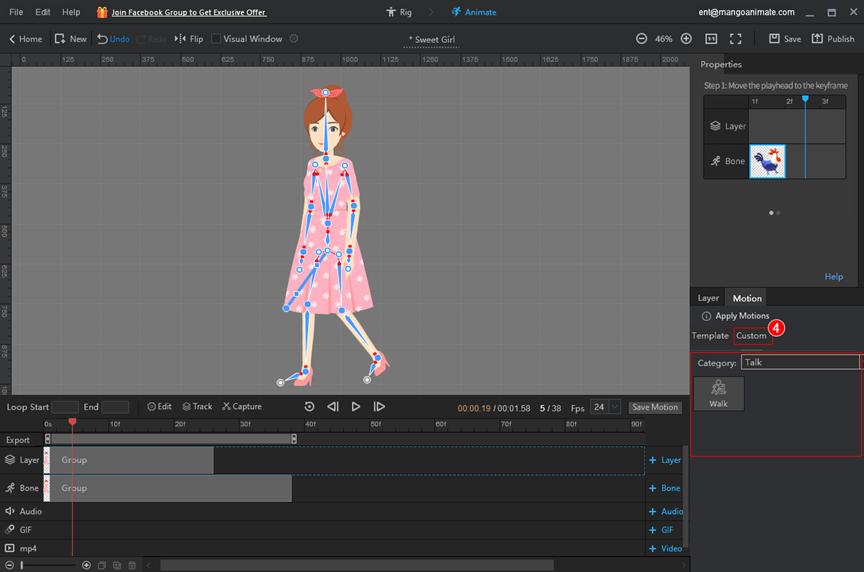
時間線中的【保存動作】功能可以讓您組合自定義角色動作並將它們保存到【自定義】動作庫中,方便您為下一個自定義角色添加動作。
1、按住Ctrl鍵選中所有圖層框和骨骼框;
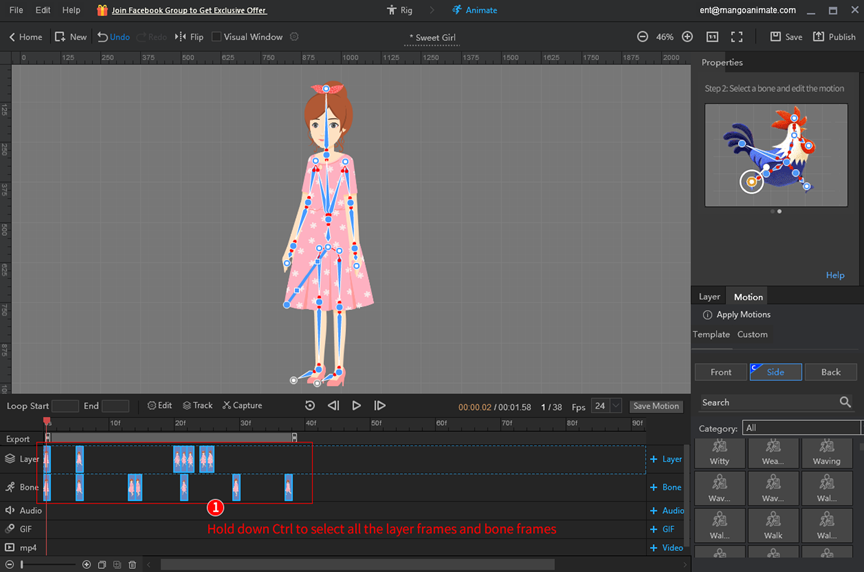
或者將圖層框和骨骼框分別組合起來再選擇:按住Ctrl鍵選中所有圖層框或骨骼框 > 右擊在彈出的窗口中選擇【編組】。
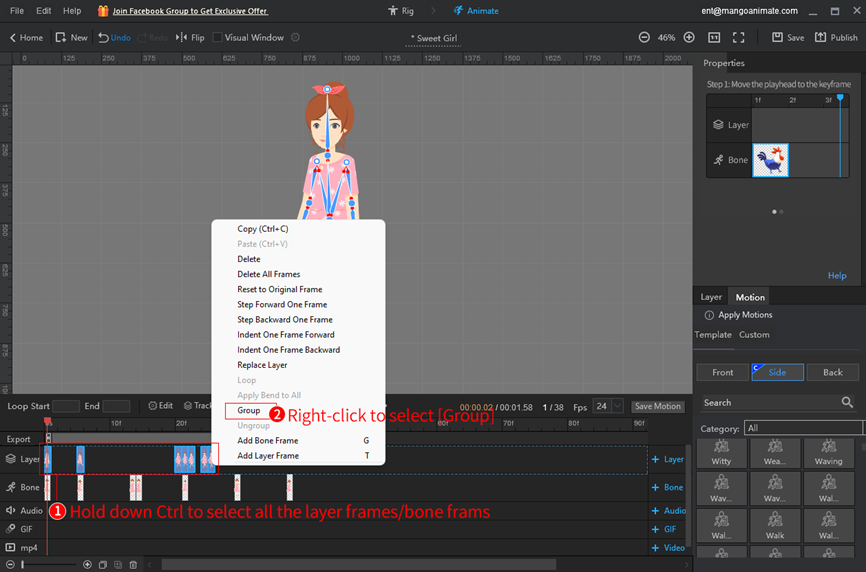
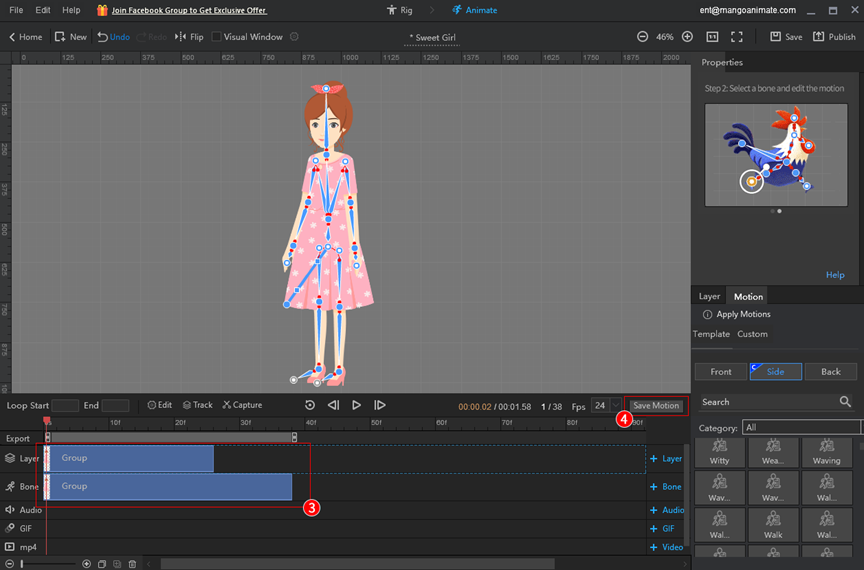
2. 點擊【保存動作】> 給動作命名並分類 > 點擊【確定】。