Mango Text Video Maker allows users to publish their projects as GIFs. GIFs have less storage space than videos.
Note: Only users for the enterprise version can publish their projects as GIFs.
After fishing your editing, click [Publish] on the toolbar. Then choose [GIF] as the format.
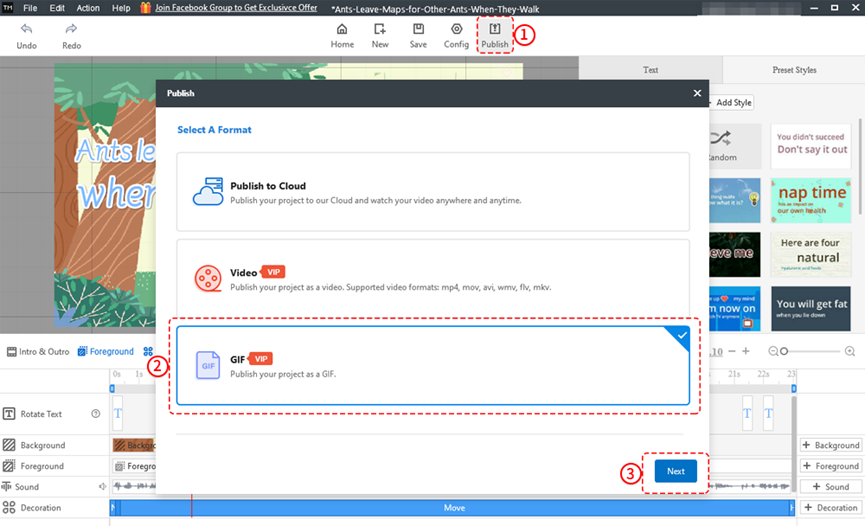
Click [Browser] and select a saving location. Then you can set the size, frame rate and render mode of this GIF. Finally, click [Publish].
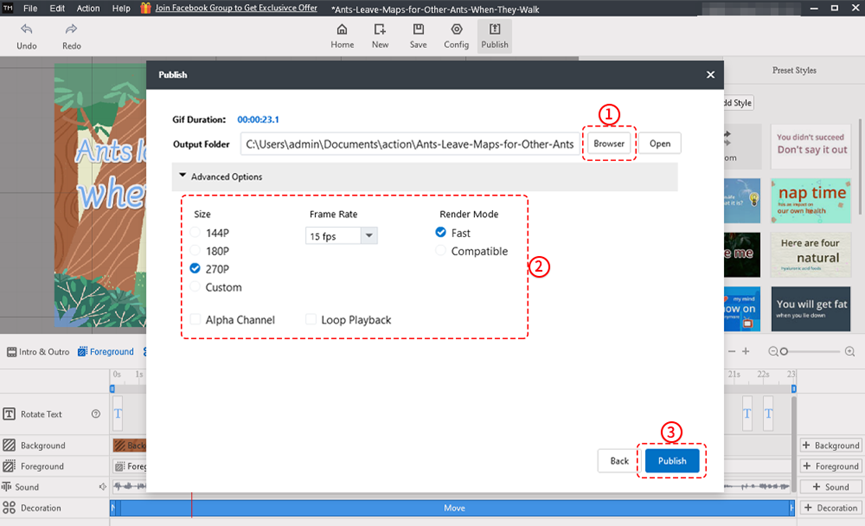
Xuất bản thành công
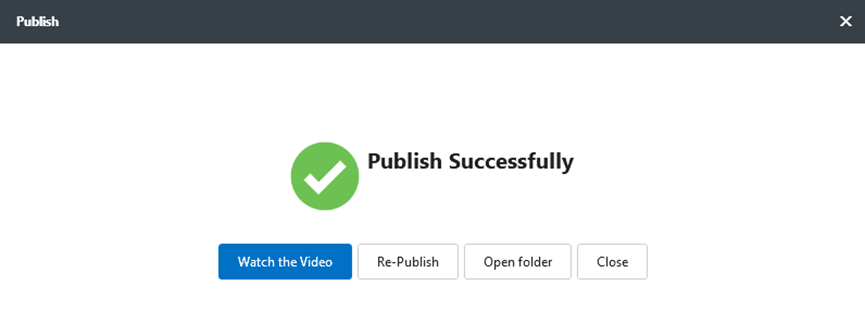
Advanced options
1. Kích thước
There are 3 sizes: 144P,180P,270P (the corresponding resolution rate is 150P,192P,300P)and you also can custom the size. The higher the resolution, the clearer the video and the larger the size.
2. Frame Rate
Tốc độ khung hình là tần suất các hình ảnh liên tiếp được chụp hoặc hiển thị. Tốc độ khung hình càng lớn, video càng mượt và âm lượng càng lớn.
Cảnh áp dụng:
12fps: Tốc độ khung hình của phim hoạt hình cổ điển.
24 khung hình/giây: Tốc độ khung hình được sử dụng phổ biến nhất để quay phim.
30fps: Tốc độ khung hình chuẩn của truyền hình Mỹ.
3. Alpha Channel
It can generate a GIF with a transparent background.
4. Loop Playback
The GIF generated plays repeatedly if you select this option.



