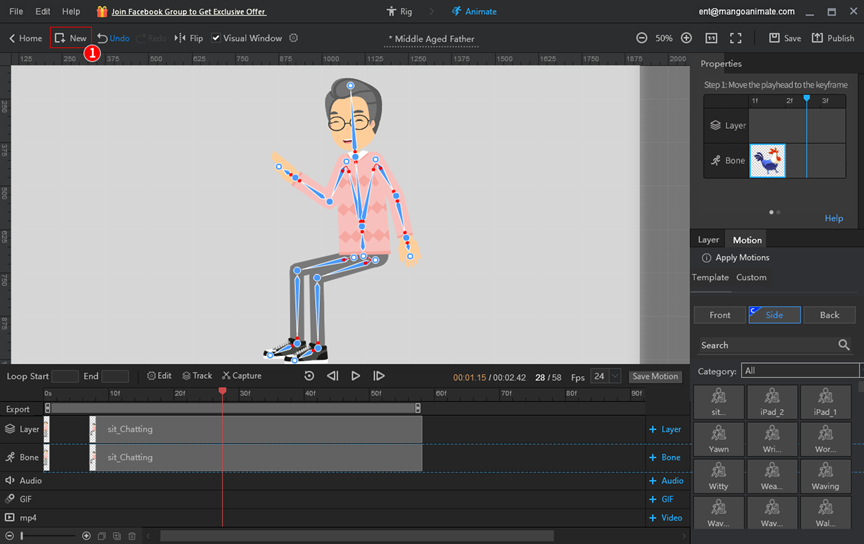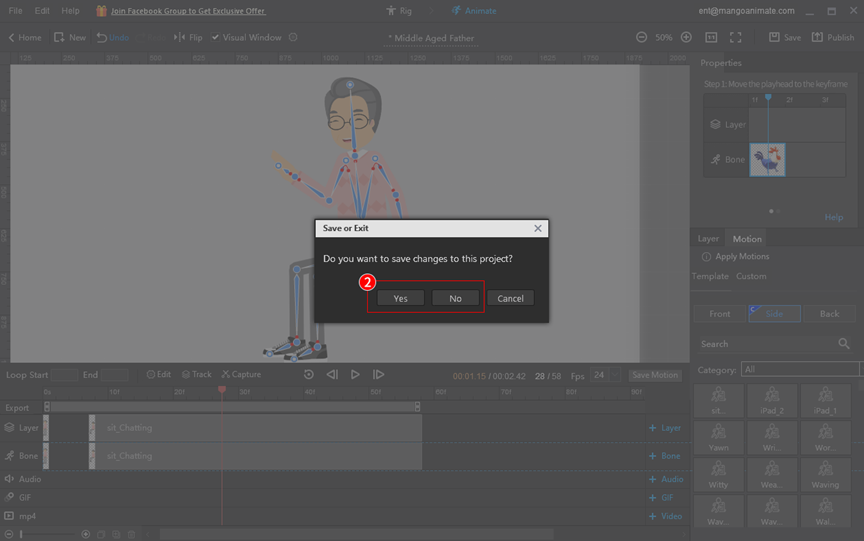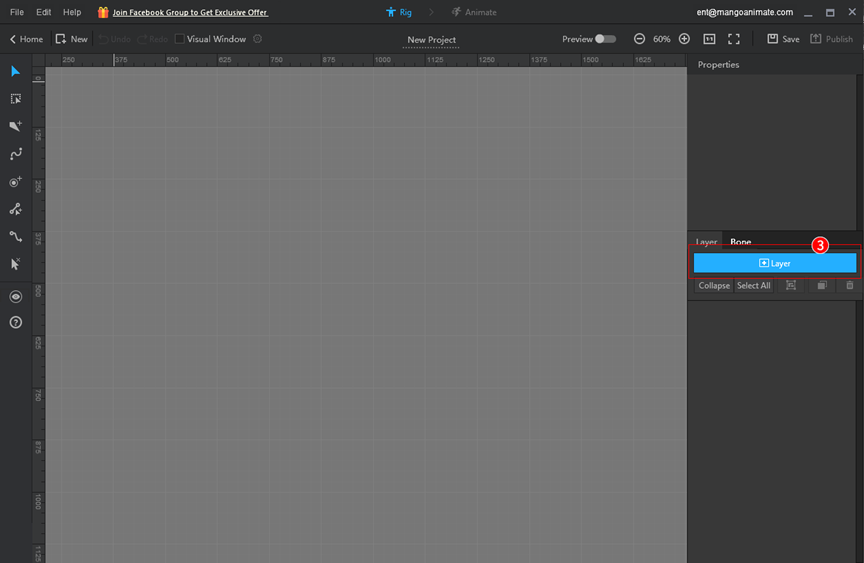Nye projekter kan oprettes gennem tre skærmbilleder: 1. Startskærm; 2. Startskærm; 3. Redaktører
1. Startskærm
(1) Nyt fra skabelon: Opret tegn ved hjælp af tegnskabelonen.
[Ny fra skabelon] > [Karakterskabelon] > [Menneske/dyr] > [Åben].
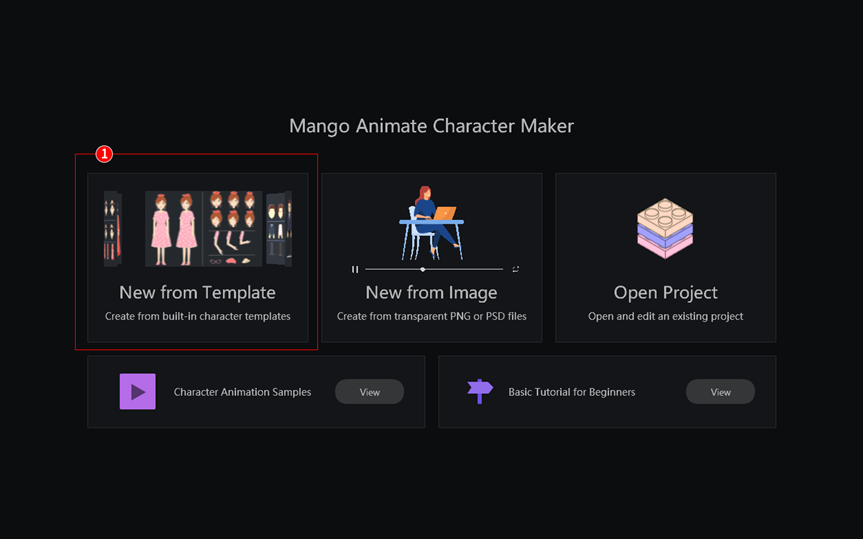
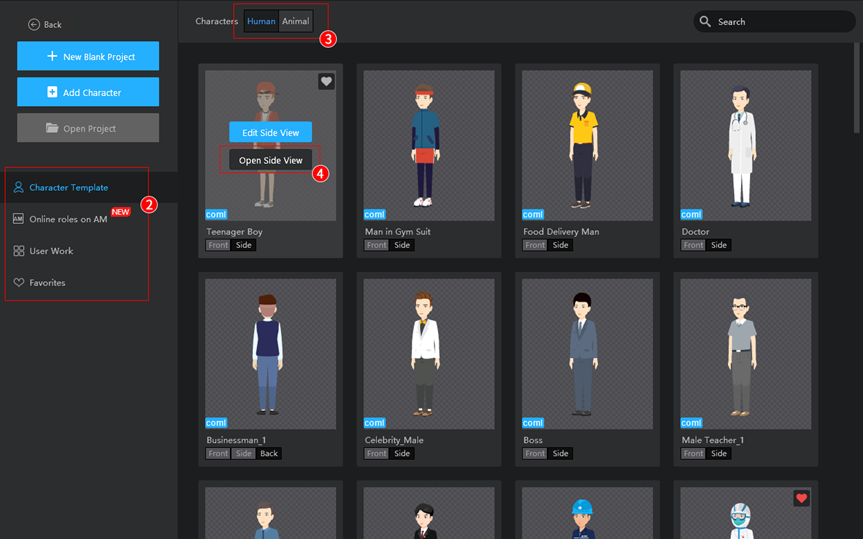
(2) Nyt fra billede: Understøtter import af PSD- og PNG-filer.
[Ny fra billede] > vælg en billedfil > [Åbn].
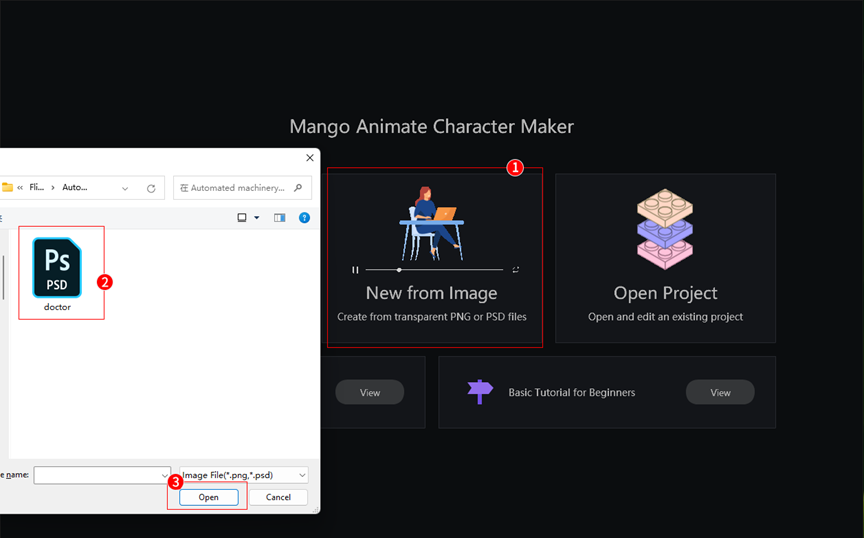
2. Startskærm
(1) Nyt tomt projekt: [Nyt tomt projekt] > [+Layer] > importer en billedfil.
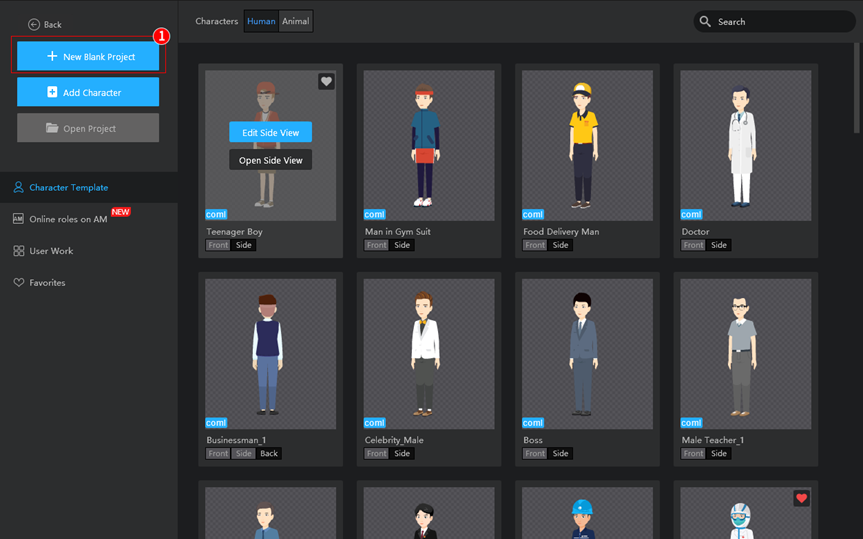
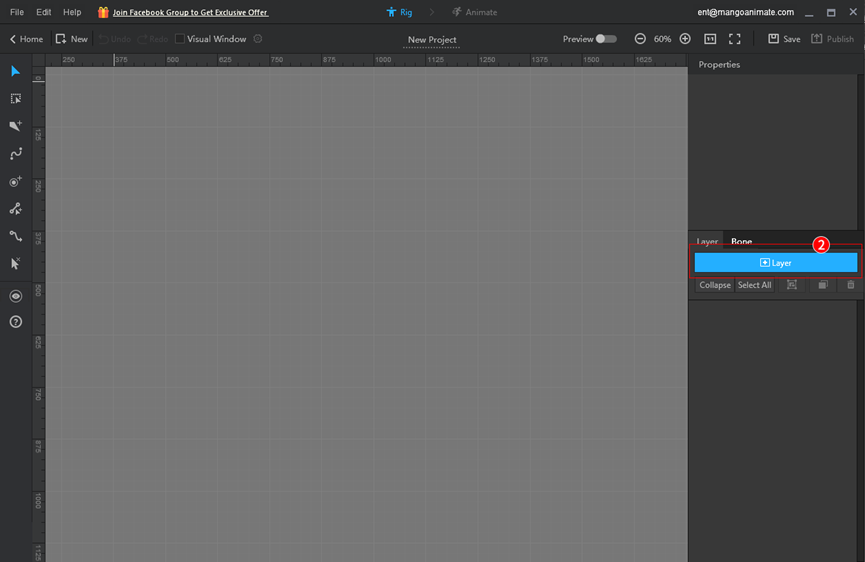
(2) Tilføj tegn: Importer billeder for at oprette en karakter.
[Tilføj tegn] > vælg en billedfil > [Åbn].
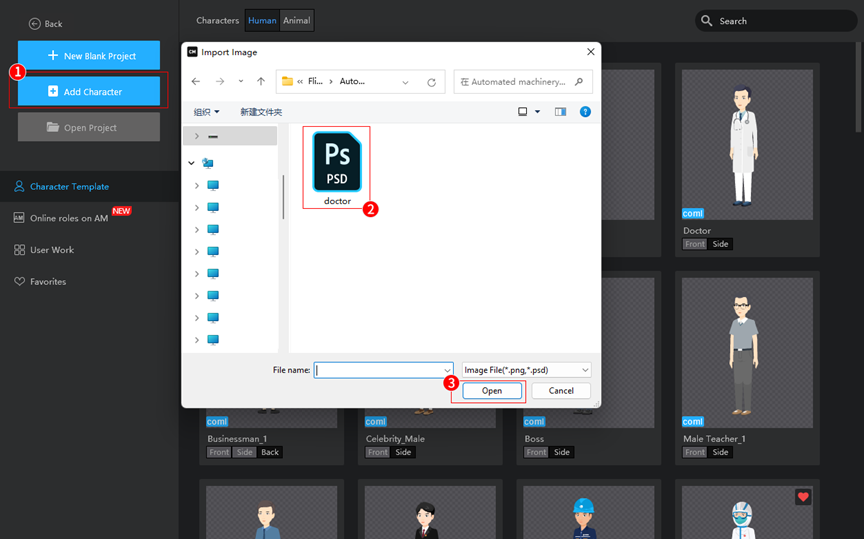
3. Redaktører: Når du har oprettet et projekt, kan du oprette et nyt projekt direkte fra redaktørerne uden at gå tilbage til startsiden.
[Ny] > gem projektet [Ja]/[Nej] > [+Lag].