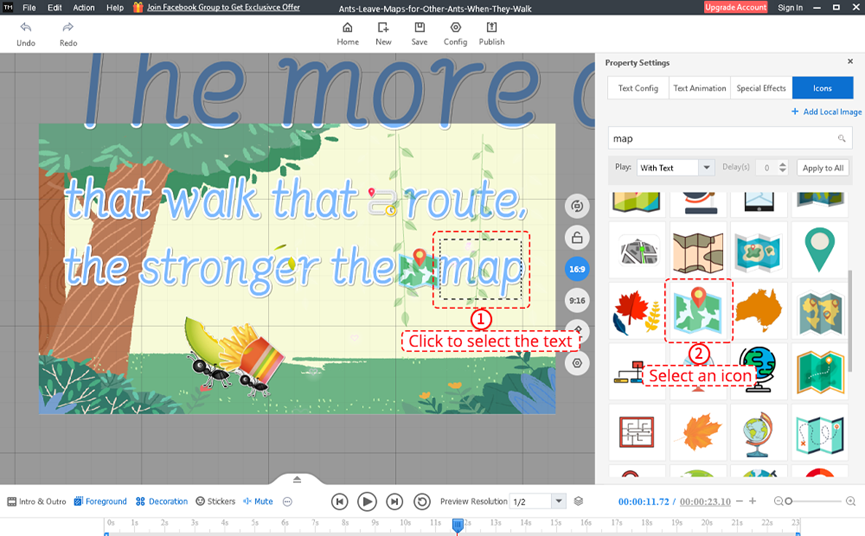Adding special effects and icons can visualize the texts and impress the viewers easily.
Add special effects:
1. Click to select the text on the canvas.
2. Click [Special Effects] on the property settings panel.
3. Enter keywords in the search box to search for the special effects. Or select a category directly.
4. Select a special effect.
5. Choose the play time of this special effect. If you choose to custom the play time, you can set the delay time.
You also can click [Apply to All] to apply this setting to all the special texts.
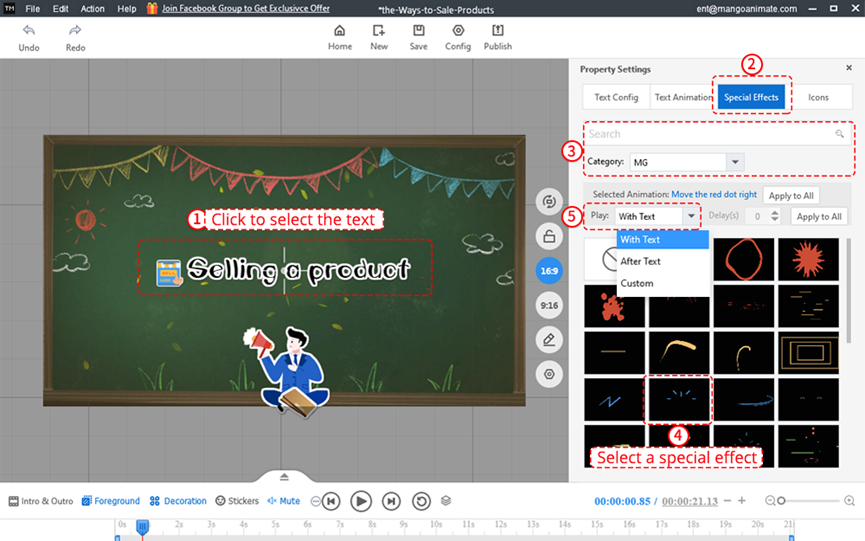
Add icons:
1. Click to select the text on the canvas.
2. Click [Icons] on the property settings panel.
3. Enter a keyword in the search box to search for the corresponding icons.
4. Select an icon and choose the insert position.
5. Choose the play time of this icon.
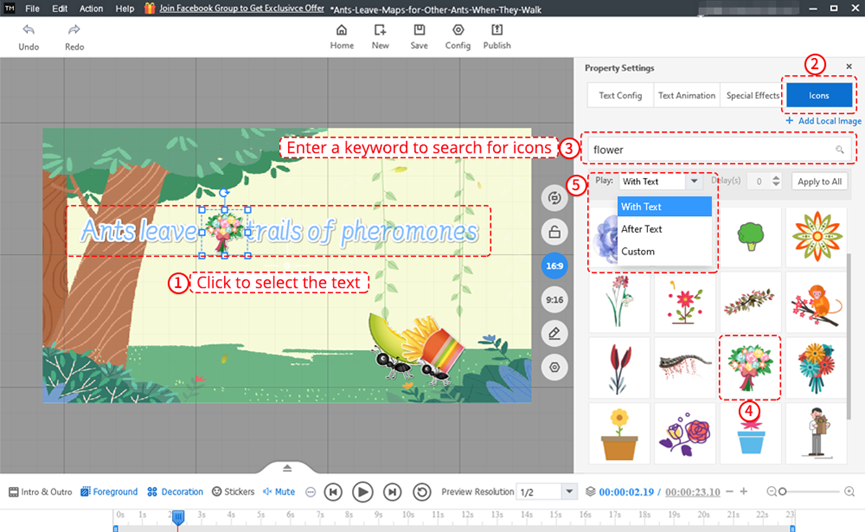
After selecting the text on the canvas, if a dashed box displays and surrounds the text, it means that there are corresponding icons in the icon library. The corresponding icons will automatically display on the icon library. Then you can select an icon and choose the insert position.
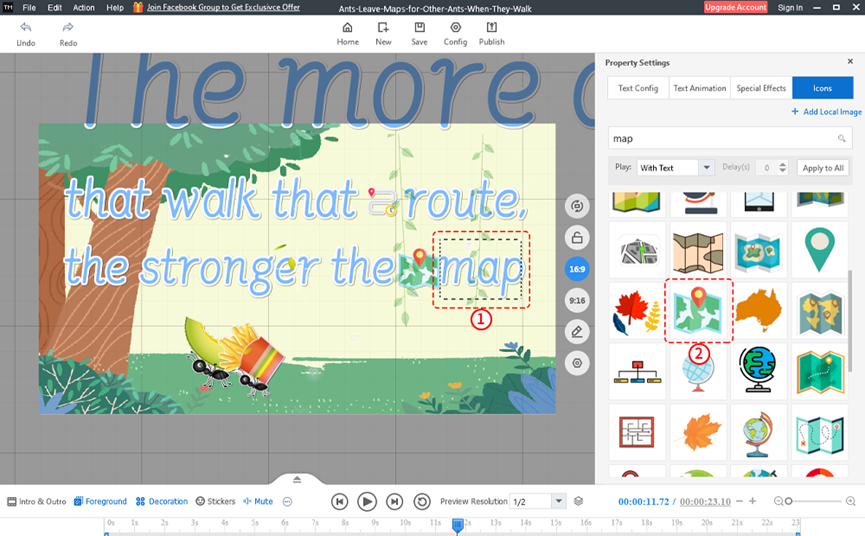
After you add icons, you can drag the icon to a suitable position. It can split the text automatically.

If you custom the play time, you can set the delay time. You also can click [Apply to All] to apply this setting to all the icons.