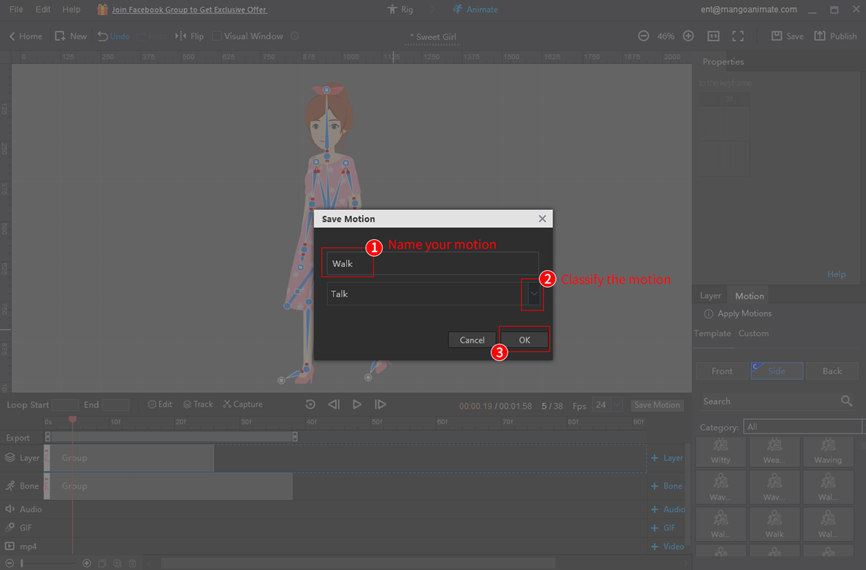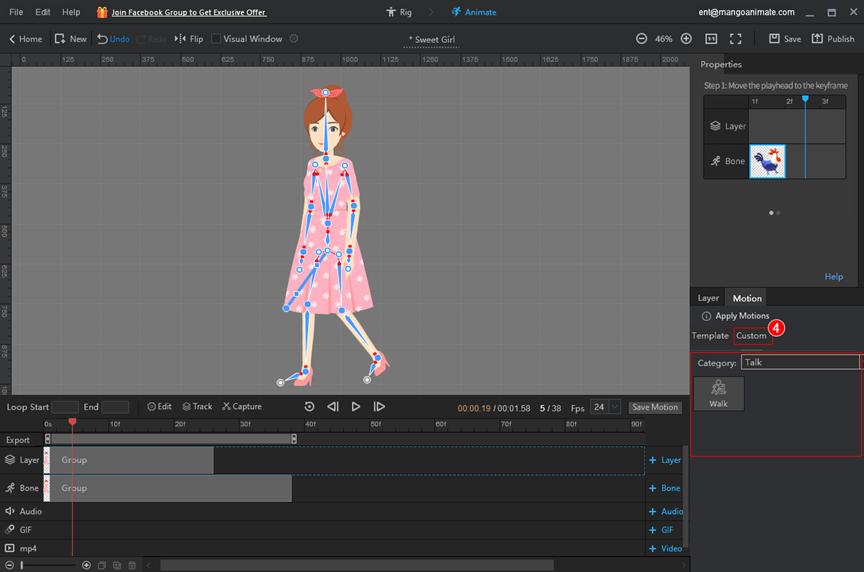タイムライン内の[モーション保存]機能を使用すると、カスタムキャラクターのモーションを組み合わせて[カスタム]モーションライブラリに保存でき、次のカスタムキャラクターにモーションを追加することが簡単になります。
1. Ctrl を押したままにして、すべてのレイヤー フレームとボーン フレームを選択します。
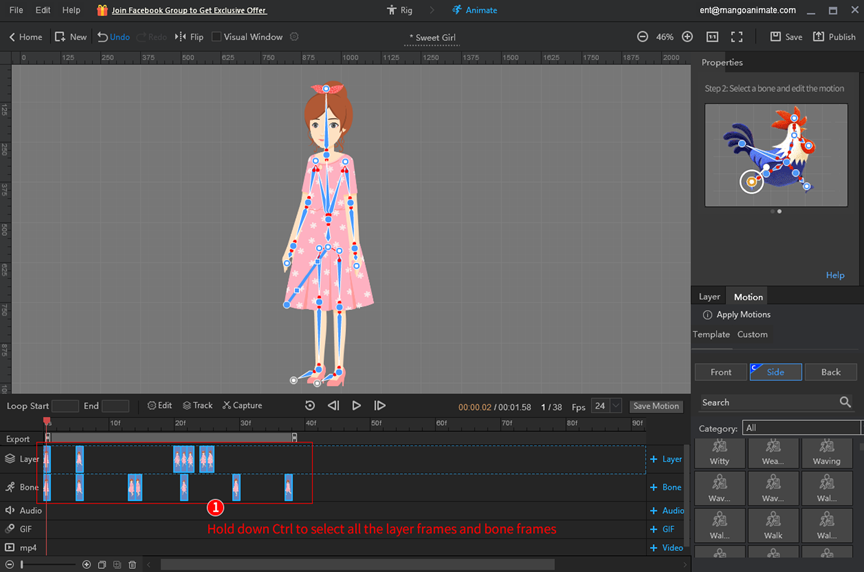
または、レイヤーフレームとボーンフレームを選択する前に個別に結合します。 Ctrl キーを押しながらすべてのレイヤーフレームまたはボーンフレームを選択し、右クリックしてポップアップウィンドウで [グループ] を選択します。
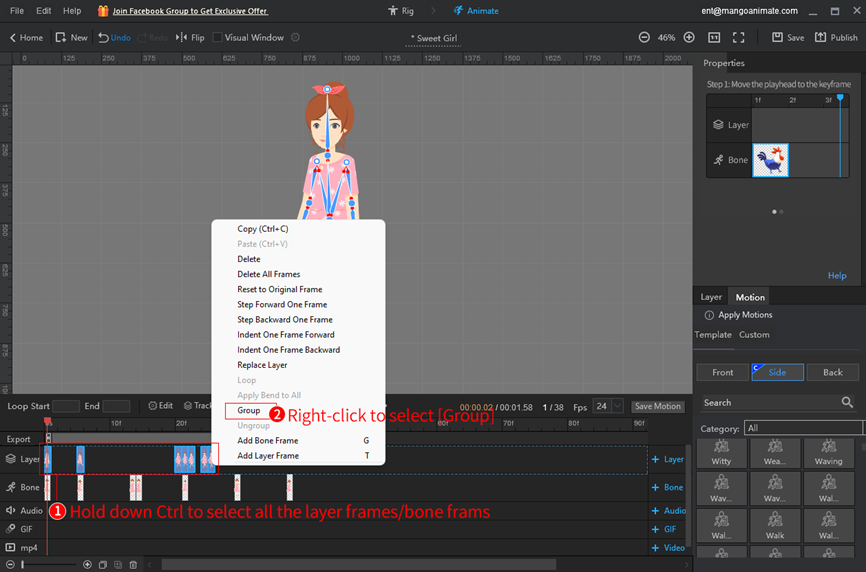
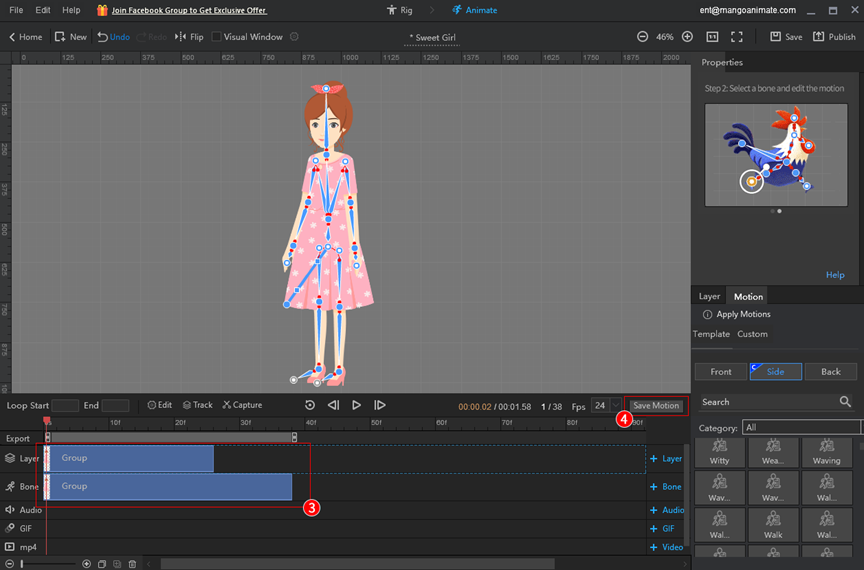
2. [モーションを保存]をクリックし、モーションに名前を付けて分類し、[OK]をクリックします。