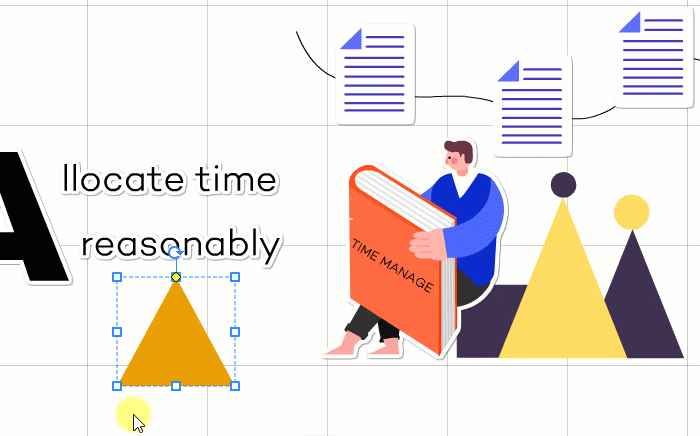In the process of making a video, you can add shapes to emphasize some important content, and it can help strengthen the visual effect. Mango Whiteboard Animation Maker provides various shapes for you, such as arrow, rectangle, triangle, circle, line, free form and so on.
Korak 1. Dodajte obliko.
Click “Shape” on the right-side toolbar > click the shape that you want to add and drag the mouse on the canvas, and then the shape will be on the canvas.
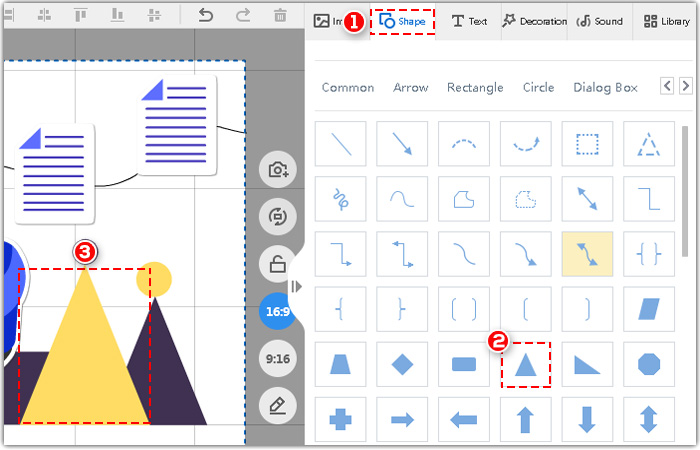
2. korak. Prilagodite obliko.
1. Select the shape on the canvas, on the right-side toolbar, there are many parameters of it.
1> Customize the size.
2> Adjust the opacity and the time duration.
3> Rotate the shape.
4> Change the color.
5> You can directly choose a style and add to it.
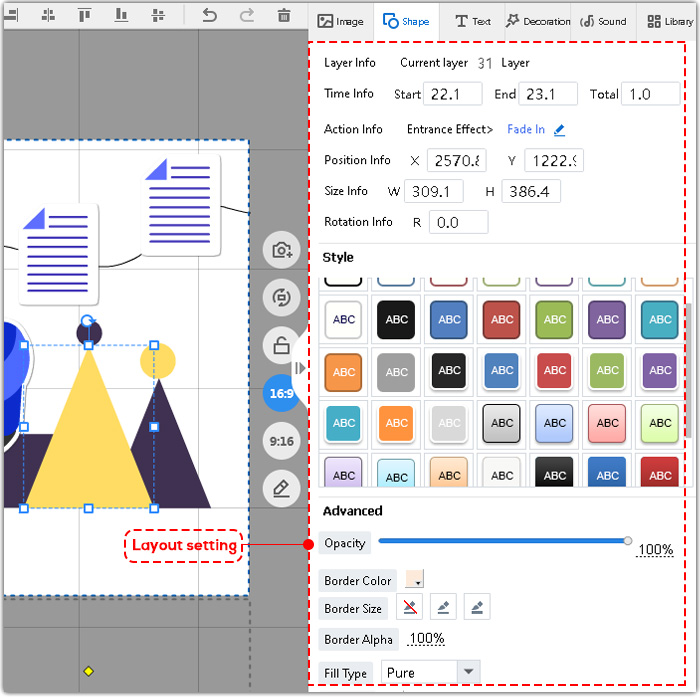
2. Right click the object on the timeline > click “Property”. There are many effect settings.
1> Dodajte učinek samodejnega ostrenja in fotoaparat se bo osredotočil na obliko, lahko prilagodite lestvico ostrenja.
2> Dodajte učinek rezanja papirja. Poljubno lahko izberete barvo in spremenite velikost učinka.
3> Dodajte črno-beli učinek.
4> Dodajte učinek črne sence.
5> Dodajte učinek starega televizorja.
6> Dodajte zameglitev gibanja.
7> Dodajte učinek premikajoče sence.
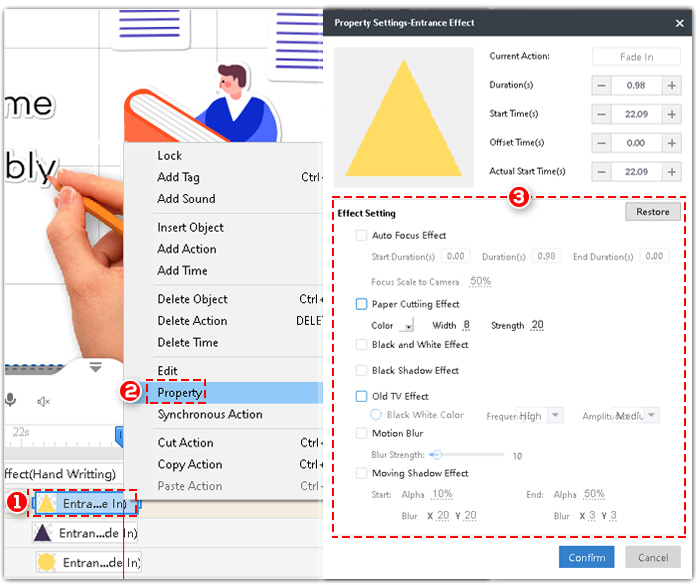
Some shapes allow you to freely customize their attributes. Just drag the yellow dot to change.