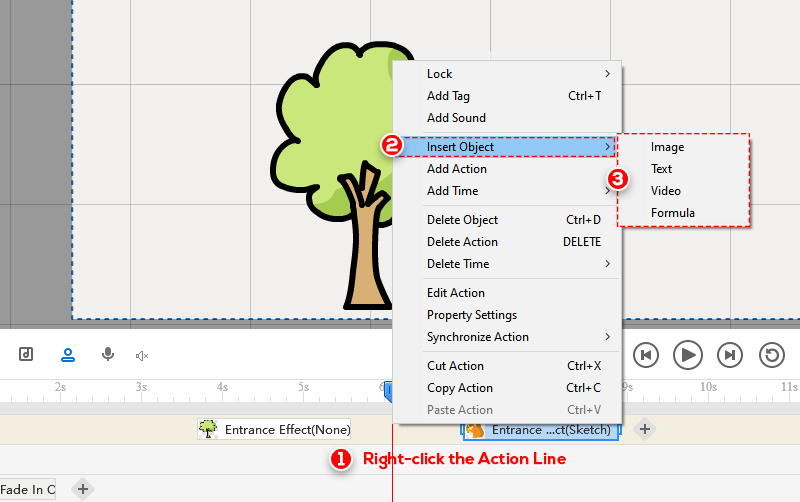You can add new objects between two actions quickly. The steps are as follows:
1. On the Action Line, right-click the blank space between two actions.
2. Select “Insert Object” on the menu.
You can insert images, text, video, or formula according to your needs.