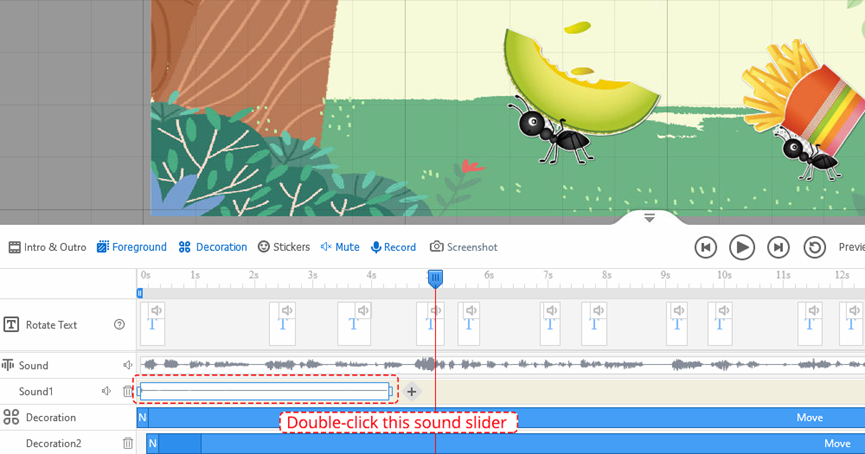Adding a record can express your ideas convincingly. Mango Text Video Maker allows you to record your sound to convey your information. Here are the steps below.
1. Click [Record] over the timeline and click the microphone icon to start recording.
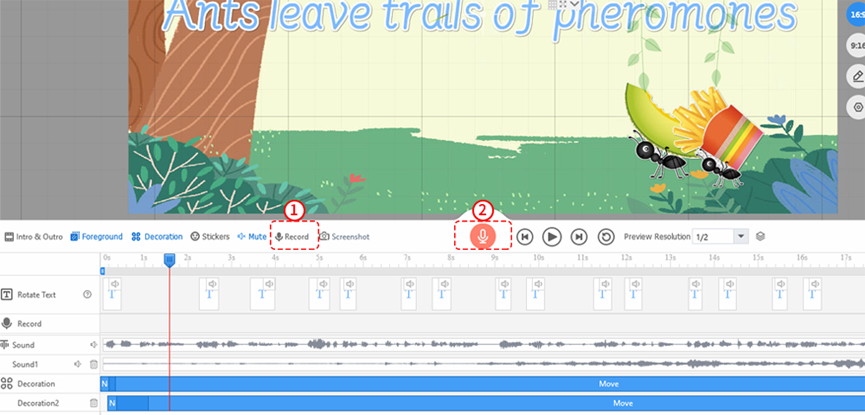
2. After the countdown, it starts recording.
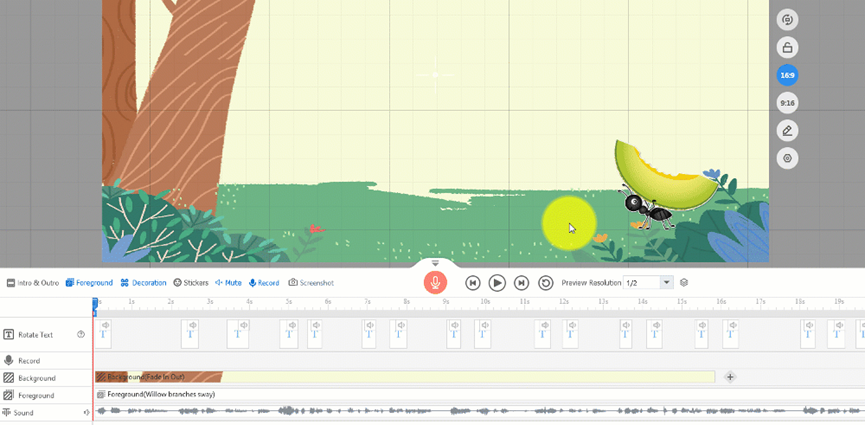
3. The audio track would display on the line. After fishing the recording, you can choose to play or apply this record. Or you can choose to re-record.
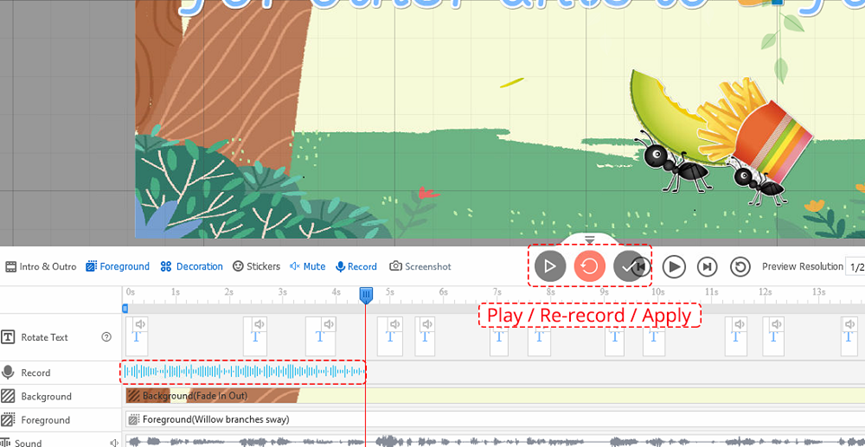
4. After clicking the button [Apply], you can double-click the sound slider to open the audio editor and edit this record.