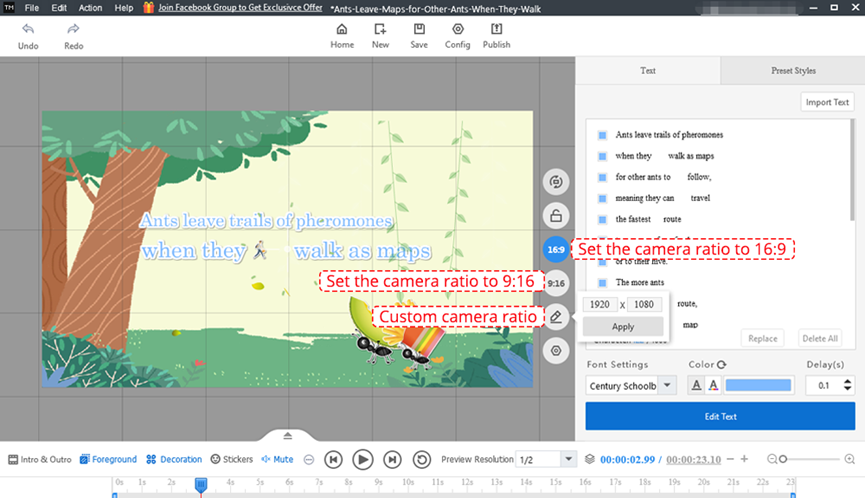On the canvas, you can set the camera ratio as 16:9 or 9:16, or you can custom the camera ratio.
Here are 2 methods to set the camera ratio.
Method 1:
1. Click [New Empty Project].
2. On the pop-up window, you can set the camera ratio as 16:9,9:16 or you also can customize the camera ratio.
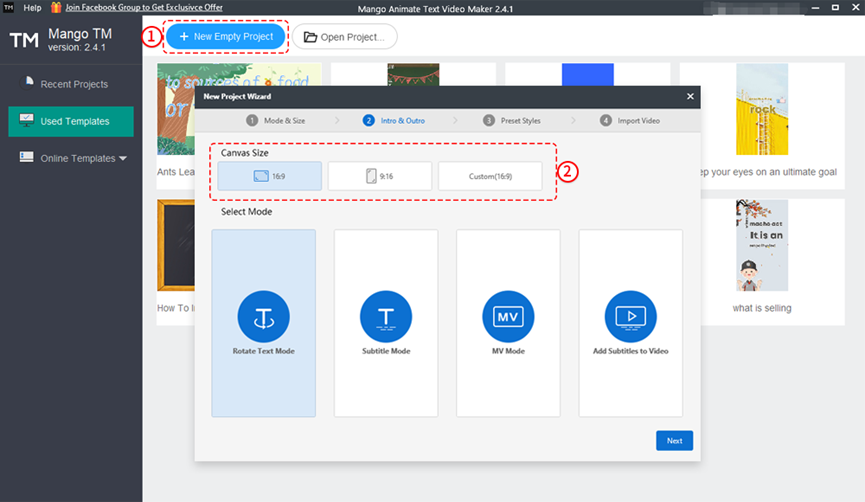
Method 2:
On the canvas, click the corresponding button and you can set the camera ratio.