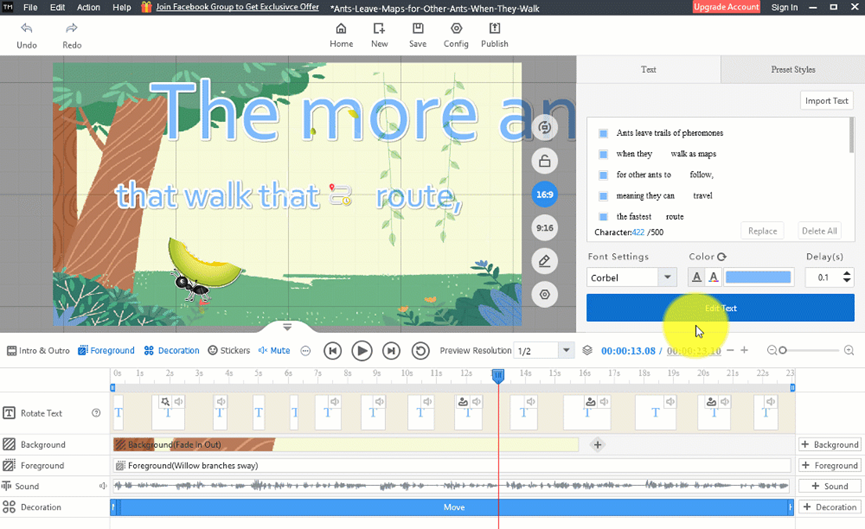Mango Text Video Maker allows users to adjust the duration of the text animation. It can make your video more comprehensive and persuasive. Please follow the following steps.
1. Click [+] on the timeline to add the duration of the timeline.
2. Click to select the text slider.
3. Then you can drag the slider and move left or right to adjust the duration of the text. The length of the slider is the duration of the text video.