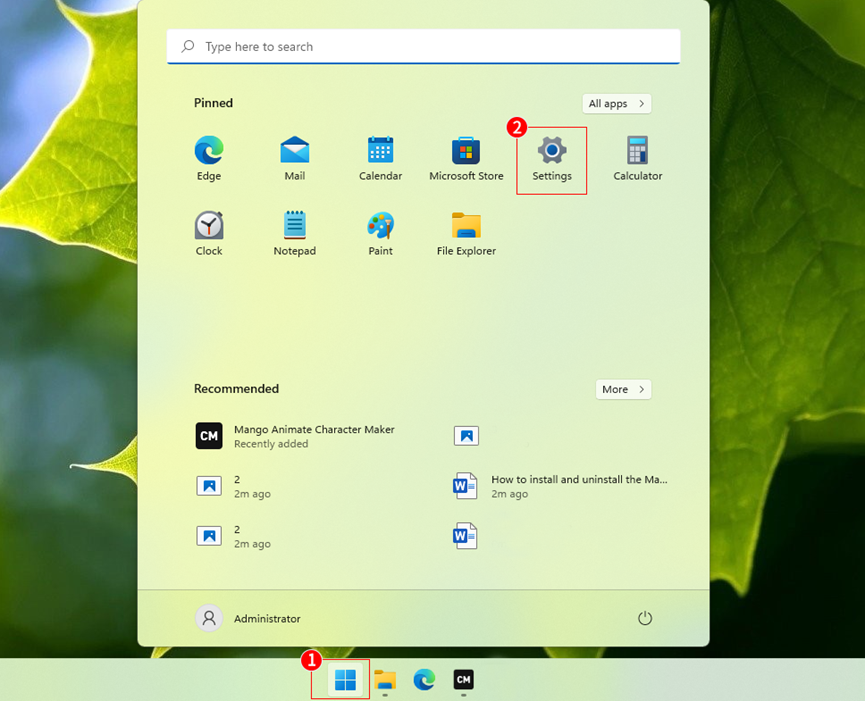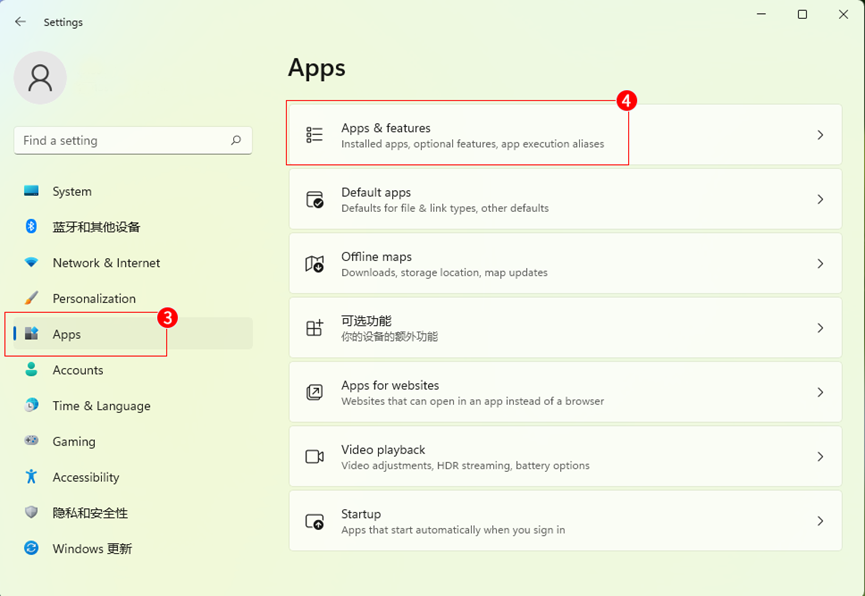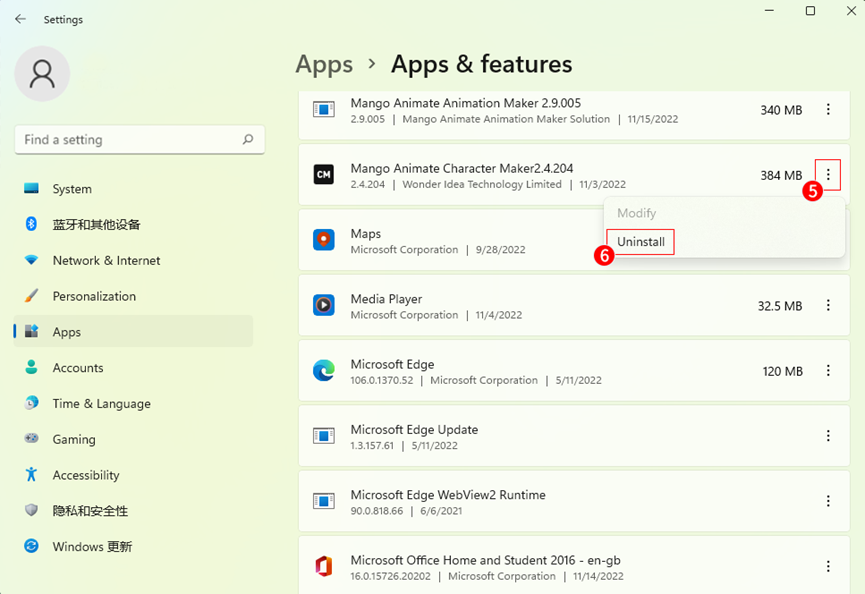1. Install Mango CM
Log in to the Mango CM website (https://mangoanimate.com/products/cm), download the software to your computer, and double-click on the installation package to install the software.
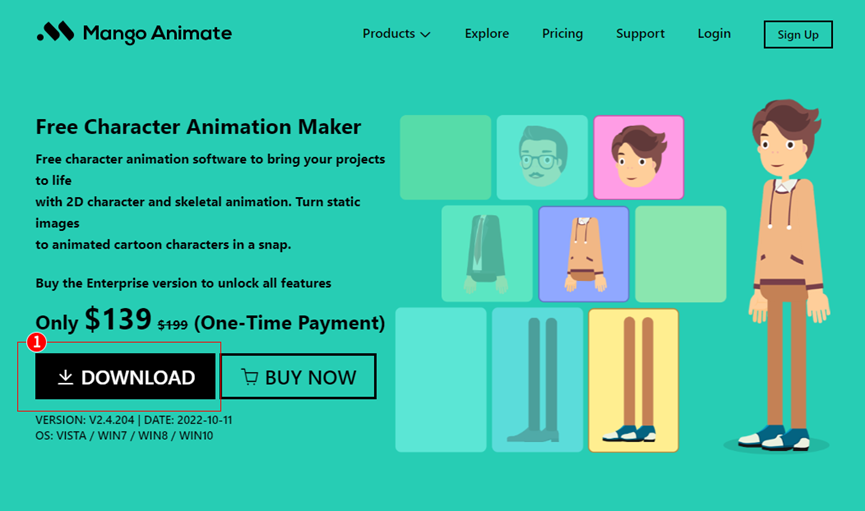
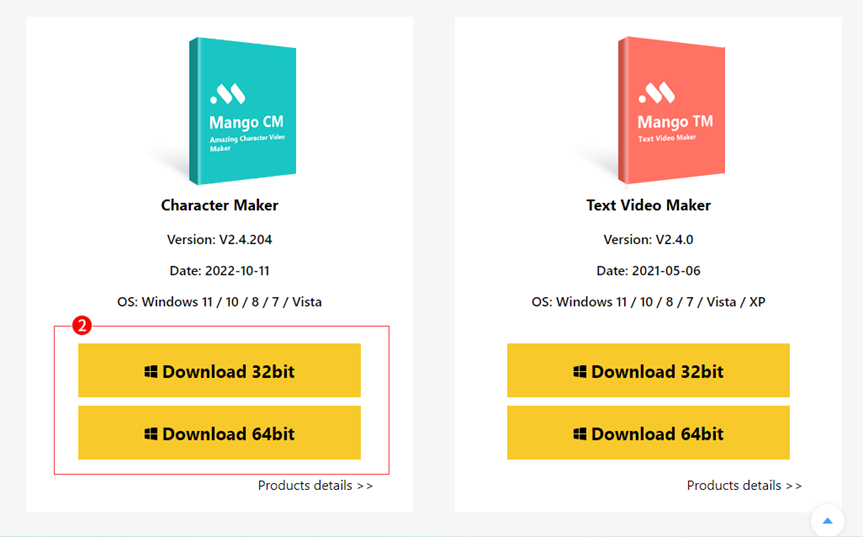
2. Uninstall Mango CM
This tutorial takes Win11 as an example.
Click on your computer’s [Start] > [Settings] > [Apps] > [Apps & features], find Mango CM, click on the three dots to the right of the program and choose to uninstall it.