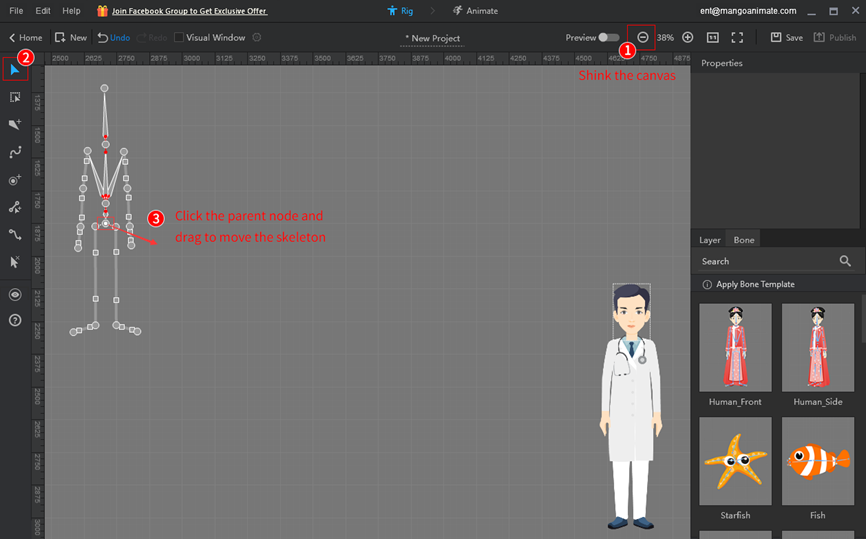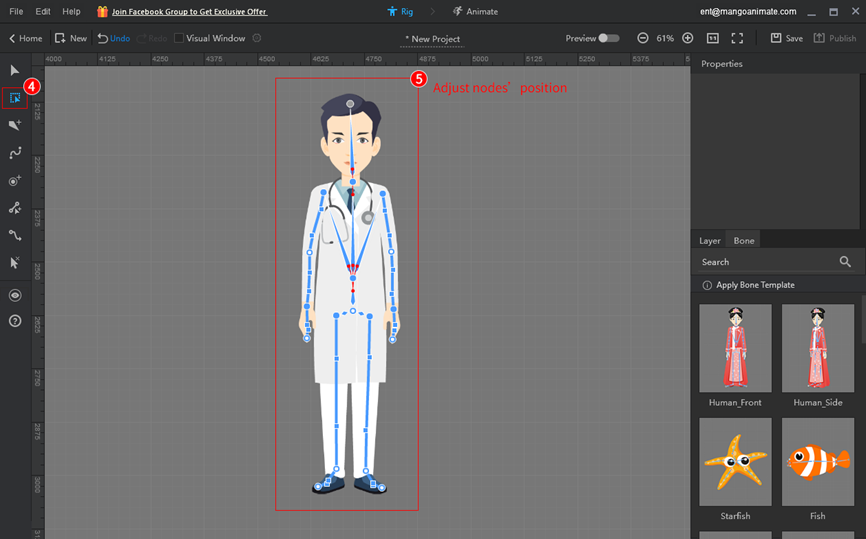After adding the bone template, the skeleton may be offset from the character and it will be necessary to move the skeleton onto the layer and adjust the position of each node on the layer. The following are the steps to do this.
- Shrink the canvas, and find out the skeleton;
- Click [Select Bone/Unit] > click the parent node and drag to move the skeleton;
- Click [Select Bone/Layer] > adjust nodes’ position.