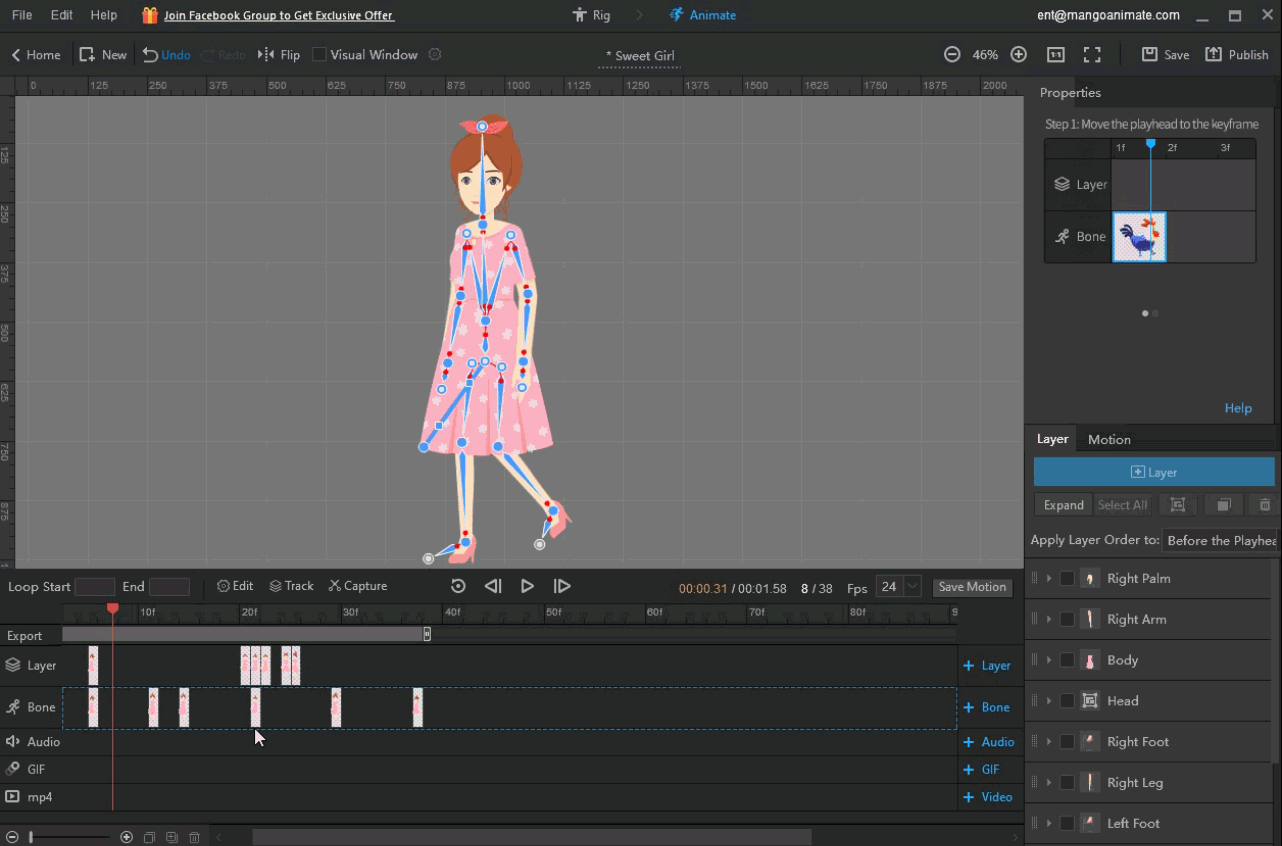Use the [Step] and [Indent] features of the timeline right-click operation to adjust the position of layer frames/bone frames in the timeline more precisely.
Click a layer frame/bone frame > right-click to select [Step]/[Indent] in the pop-up window.
Note: step affects only the selected frame, indent affects all subsequent frames.