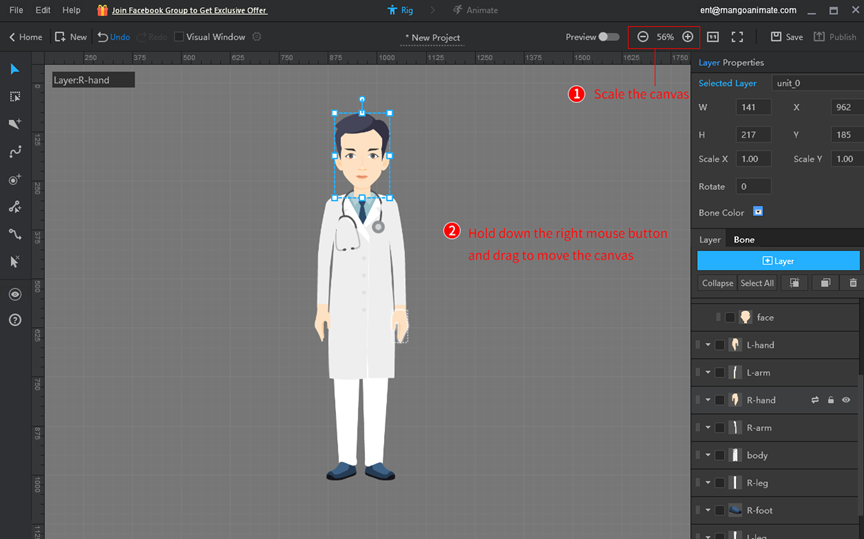In the process of making a character using Mango CM, it is often necessary to scale and move the canvas to adjust and examine the character, here is a tutorial on how to scale and move the canvas.
1. Scale the canvas: Scroll the mouse wheel or click [-]/[+] on the editors.
2. Hold down the right mouse button and drag to move the canvas.