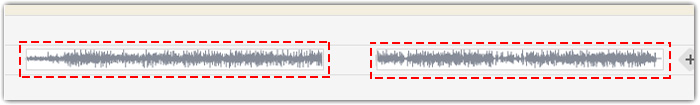Add sound or music to the animated video can make it more vivid and interesting. Specific steps are as follows.
Step1. Click “Sound” on the right-side toolbar > click “Add Local Sound” and choose the audio that you want to add and click “Open”.
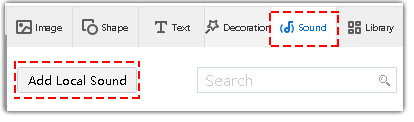
Step2. Transcode.
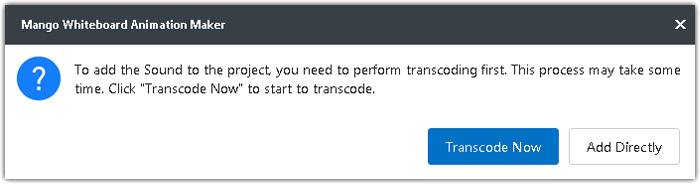
Step3. Open the Audio Editor to edit the audio as you like. There are two ways to open the Audio Editor.
1> Double click the audio on the timeline.
2> Right click the audio on the timeline, and then click “Edit Sound”.
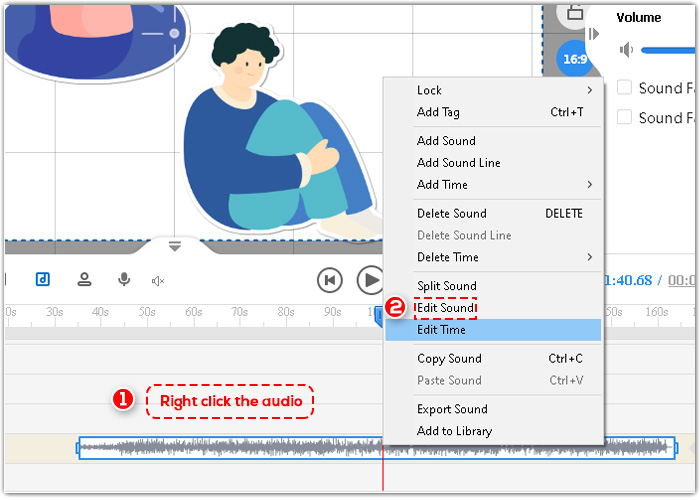
In the Audio Editor, you can set the start time and end time of the audio. You can also make other settings to the audio, such as mute, cut out, split, copy and paste.
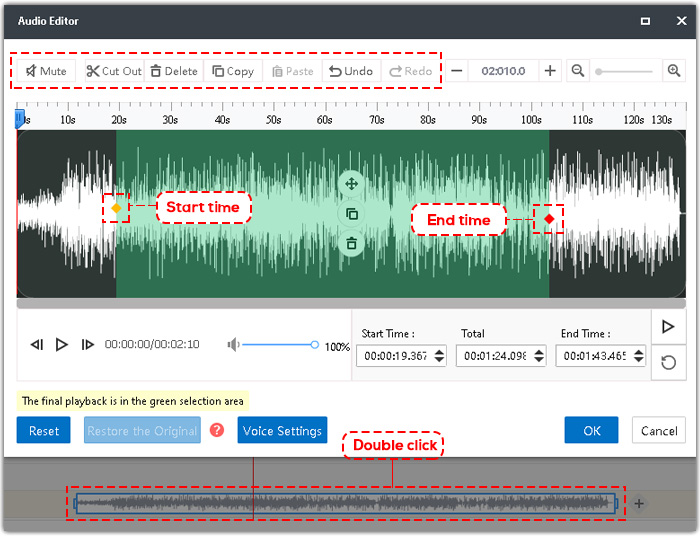
There’s another way for you to split the audio. Place the play head to the position that you want to split, right click the audio on the timeline, and then click “Split Sound”.
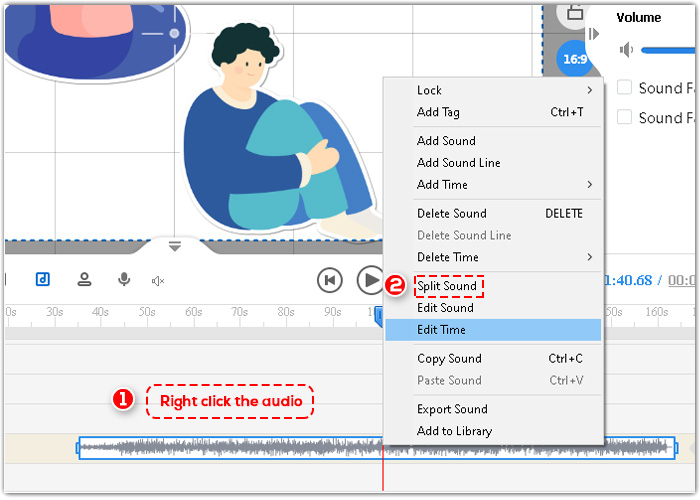
And the audio will be split into two parts.