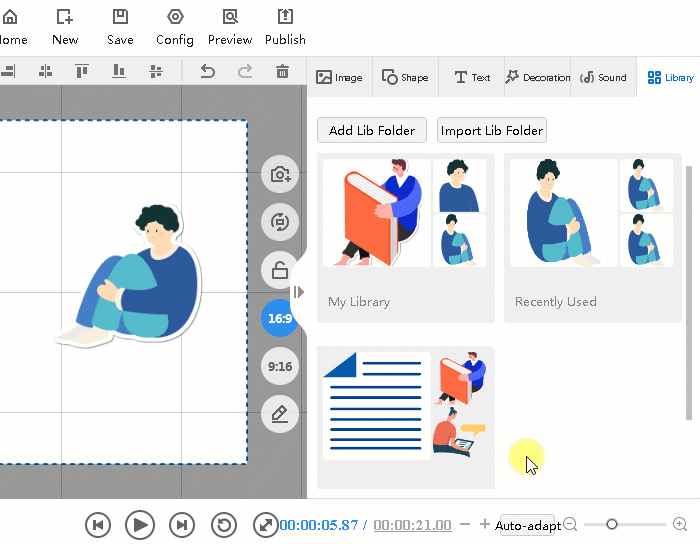During the creation of the video, you can add some images, texts, audios and other elements that are constantly used to your library, so that next time when you need these elements again, you can directly find them in your library to save your time.
1. Add element to library.
Select the element that you want to add to the library on the canvas and right-click your mouse>click “Add to My Library”. Next time you can open it from your library.
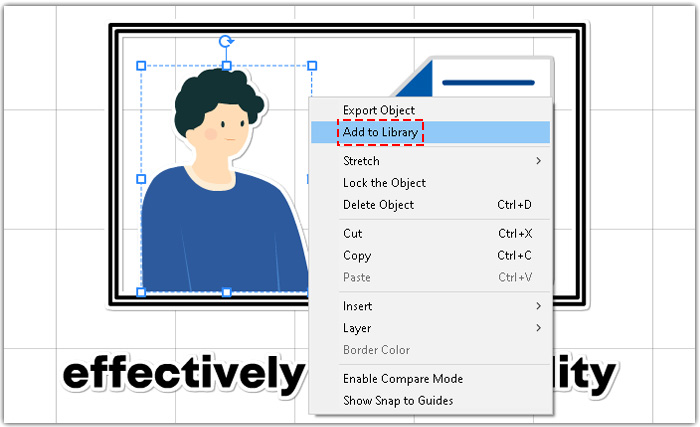
2. Add element from library.
Click “Library” > double click “My Library”, and then click one element that you want to add.
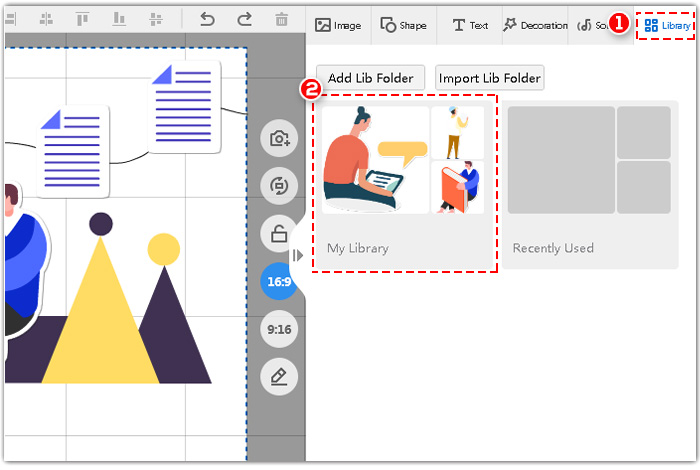
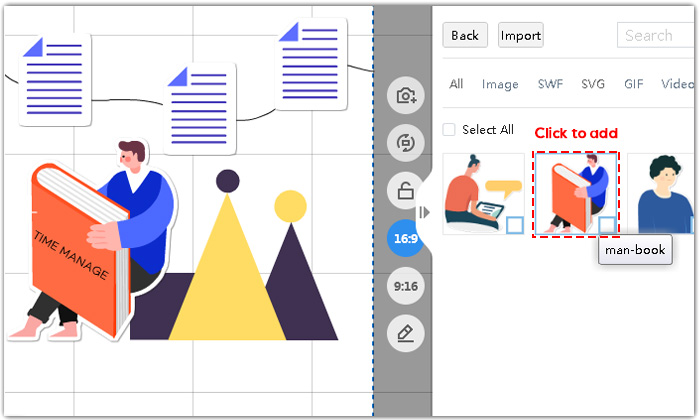
3. You can delete the element from your library. Tick the element that you want to delete, and then click “Delete”.
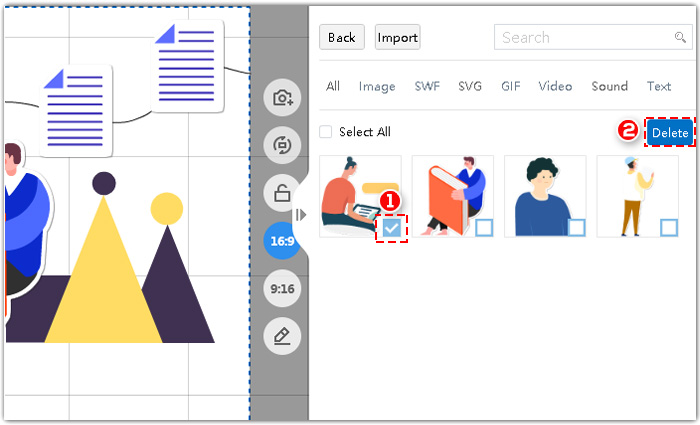
4. Import element to your library.
Click “Import” > select the element that you want to import and click “Open”.
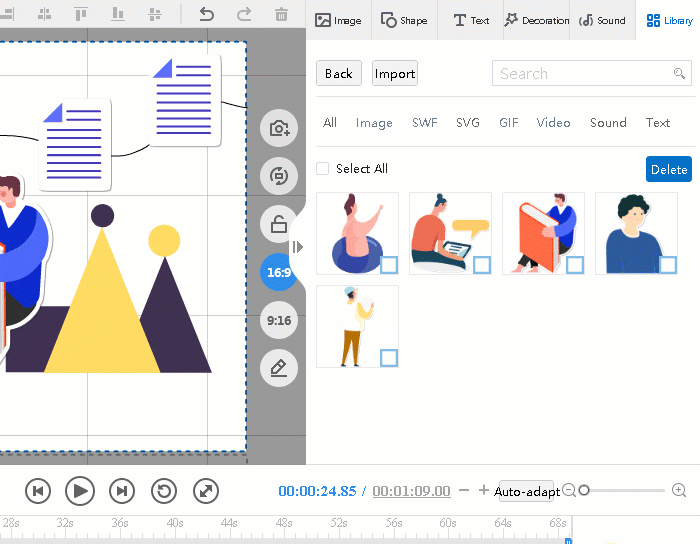
5. Add Library Folder. You can add a folder to your library, and name it.
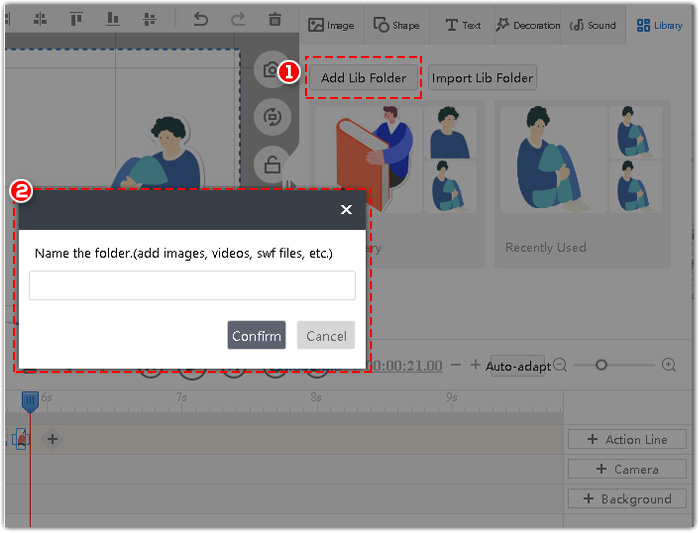
6. You can directly import a folder from your device to your library. Let’s take a folder of image for example.