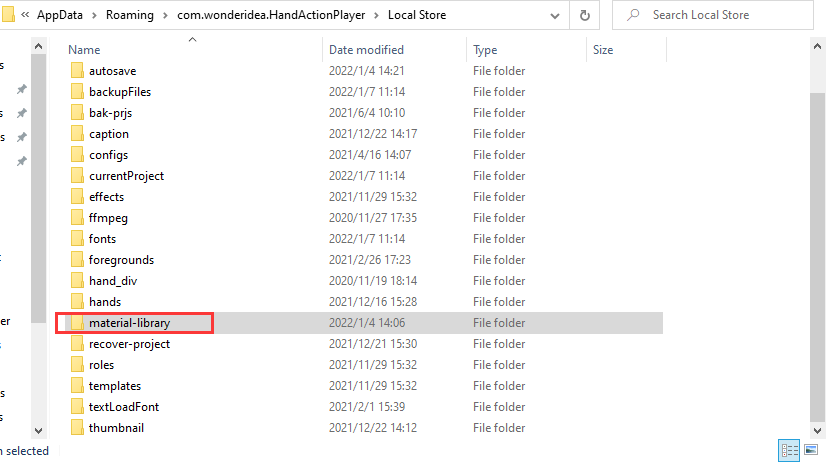When I open templates in the software or my recent projects, I get a 1009#error.
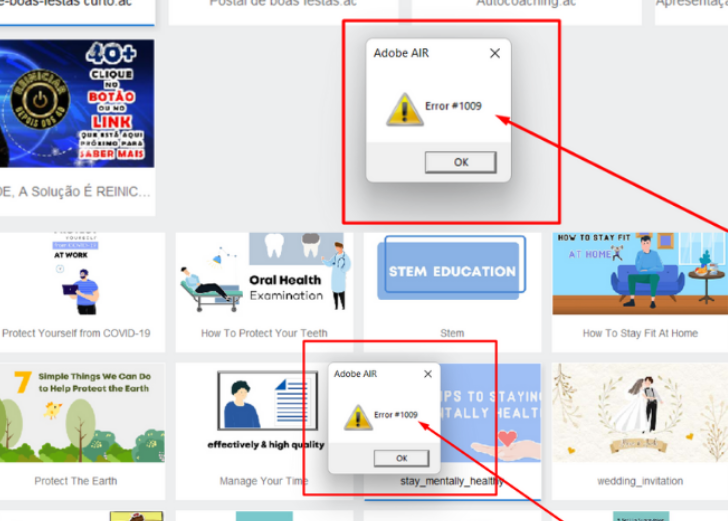
To fix this issue, please delete the directory “material-library” under appdata to have a try.
For example, you may go to your file explorer and search the following directory:
C:\Users\Administrator\AppData\Roaming\com.wonderidea.HandActionPlayer\Local Store
Find the “material-library” file and delete the folder.