With Mango WM, it’s easy to publish your project as animated GIF and engage more with your audience.
The steps are as follows:
1. If you have finished editing your project, click the “Publish” button to publish.
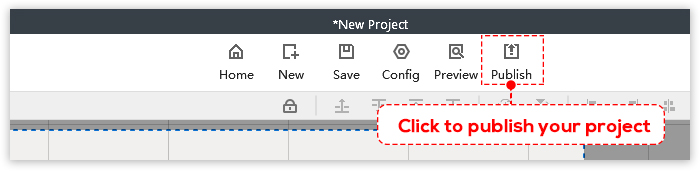
2. Select “GIF”, and click “Next”.
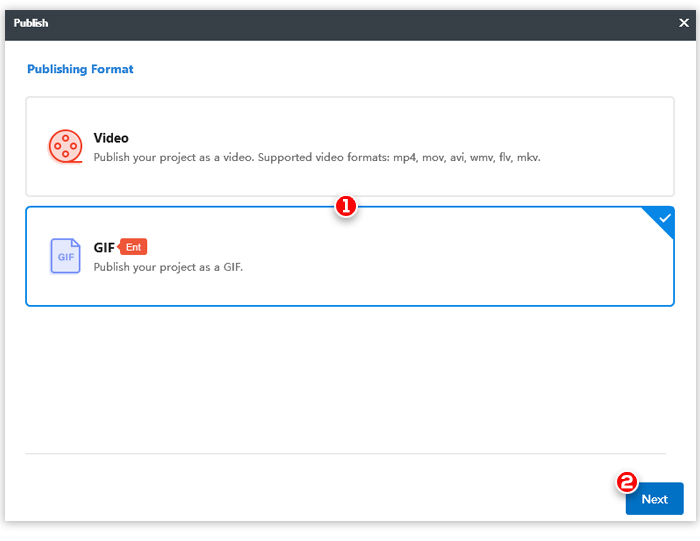
3. Select a output folder > Customize the advanced settings on the Publish Panel.
4. Click “Publish”.
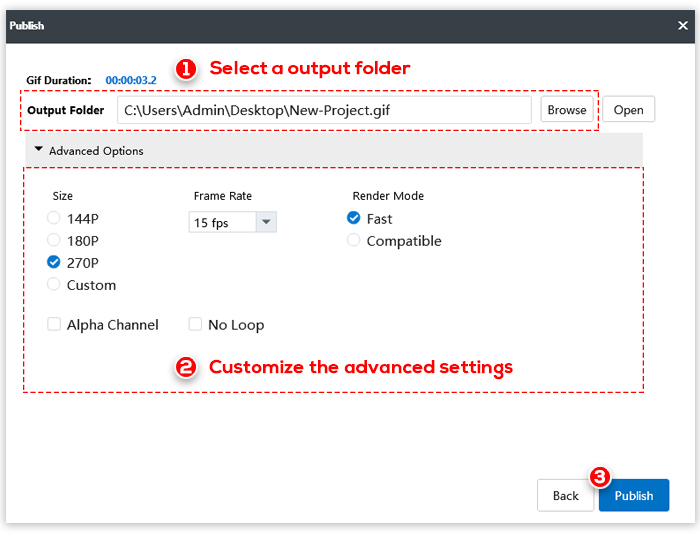
Alpha Chanel: Create a GIF with transparent background.
No Loop: Only loop once.