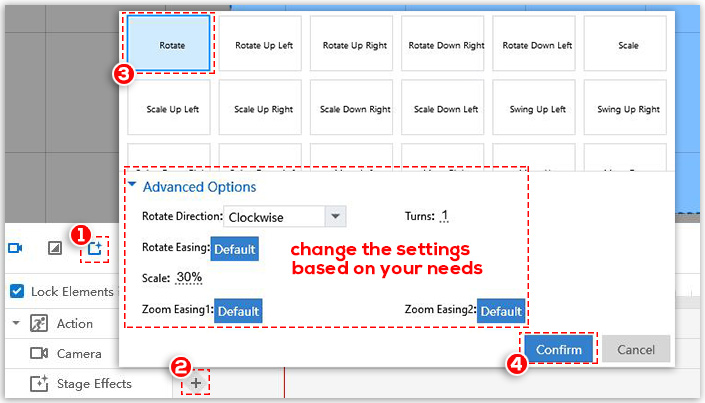Stage Effect is similar to Camera Effect. The difference is that when you apply a stage effect, the camera will go back to the original place at the end; while in the case of a camera effect, it won’t. Below are the steps about adding a stage effect.
Click “Show Stage Effect Line” > click “+” > click to choose a stage effect in the pop-up window > change the settings in “Advanced Options” based on your needs < click “Confirm”