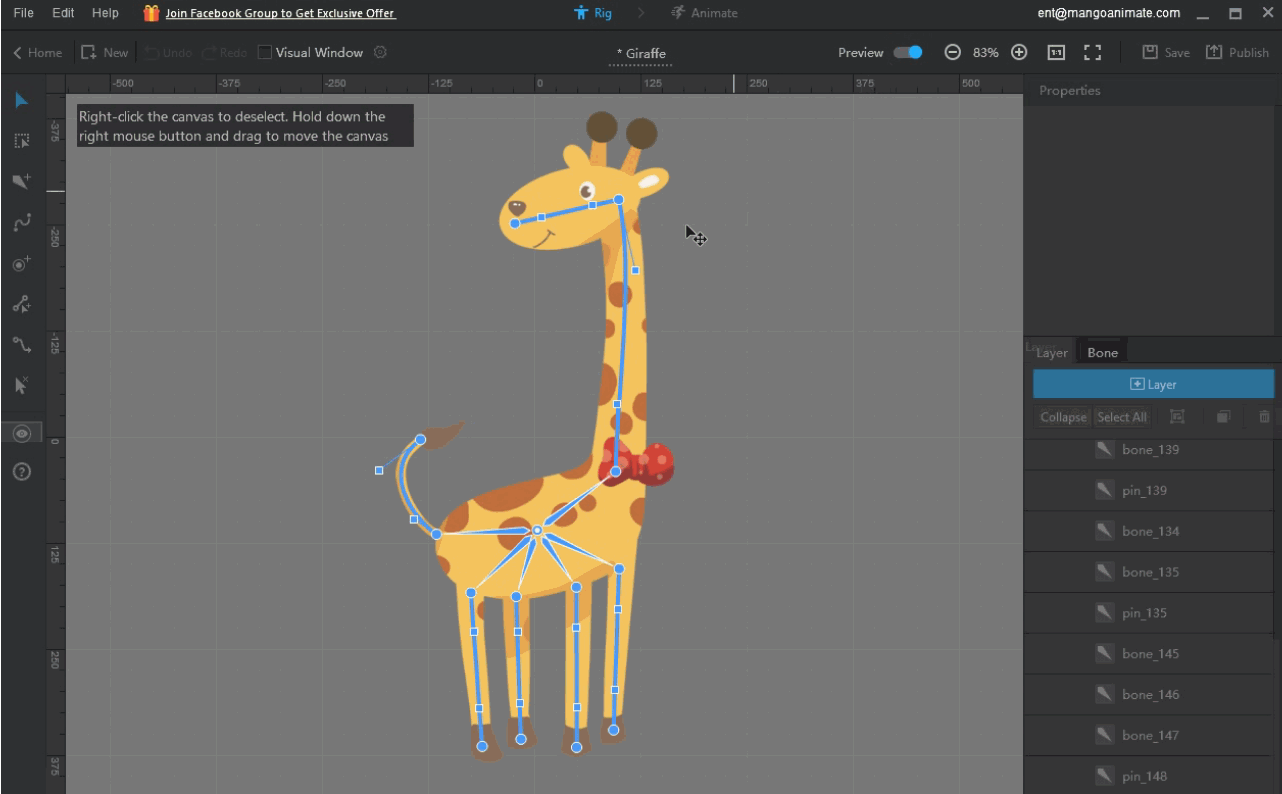When adding motions to a character, a part of the image may be distorted. You can add fixed nodes where the distortion occurs.
1. Click [Add Fixed Node] in the bone editor;
2. Click parent node > add fixed nodes where the distortion occurs;
3. Right-click to cancel adding.