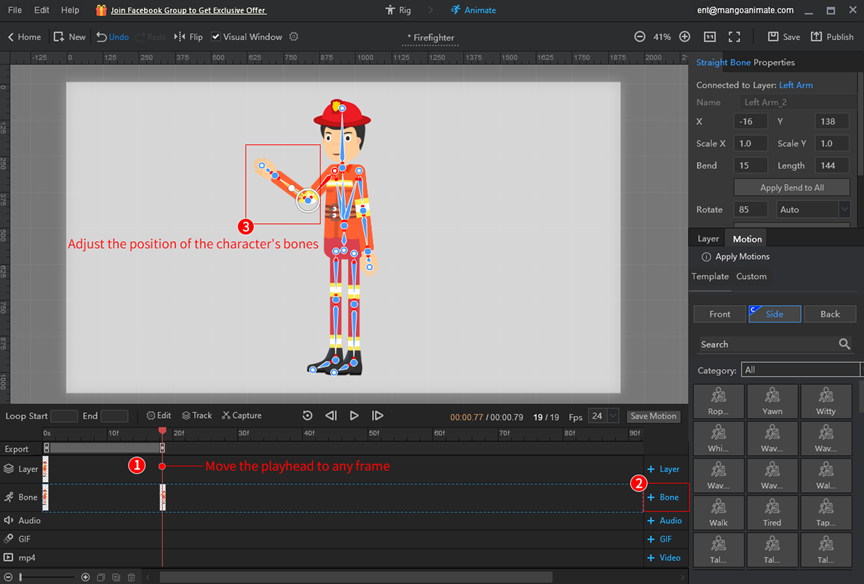Using online template characters to animate characters is easier and faster.
In the home screen, click [Character Template] > [Human/Animal] > [Front/Side/Back] > [Open].
When selecting an animal template, click [Open] to enter the animation editor.
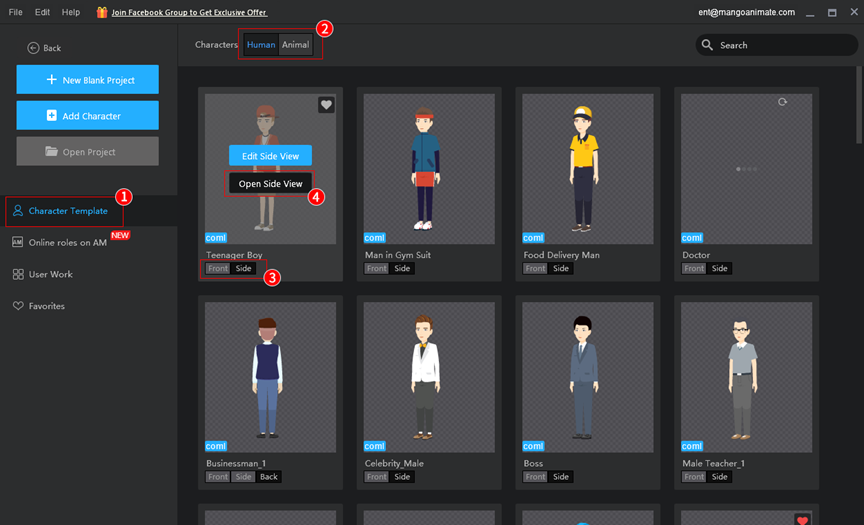
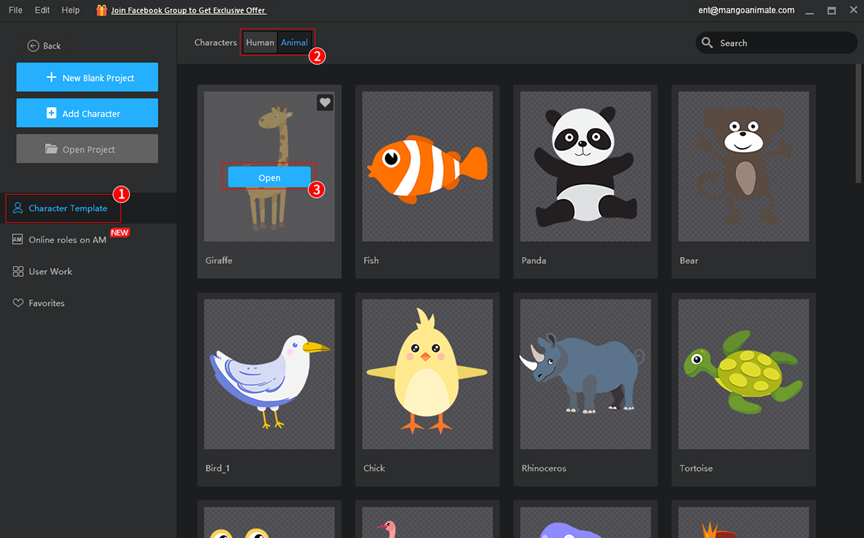
In the animation editor, you can add template motions or use bone frames to customize motions to the character.
1. Add template motions: Select a template motion and drag it into the timeline.
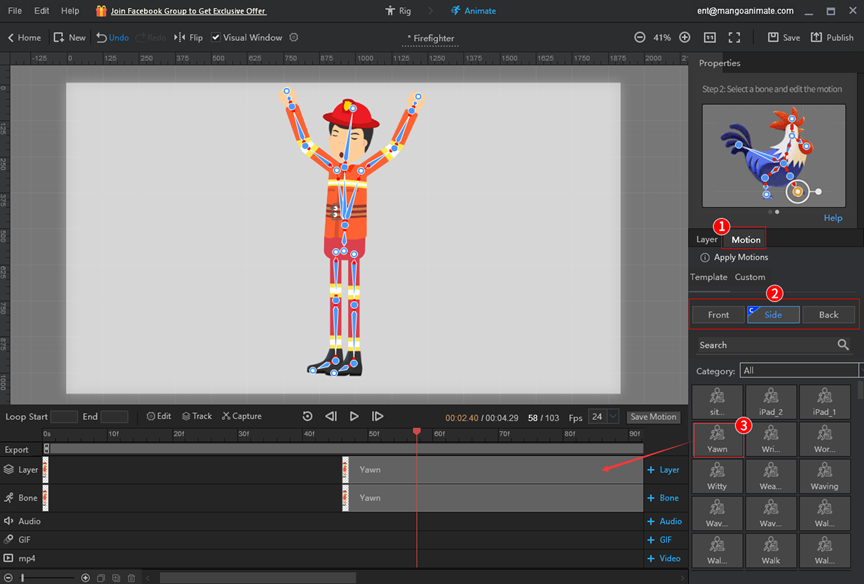
2. Customize motions: Move the playhead to any frame in the timeline, click [+Bone] and adjust the position of the character’s bones within the canvas.