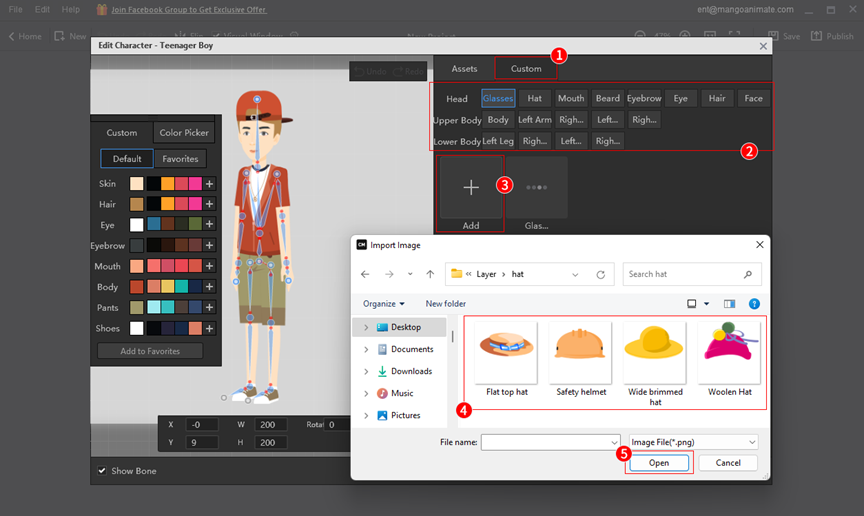You can change clothes and other outfits for your character before you animate it.
In the home screen, click [Character Template] > [Human] > [Front/Side/Back] > [Edit] > [Assets] > choose the outfits you like > [OK].
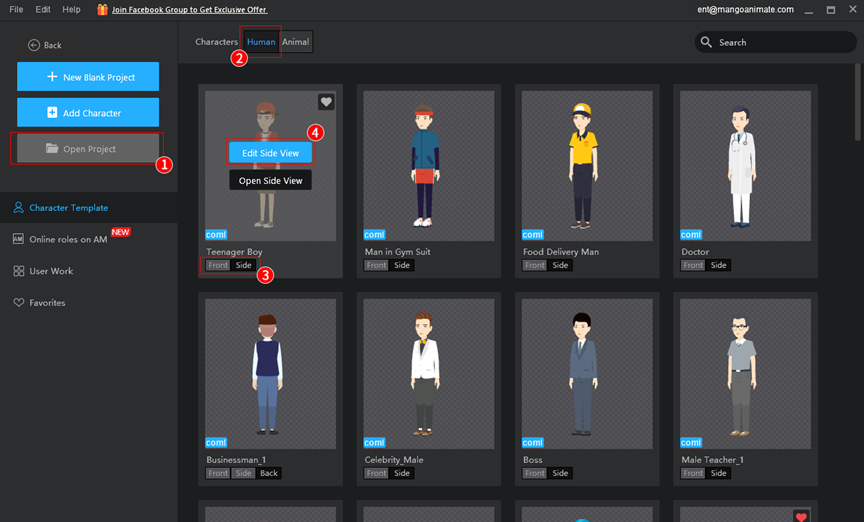
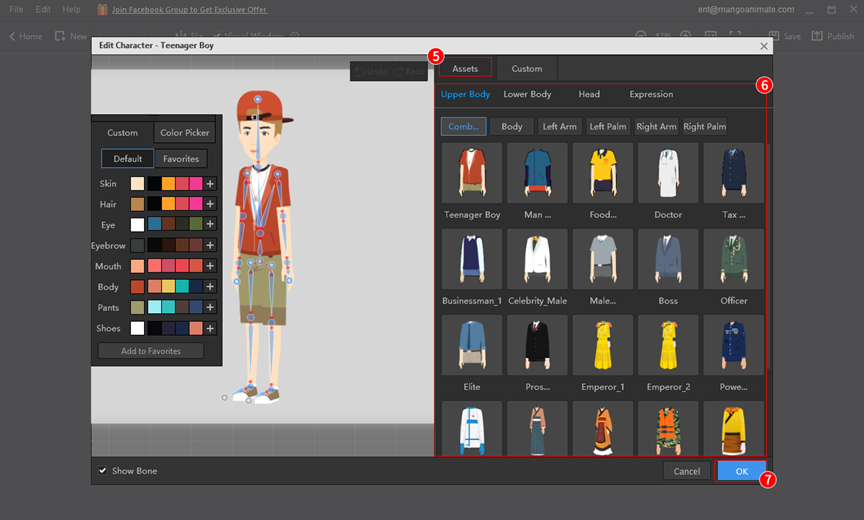
You can import the custom resources to replace the outfits for the template characters.
[Custom] > Select a category > [Add] > select images to import > [Open].