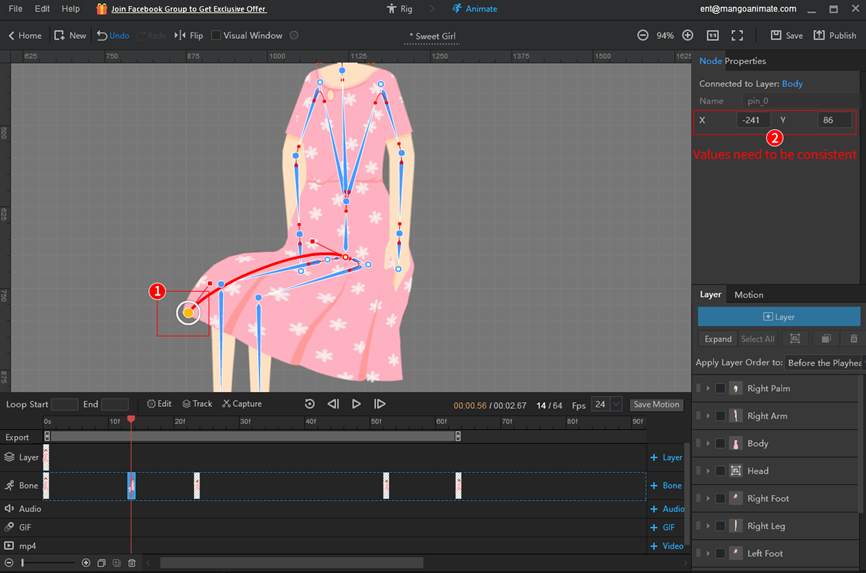When adding sitting motions to characters, some characters may have clothes that are off their body, this is because the end of the clothes is not attached to the body. The following is the solution.
1. From the parent node, add a curved bone to the end of the clothes;
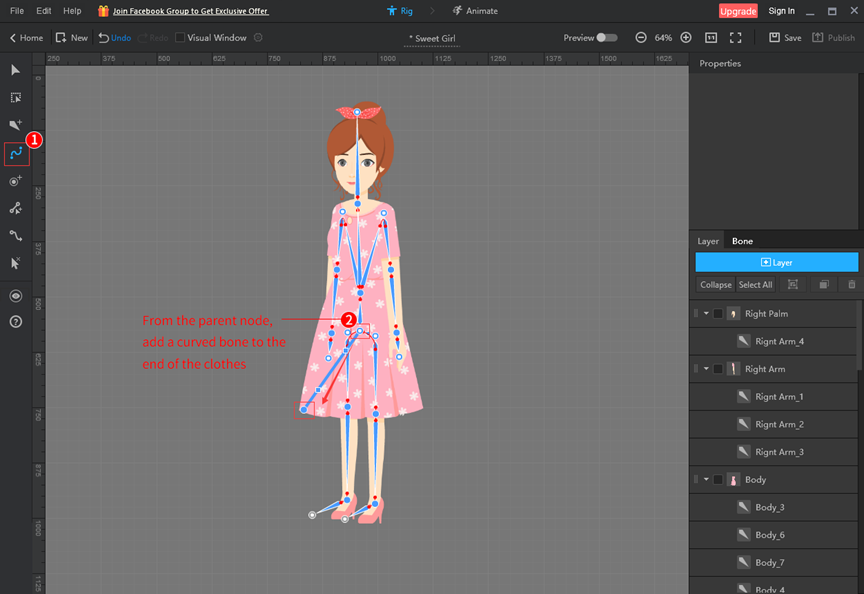
2. Click the bone frame where the clothes are off the body;
3. Pull the end of the clothes to the right position on the body and adjust the bending of the bone.
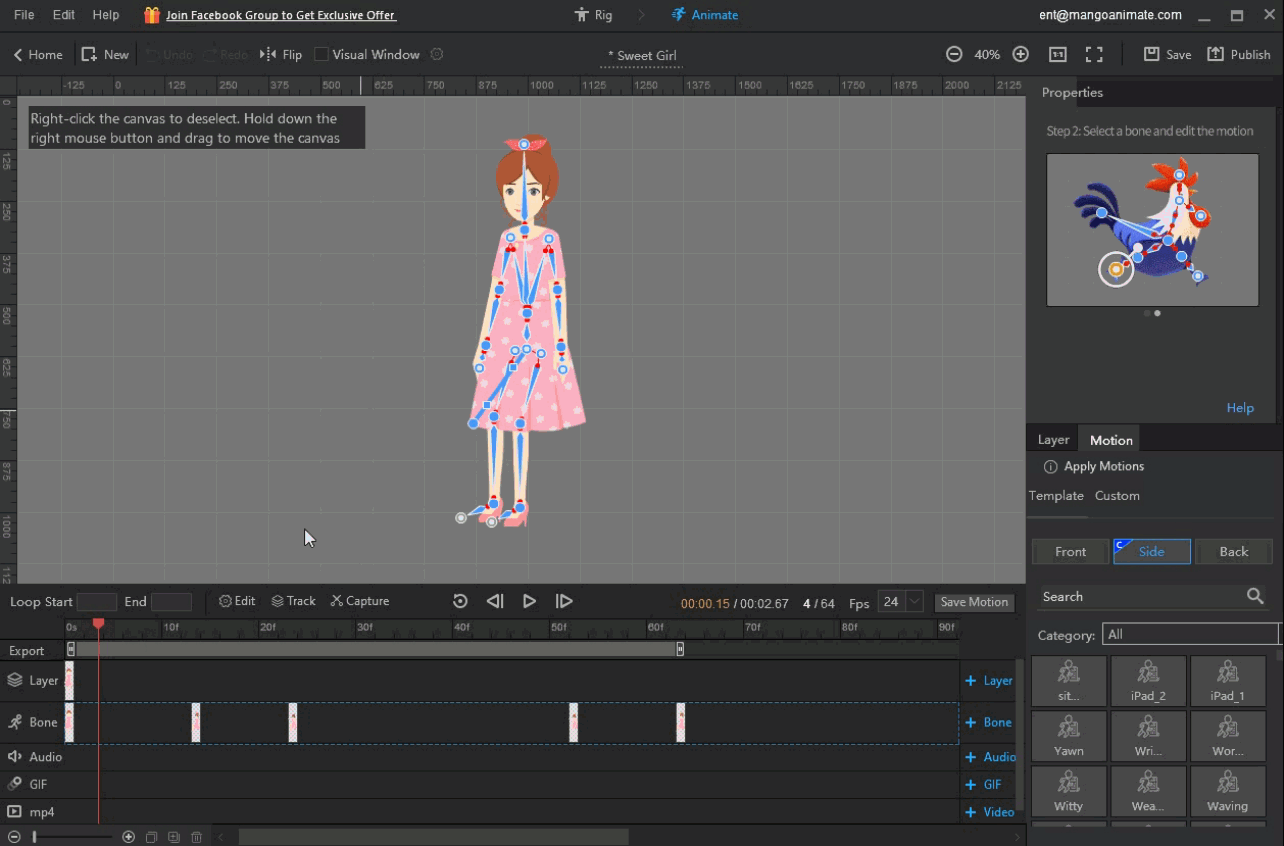
4. If the same sitting motion follows, then the X and Y values of the clothing end node property should be the same as the adjusted bone frame.