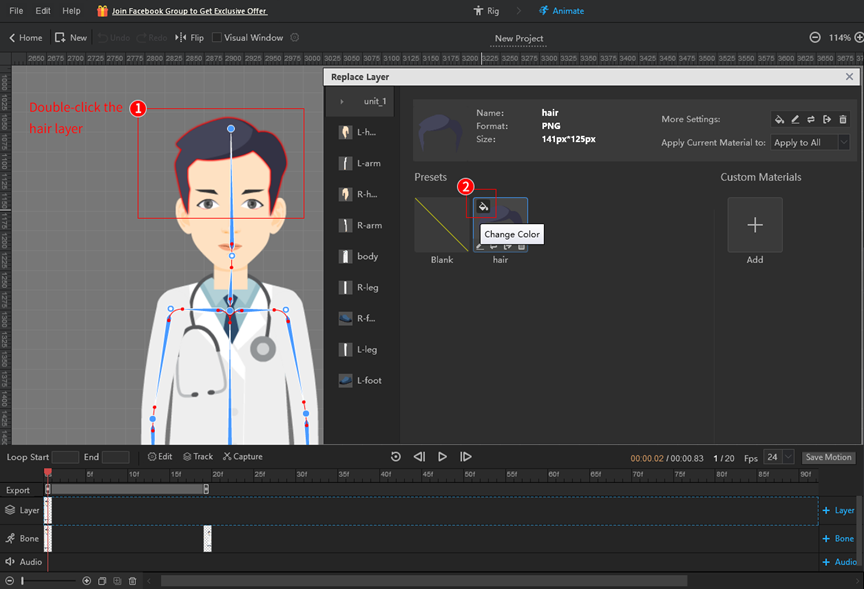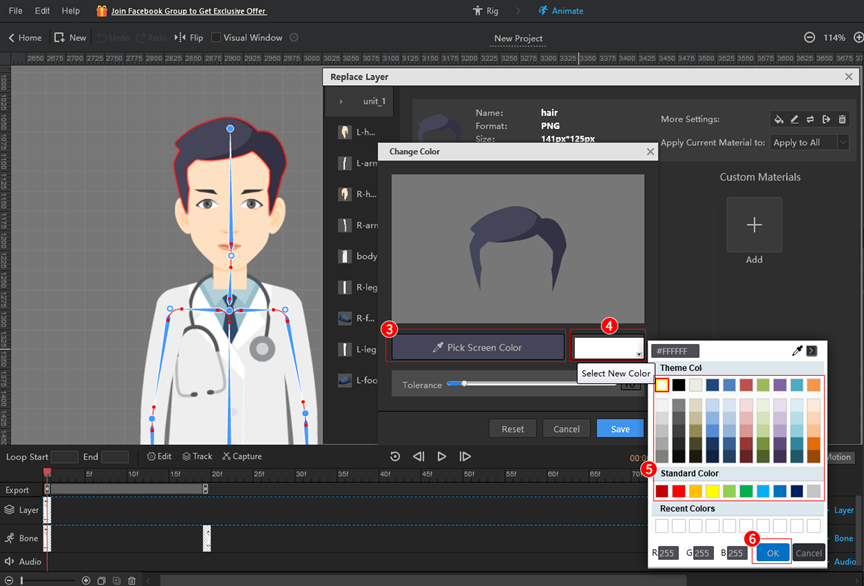In the animate mode, double-click on the hair layer;
Click [Change Color] in the [Replace Layer] pop-up > [Pick Screen Color] > [Select New Color] > select a color > [OK].
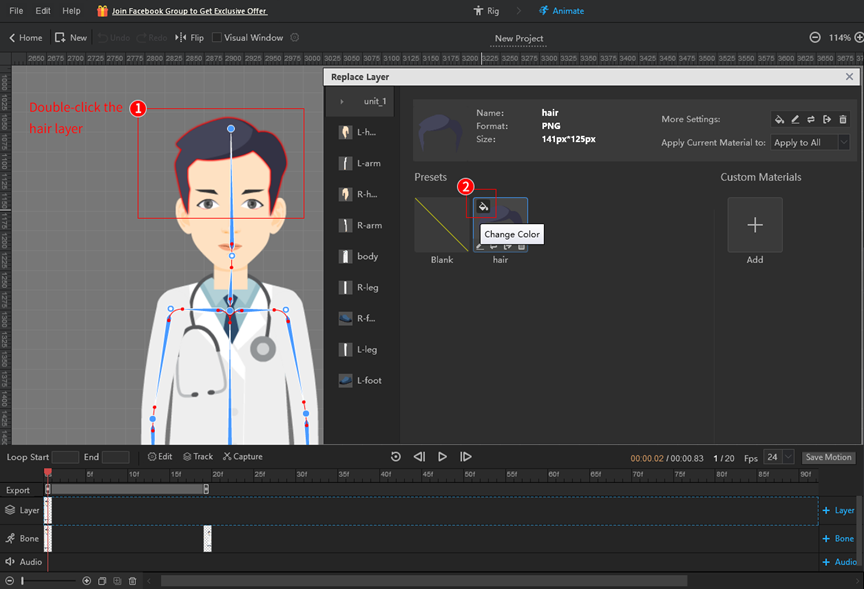
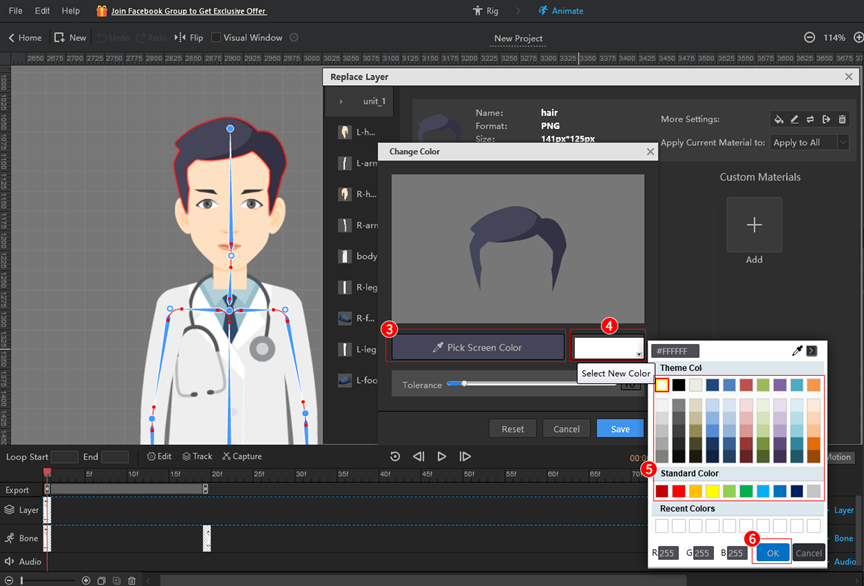
In the animate mode, double-click on the hair layer;
Click [Change Color] in the [Replace Layer] pop-up > [Pick Screen Color] > [Select New Color] > select a color > [OK].