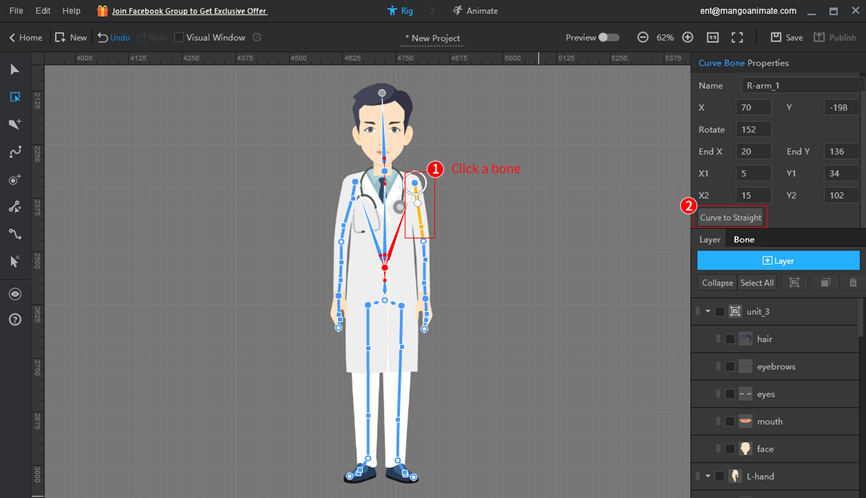When adding a bone template to a character, the character’s limbs’ bones are curved bones, which will not be suitable for some custom characters, so it is necessary to convert the curved bones to straight bones.
In the bone editor, click a bone > click [Curve to Straight] in the properties panel.
The same procedure is followed for converting straight bones to curved bones.