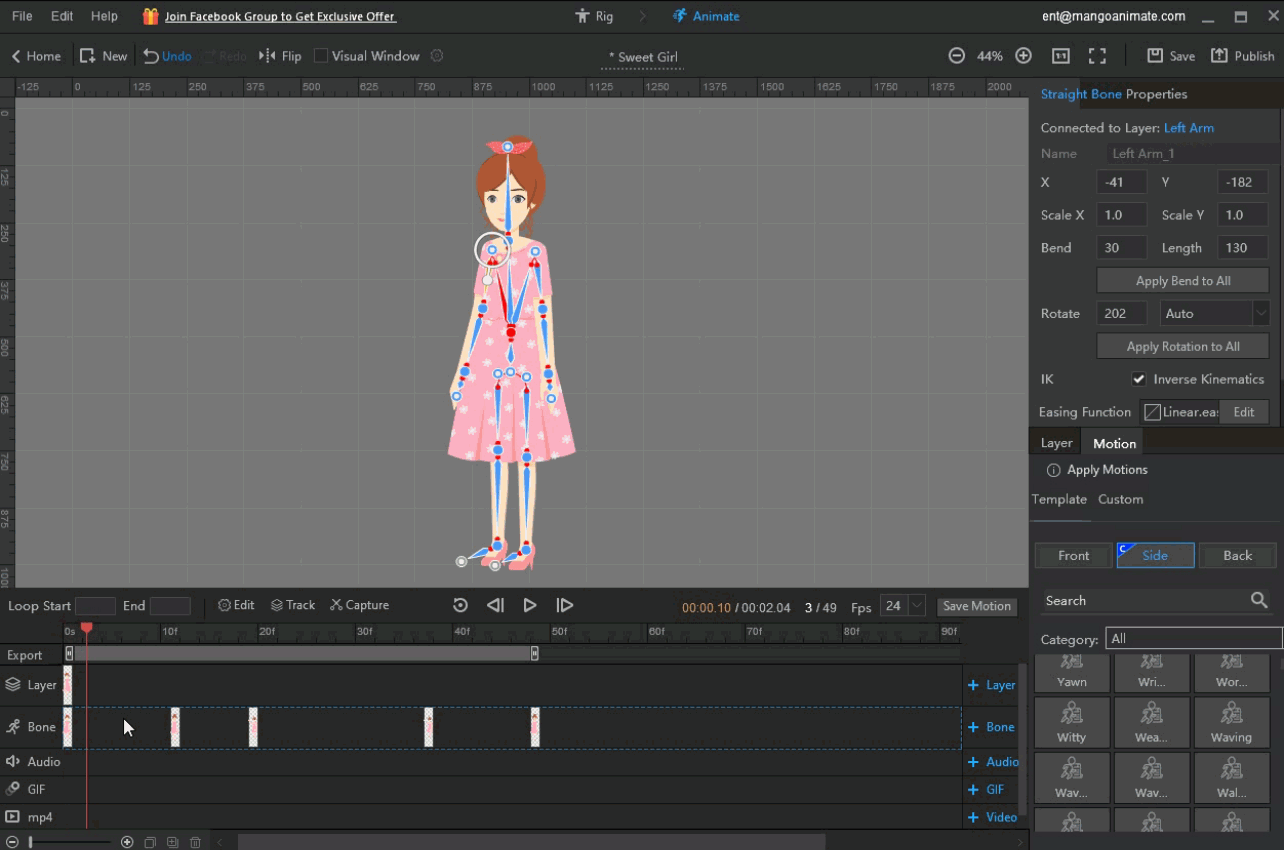Normally the character’s side view is leftward, you can flip it horizontally in the animation editor.
In the animation editor, after adding all the motions to the character, the character can be flipped over.
Hold down the Ctrl key to select all the bone frames > click [Flip] at the top left of the interface.
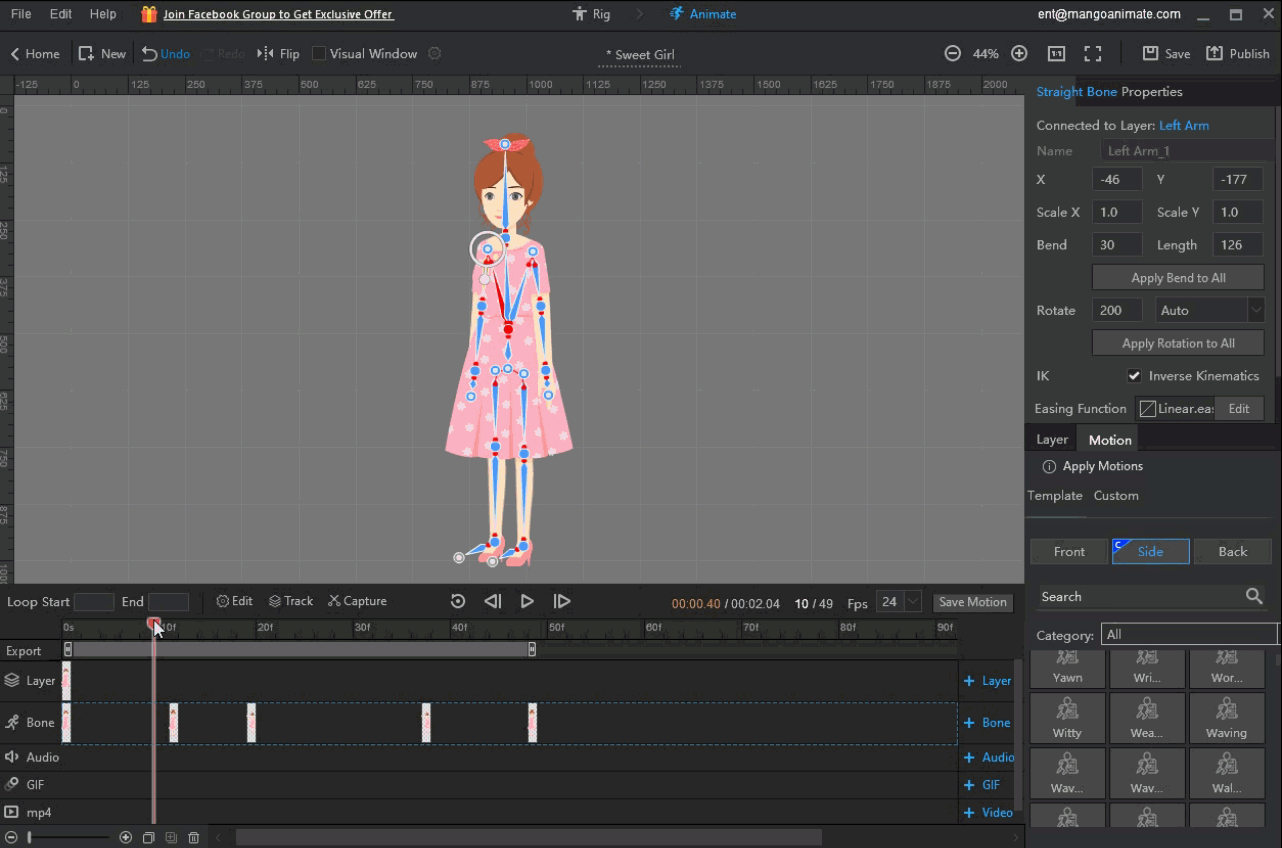
Or hold down the Ctrl key to select all the bone frames > right-click and select [Group] > click [Flip] to flip the group.