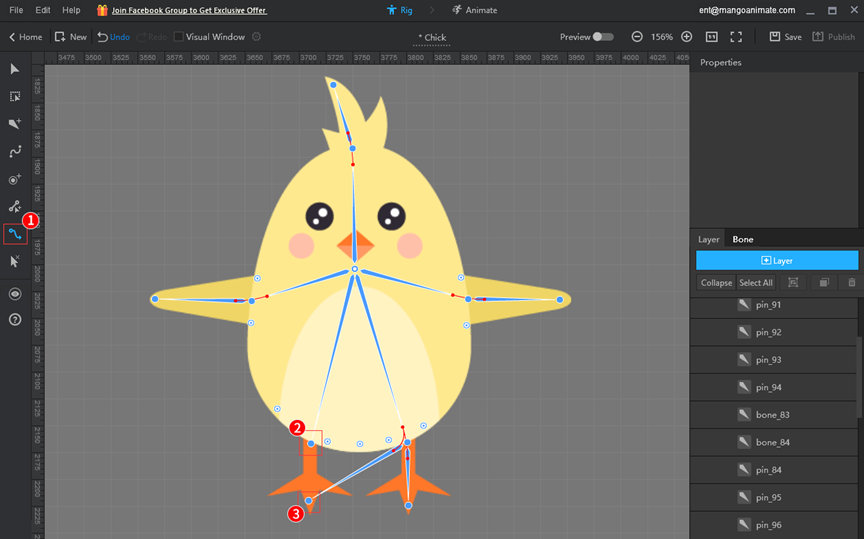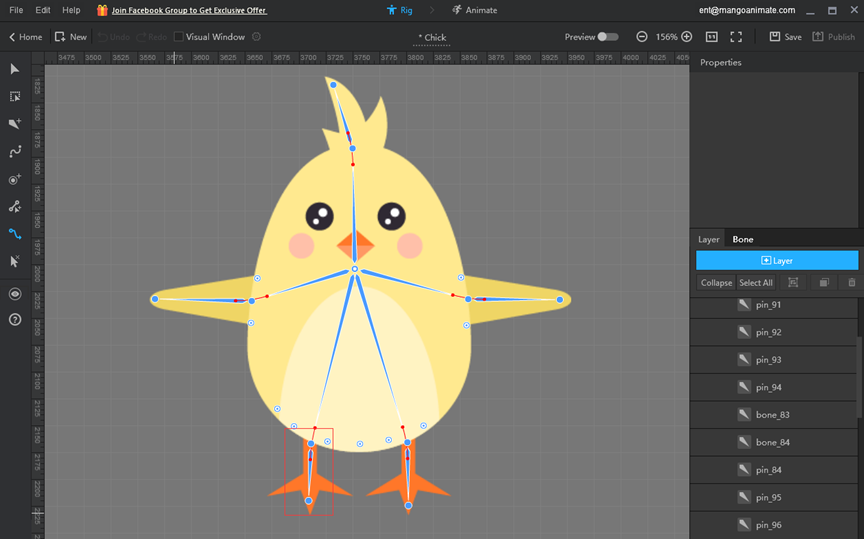After adding the skeleton to the character, if you want to modify the skeletal structure, you can do so by inserting/deleting nodes and changing the connection between two nodes.
1. Insert nodes
In the bone editor, click [Insert] > click a bone to insert nodes.
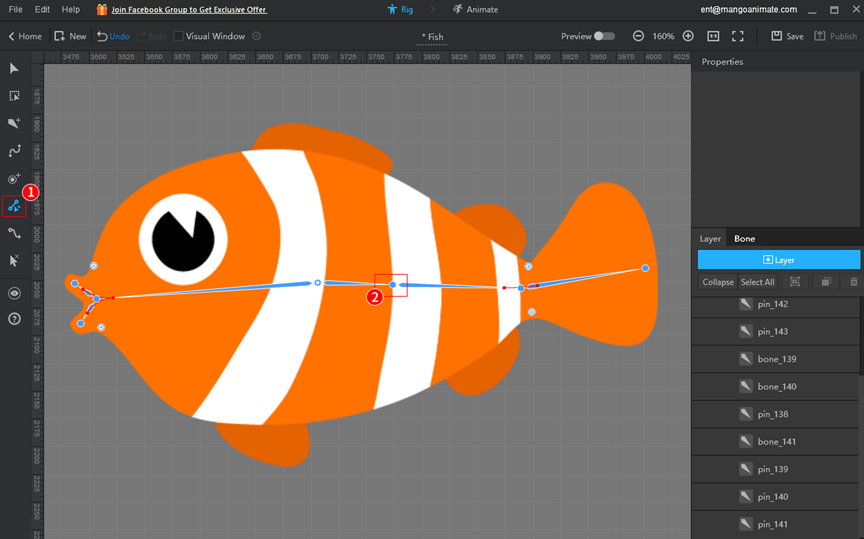
2. Delete nodes
In the bone editor, click [Delete Bone] > click a node to delete.
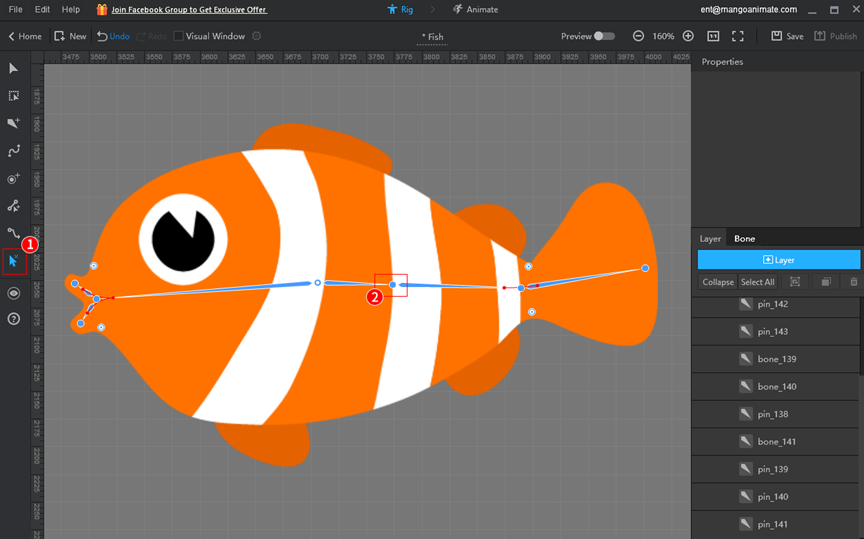
3. Change the connection between two nodes.
In the bone editor, click [Connect] > click a parent node > click a child node.