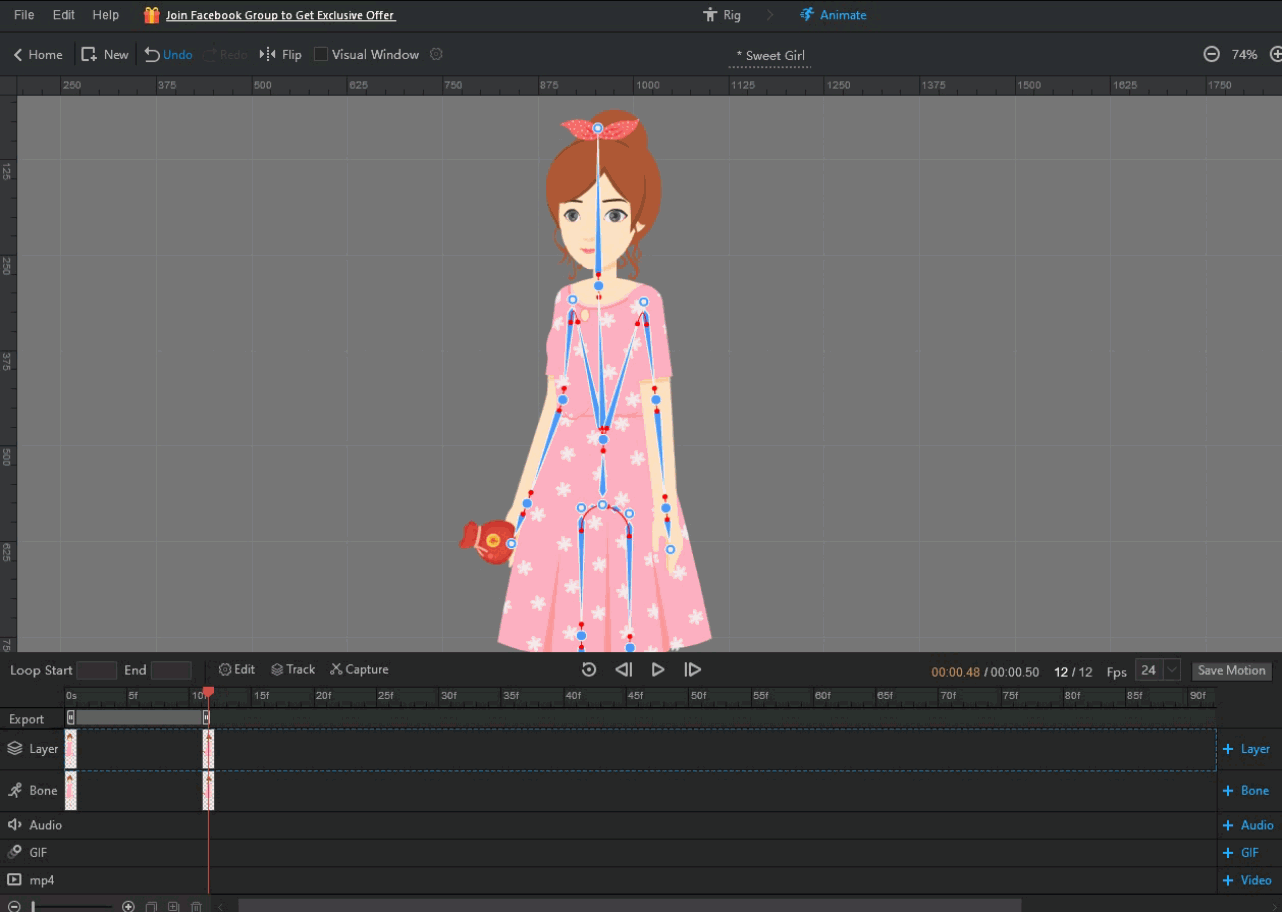Sometimes you need to add a motion such as a hand holding things to a character, and then you need to replace the layer of the character’s hand. The following is a tutorial on how to do this.
1. Move the playhead to any frame > [+Bone] > move the bone to add actions;
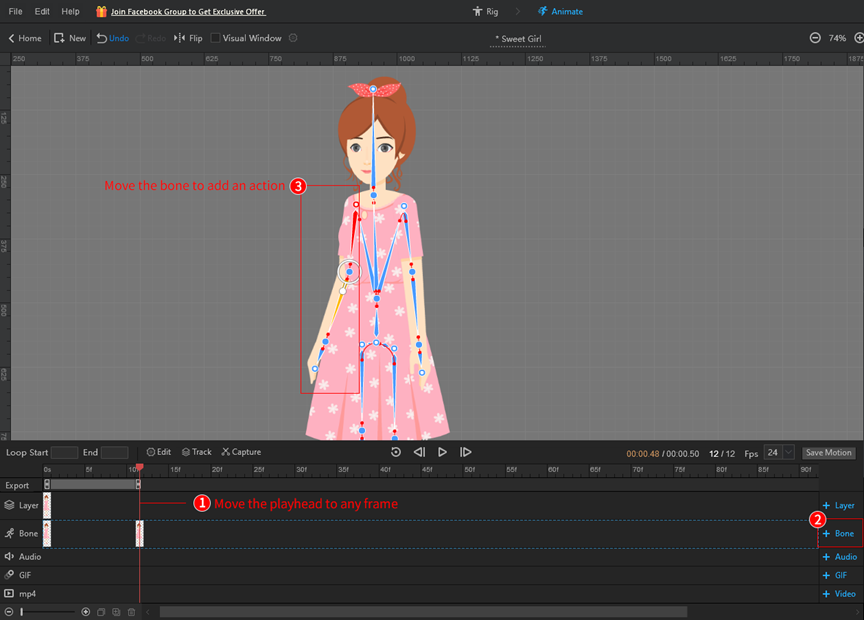
2. Click [+Layer] > click the layer frame > double-click the layer you want to replace;
3. Select a material in the [Presets] > select [Apply to Selected Layer].
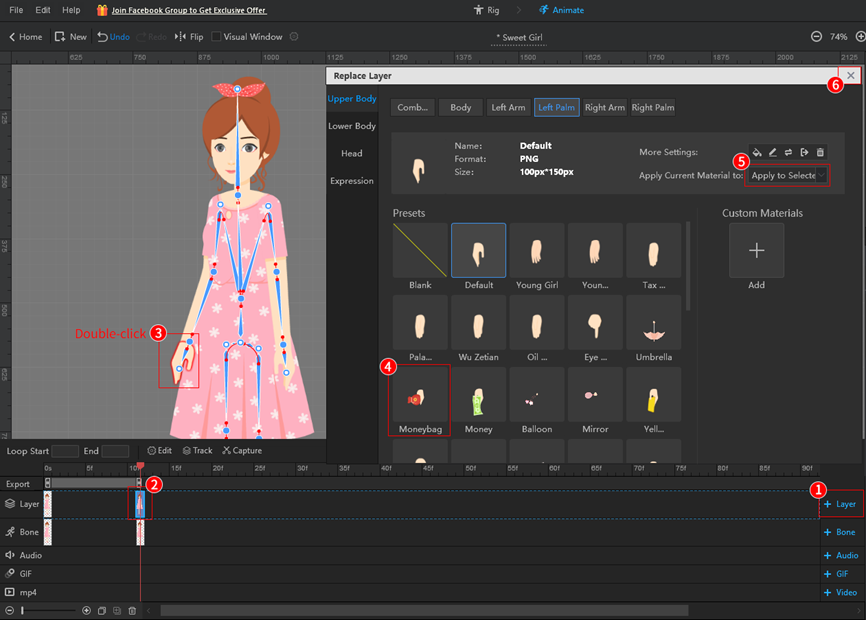
4. After replacing the layer, you can add more actions to the character to complete the motion and make it more logical.