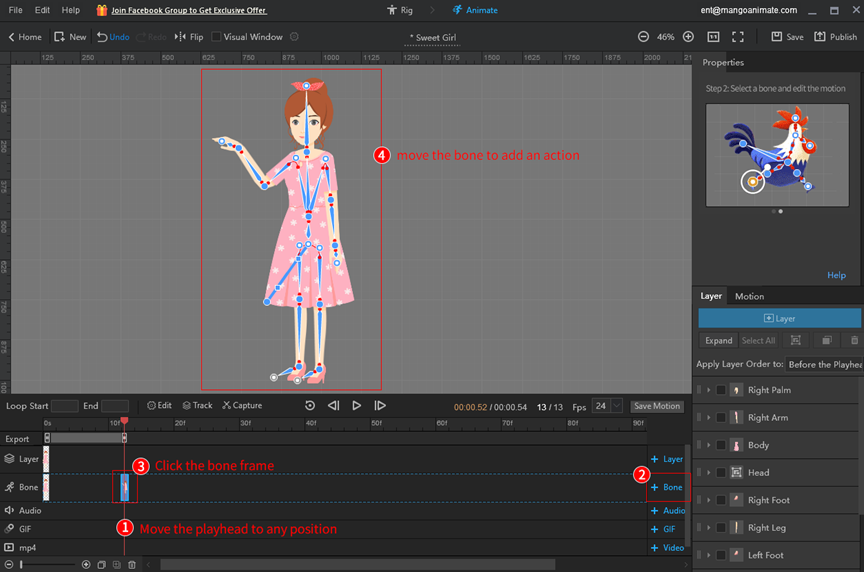How to use bone frames? A bone frame is a frame in which a character’s bone motion changes. Adding bone frames within the timeline allows you to add body actions to your character. You can only set one action in a bone frame, if you want to add more continuous actions to your character, you will have to add more bone frames.
The following is a tutorial on how to add and edit bone frames.
Move the playhead to any position > click [+Bone] in the bone track > click the bone frame > move the character’s bone in the canvas to add an action to the character.