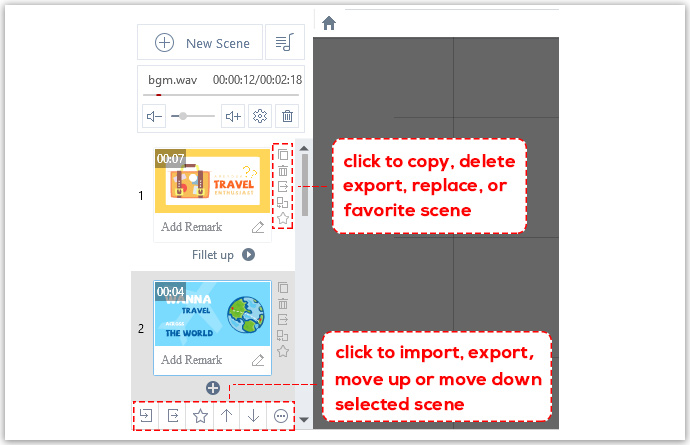Mango Animation Maker offers varied scene templates for multiple settings. There are 2 ways for you to add a new scene: create a blank scene or choose a scene template. Steps are as follows:
1. Create a blank scene
Click “New Scene” > Click “Blank Scene”
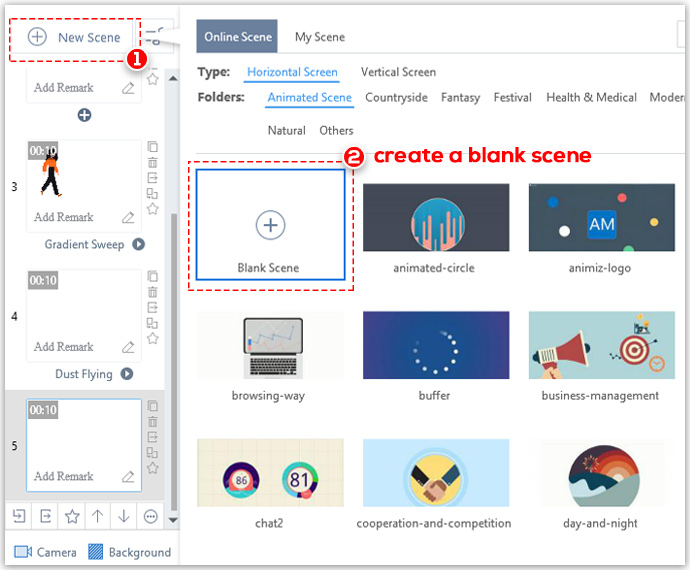
2.Choose a scene template
Click “New Scene” > Choose a scene template
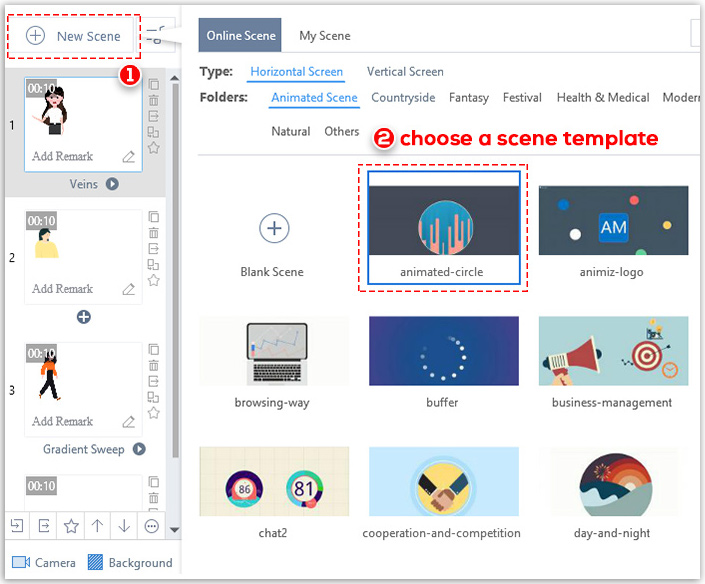
After adding new scenes, you can:
- Copy scene
- Delete scene
- Import or export selected scene for quick editing
- Replace scene if you have a better option
- Favorite
- Add remark to make a distinction among scenes
- Add transition to make your video more smooth and natural
- Move up or down selected scene to rearrange scene sequence